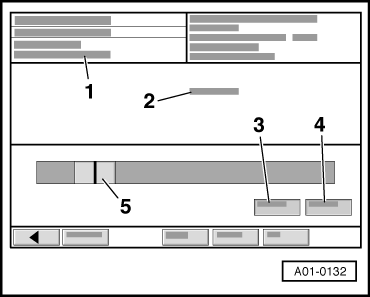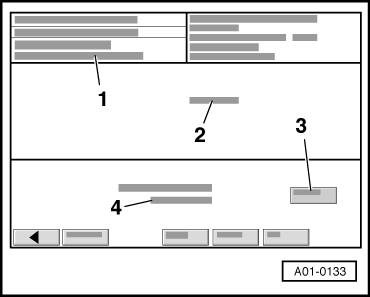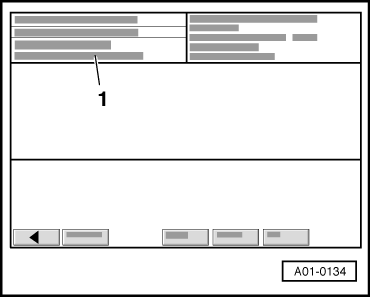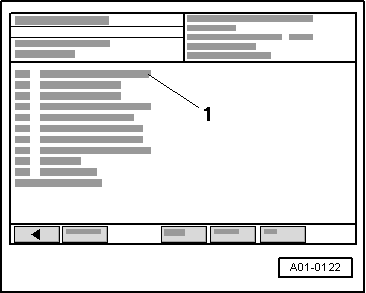Note | t
| If new or additional ignition keys are required, they must be matched to the immobilizer. |
| t
| All ignition keys, including those already authorised, must always be re-matched. |
| t
| Re-matching of the remaining vehicle keys is particularly important if a key has been lost, as the lost vehicle key is then no longer authorised to start the vehicle. |
| t
| If it is not possible to match all keys, e.g. during a journey, customers must have this done at a later date at their local Audi dealership. |
| t
| The number of keys already matched is displayed after selecting “Adaption” function in “Channel 21” and in “measured value block 22”. |
| t
| The number of keys already matched is displayed after selecting the adaption function (channel 21). |
| t
| Once a key has been matched, it is interlocked and can no longer be matched to a different immobilizer system. |
| –
| Insert the first key in the ignition lock and switch on the ignition. |
| –
| Establish the immobilizer identification number by starting immobilizer self-diagnosis → Chapter. |
| –
| Obtain the 7-digit PIN from the applicable regional sales centre/importer on the basis of the 14-position immobilizer identification number. |

Note | The PIN is only valid for one day, after which a new number has to be requested. The PIN is of no use to the customer or other dealerships. |
|
|
|
 Note
Note Note
Note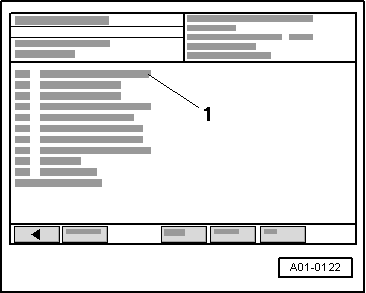
 Note
Note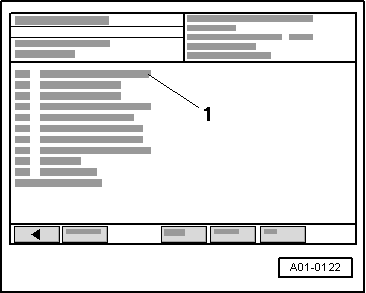
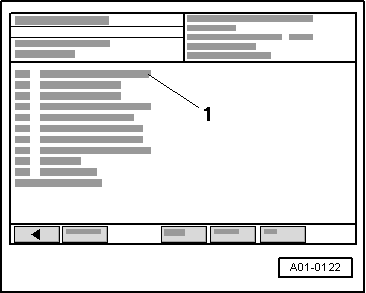
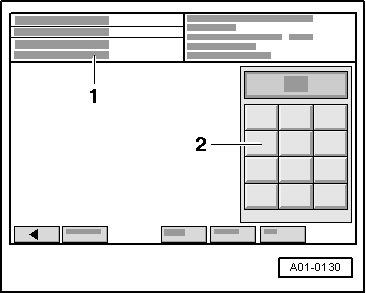
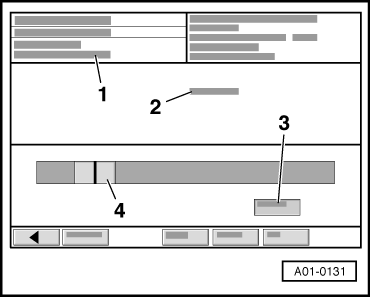
 Note
Note Note
Note