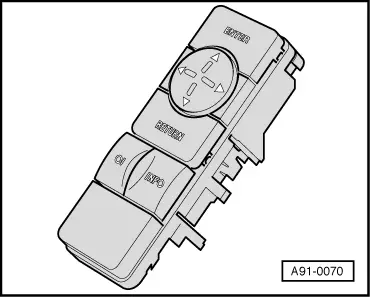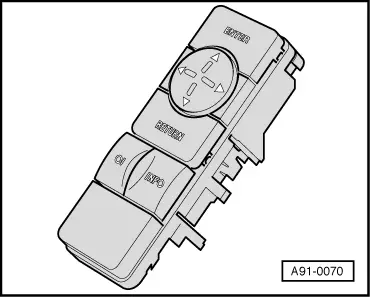-
‒ Invoking customer service software .
-
‒ → Select the menu item "SET WHLS" with the cursor keys.
Display:
|
|
|
|
SERV. MENU:
> SET WHLS
WIRING
DRIVE TST
SYS. TEST
END
|
|
-
‒ Confirm the selection with the "ENTER" key.
Display:
|
|
|
|
SELECT
MAKE OF
VEHICLE:
> CONTINUE
|
|
-
‒ Press "ENTER" key to continue.
Display:
|
|
|
|
A3-AB
> A4 - SAL - B5
A4 - AVT - B5
A6 - SAL - C5
A6 - AVT - C5
A8-D2
|
|
-
‒ Confirm the selection with the "ENTER" key.
Display:
|
|
|
|
VEHICLE:
A4 - SAL - B5
> YES
NO
|
|
-
‒ Confirm the selection with the "ENTER" key.
Display:
|
|
|
|
GET TYRE
READINGS:
CONDITION
OF TYRES
> NEW
USED
|
|
Select tyre condition using cursor keys.
-
‒ In the case of new tyres, select menu item "NEW" and confirm selection with the "ENTER" key.
Reading on display => Page 91-165:
-
‒ In the case of used tyres, select menu item "USED" and confirm selection with the "ENTER" key.
Reading on display => Page 91-168:
New tyres:
Display:
|
|
|
|
SELECT
TYPE OF TYRE
> CONTINUE
|
|
-
‒ Press "ENTER" key to continue.
Display:
|
|
|
|
195/65 15
> 205/60 15
205/55 16
225/50 16
225/45 17
SPECIAL
|
|
-
‒ Use cursor keys to select tyre type for current vehicle from menu and confirm selection with "ENTER" key.
Possible tyre sizes => Tyre table, Page 91-166
Tyre table:
|
|
|---|
|
Tyre type
|
Circumference (mm)
|
|
|
|
|
|
|
|
A8
|
A6
|
A4
|
A3
|
|
185/65 R15
|
1895
|
-
|
-
|
X
|
-
|
|
195/65 R15
|
1935
|
-
|
X
|
X
|
X
|
|
205/60 R15
|
1910
|
-
|
X
|
X
|
X
|
|
205/55 R16
|
1930
|
-
|
X
|
X
|
X
|
|
215/55 R16
|
1960
|
-
|
X
|
-
|
-
|
|
225/50 R16
|
1930
|
-
|
X
|
-
|
-
|
|
225/60 R16
|
2071
|
X
|
-
|
-
|
-
|
|
WI 225/60
|
2059
|
X
|
-
|
-
|
-
|
|
255/40 R17
|
1940
|
-
|
X
|
-
|
-
|
|
225/45 R17
|
1930
|
-
|
-
|
X
|
X
|
|
225/55 R17
|
2071
|
X
|
-
|
-
|
-
|
|
225/40 R18
|
1940
|
-
|
-
|
X
|
-
|
|
245/45 R18
|
2074
|
X
|
-
|
-
|
-
|
|
255/35 R18
|
1937
|
-
|
-
|
X
|
-
|
Note:
For special tyre types, select the menu item "SPECIAL".
.
Example of display:
|
|
|
|
TYPE OF TYRE:
205/60 15
> YES
NO
|
|
-
‒ If the tyre type has been correctly selected, confirm the selection "YES" with "ENTER" and complete wheel calibration.
-
‒ If the wrong tyre type has been selected, select menu item "NO", confirm with "ENTER" and reselect tyre type.
Used tyres or special tyres:
Calibration requirements:
-
◆ Determine a fortified driving route measuring 100 to 120 m. Measure the starting and finishing points beforehand with a steel measuring tape and mark.
The route should be marked permanently (e.g. with paint) so that it can be used again.
-
◆ In order to achieve a high level of accuracy, open the driver's door and align a reference point on the door sill (e.g. marked with adhesive tape) with the marked starting point.
-
◆ Drive along the route as slowly and as straight as possible. Do not allow the tyres to spin.
-
◆ Align the mark on the vehicle with the mark at the finishing point and stop the vehicle.
Display:
Notes:
-
◆ Used standard tyres do not cause any changes in the track width.
-
◆ Special tyres can change the track width. Any changes greater than 1% must be entered.
-
◆ If no new track width changes are entered, the track width according to the selected vehicle type is maintained.
Possible wheel treads => Wheel tread table, Page 91-171.
-
‒ If there is no track width change, select the menu item "NO" and confirm with the "ENTER" key.
-
‒ If the track width has changed, select the menu item "YES" and confirm with the "ENTER" key.
Display:
|
|
|
|
REAR TRACK
WIDTH:
.... MM
^
0123456789
^
|
|
|