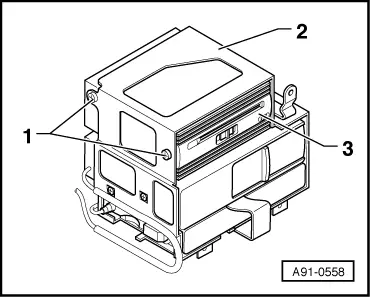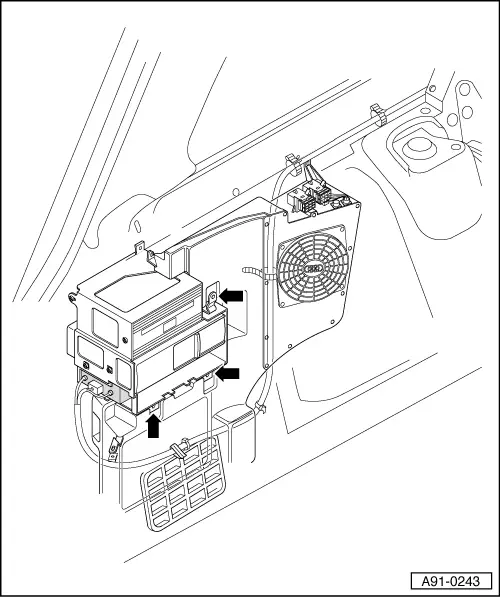-
‒ → Remove the two securing screws -1- (2 Nm) from either side of the control unit and remove control unit for navigation system with CD drive (-J401) -3- from mounting frame -2-.
Installing:
-
‒ Installation is carried out in reverse sequence to removal.
Important:
Always use original bolts to secure control unit; use of other bolts may damage the control unit.
Installation instructions:
-
◆ The navigation system control unit and mounting frame must be installed as horizontally and free of vibrations as possible to avoid system faults.
-
◆ Air circulation must also be guaranteed, i.e. the ventilation slots in the control unit must not be covered when installed.
-
◆ It is essential that the "Navigation System Complaint Form" is completed and returned together with the defective component following replacement of the control unit .
|