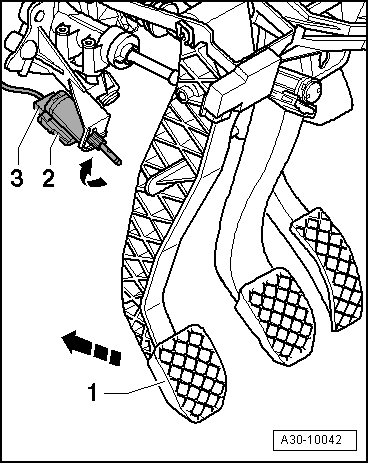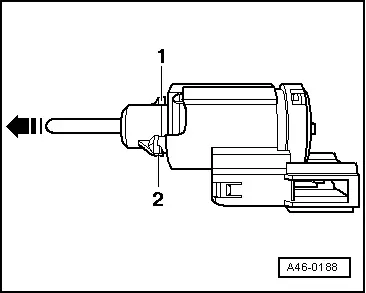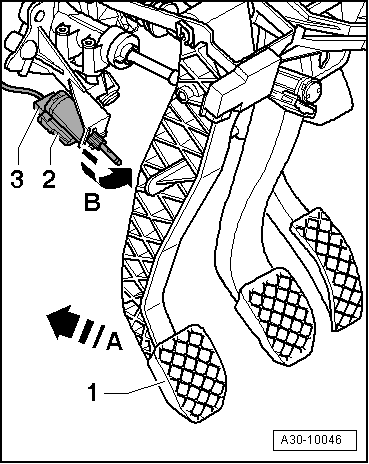| –
| When installing clutch pedal switch for engine start -F194-, press clutch pedal -1- all the way down -arrow A-. Hold clutch pedal in this position. |
| –
| Guide clutch pedal switch for engine start -F194--2- through opening in retainer, and at the same time push plunger against clutch pedal and secure switch by turning it 45° in the direction indicated -arrow B-. |
| –
| Attach electrical connector -3- on clutch pedal switch for engine start -F194-. |
|
|
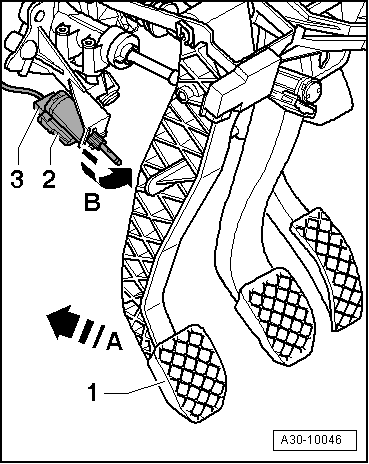
|
 Note
Note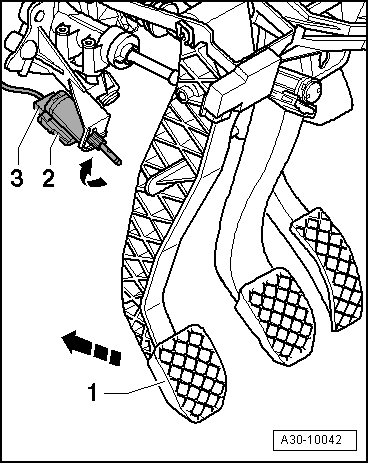
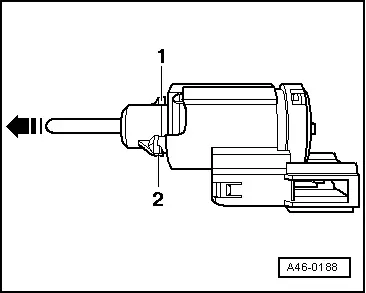
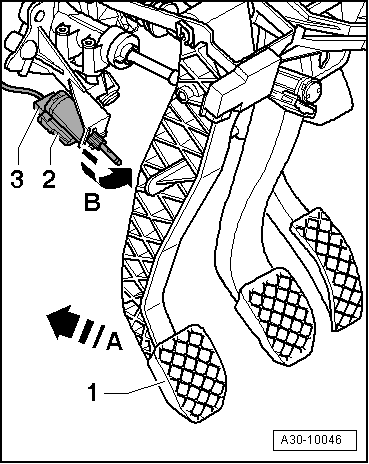
 Note
Note