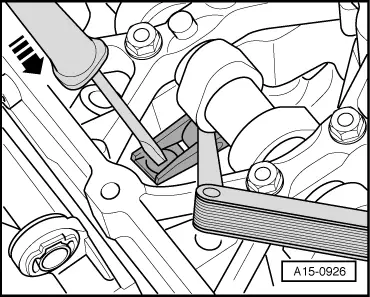| Checking supporting elements with hydraulic clearance compensation |
| Special tools and workshop equipment required |

Note | t
| It is not possible to service the supporting elements with hydraulic clearance compensation. |
| t
| Irregular valve noises when starting engine are normal. |
| –
| Start engine and let it run until the radiator fan has switched on once. |
| –
| Increase engine speed to approx. 2500 rpm for 2 minutes (perform road test if necessary). |

Note | If the irregular valve noises stop but recur repeatedly during short trips, renew the oil filter bracket with oil retention valve → Item. |
| If the supporting elements with hydraulic clearance compensation are still noisy, proceed as follows to determine defective supporting element: |
| –
| Turn crankshaft until cams of supporting element to be tested are at top: |
| t
| Vehicles with manual gearbox: push vehicle forwards with 4th gear engaged and ignition switched off. |
| t
| Vehicles with multitronic gearbox: remove noise insulation and rotate crankshaft in clockwise direction via crankshaft sprocket central bolt. |
|
|
|
 Note
Note Note
Note Note
Note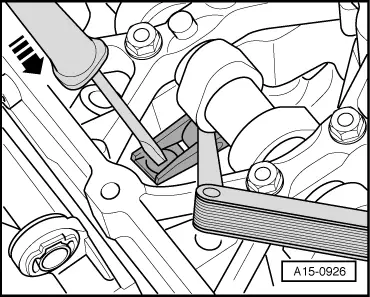
 Note
Note Note
Note Note
Note