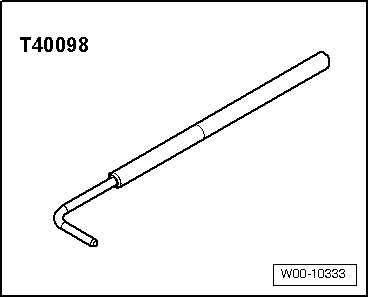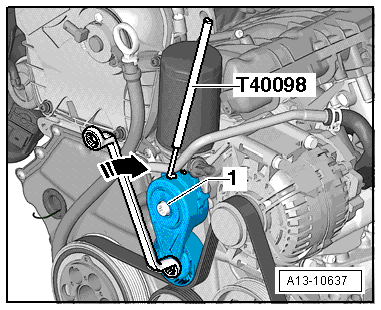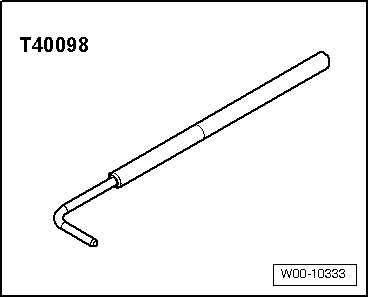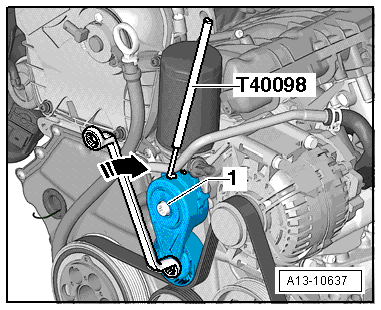Caution | If a used belt runs in the opposite direction when it is refitted, this can cause breakage. |
| Before removing, mark direction of rotation of poly V-belt with chalk or felt-tip pen for re-installation. |
|
| –
| To slacken poly V-belt turn tensioner in direction of -arrow-. |
| –
| Lock tensioner with locking tool -T40098-. |
| –
| Detach poly V-belt from tensioner. |
| –
| Remove bolt -1- and take off tensioner for poly-V-belt from bracket for ancillaries. |
| Installation is carried out in the reverse order; note the following: |
|
|
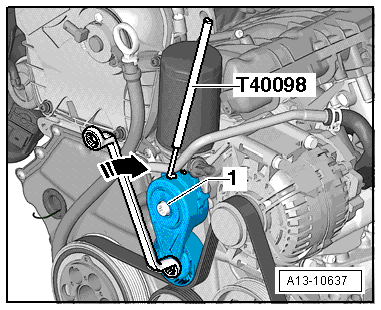
|