| „Quick-start“ procedure: | „Full wheel alignment“ procedure: |
| Drive vehicle onto test platform | Drive vehicle onto test platform |
| Activate measuring system | Activate measuring system |
| Select model | Select model |
| Carry out wheel rim runout compensation → Chapter. | Carry out wheel rim runout compensation → Chapter. |
| Wheel alignment computer indicates „Front wheels straight-ahead“ | Perform initial wheel alignment → Chapter |
| Connect vehicle diagnosis, testing and information system | Align wheels |
| Select „Function/component selection“ → Anchor. | Perform final wheel alignment |
| | Answer prompt: „Dynamic steering fitted?“ |
| | Wheel alignment computer indicates „Front wheels straight-ahead“ |
| | Connect vehicle diagnosis, testing and information system |
| | Select „Function/component selection“ → Anchor. |
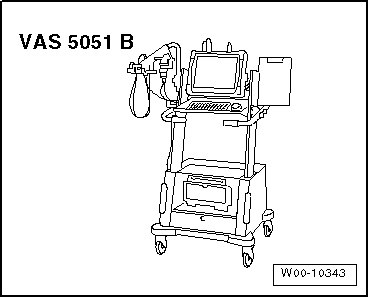
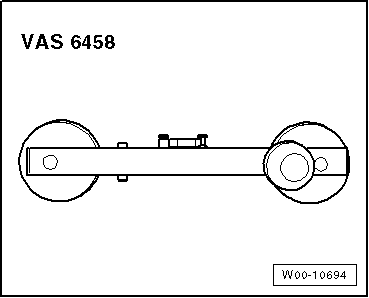
 Note
Note Note
Note Note
Note