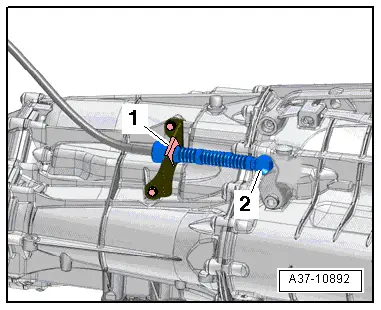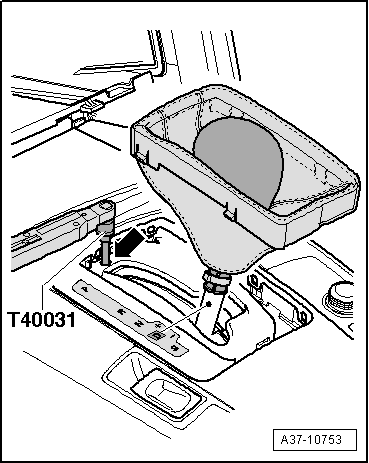| –
| Carefully press ball socket -2- of selector lever cable onto gearbox selector lever in this position. |

Note | t
| Take care not to bend gearbox selector lever when pressing on cable; support lever if necessary, as otherwise selector mechanism can no longer be adjusted accurately. |
| t
| -Item 1- can be disregarded. |
| –
| With vehicle diagnostic tester in Guided Fault Finding mode, select 02 - Gearbox electronics and the function 02 - Measured values. |
| –
| Select the value for Gear from the menu. |
| –
| Compare the following readings: |
| t
| Value for Gear on vehicle diagnostic tester |
| t
| Selector lever position |
| t
| Gear indicated on selector lever position display -Y26- (on selector mechanism) |
| t
| Selector lever position display -Y6- in instrument cluster |
| l
| The displays should match |
|
|
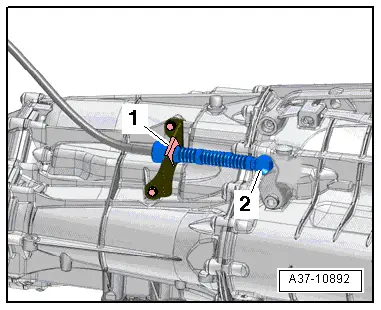
|
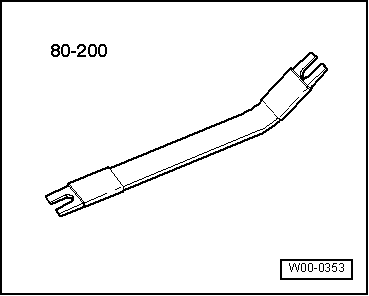
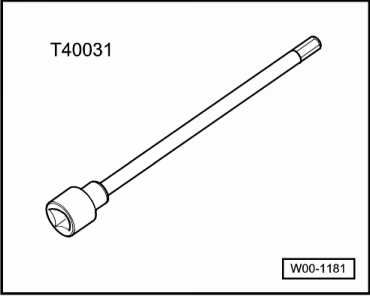
 Note
Note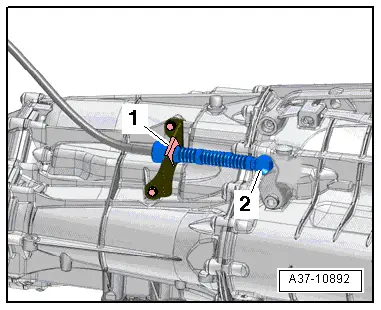
 Note
Note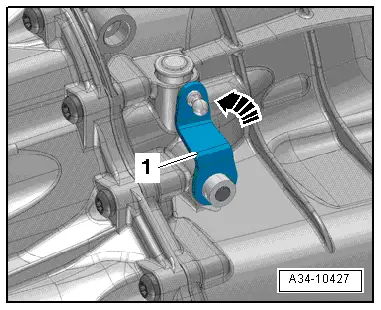
 Note
Note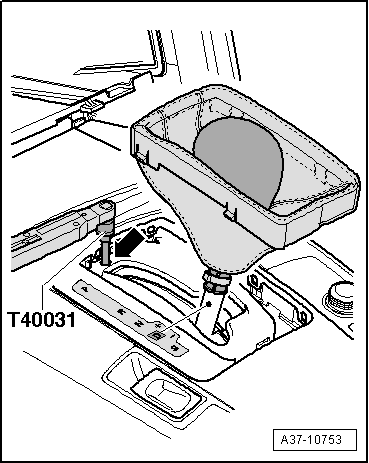
 Note
Note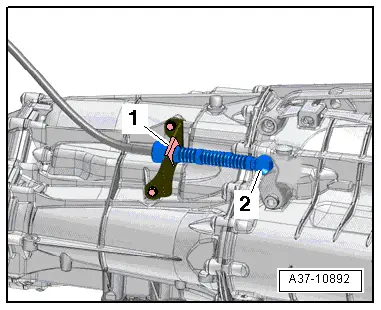
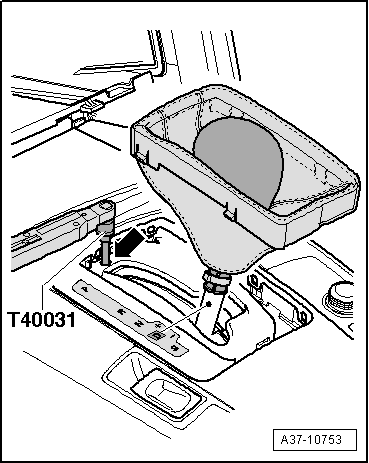
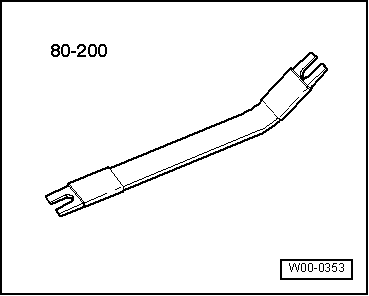
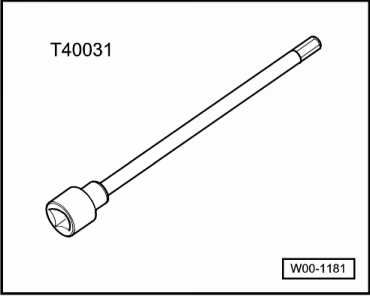
 Note
Note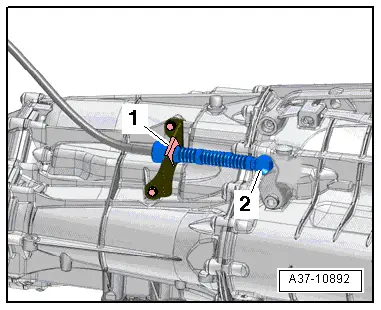
 Note
Note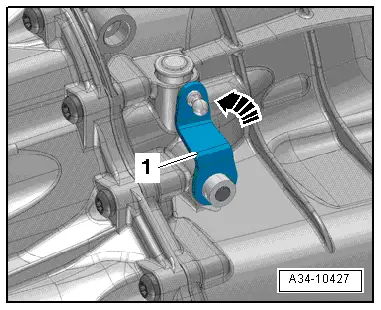
 Note
Note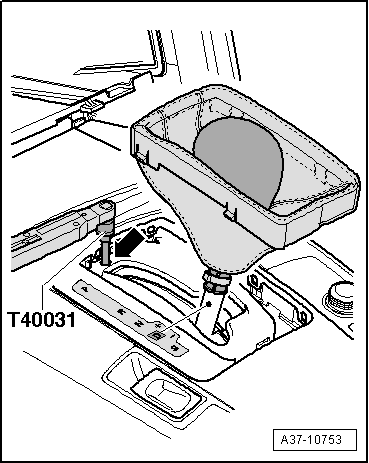
 Note
Note