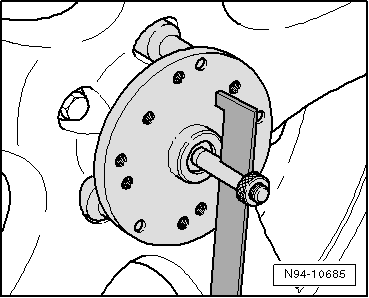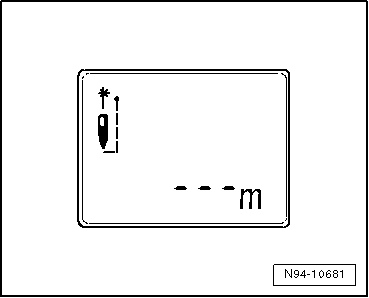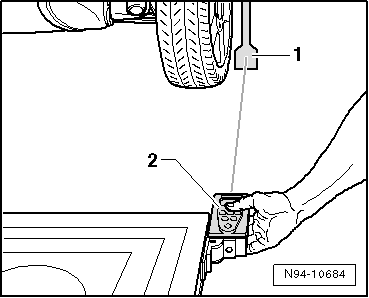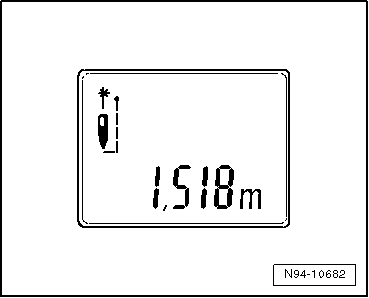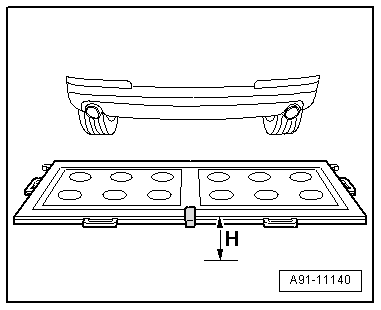| –
| Measure height of calibration unit -VAS 6350/4-: dimension -H- (top edge of platform - floor). |
| –
| Select Guided Fault Finding mode. |
| –
| In the „Vehicle selection“ menu, select the relevant data for the vehicle. |
| –
| Using the GoTo button, select the following menu options in succession: |
| t
| Selecting function/component |
| t
| 01 - Self-diagnosis compatible systems |
| t
| 6C - Reversing camera system/J772 |
| t
| 6C - Reversing camera system control unit, functions |
| t
| 6C - Calibration (Rep. gr. 91) |

WARNING | Make sure no light is reflected on calibration platform. |
| Reflected light impairs the view of the reversing camera -R189- and therefore it may be impossible to perform calibration. |
|
|
|
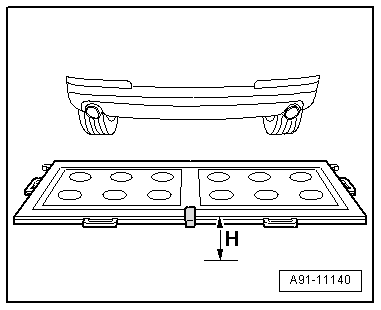
|
 Note
Note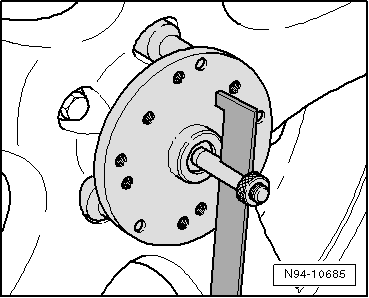
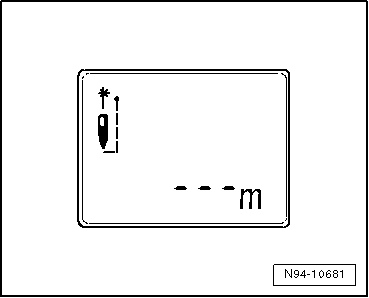
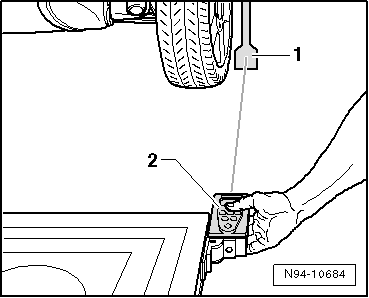
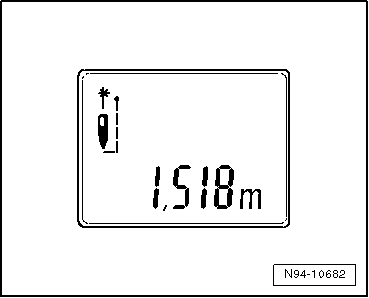
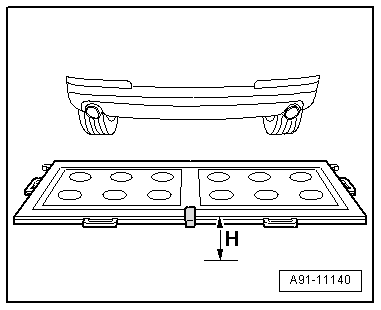
 Note
Note