1 Series 125i (N52K) Convertible
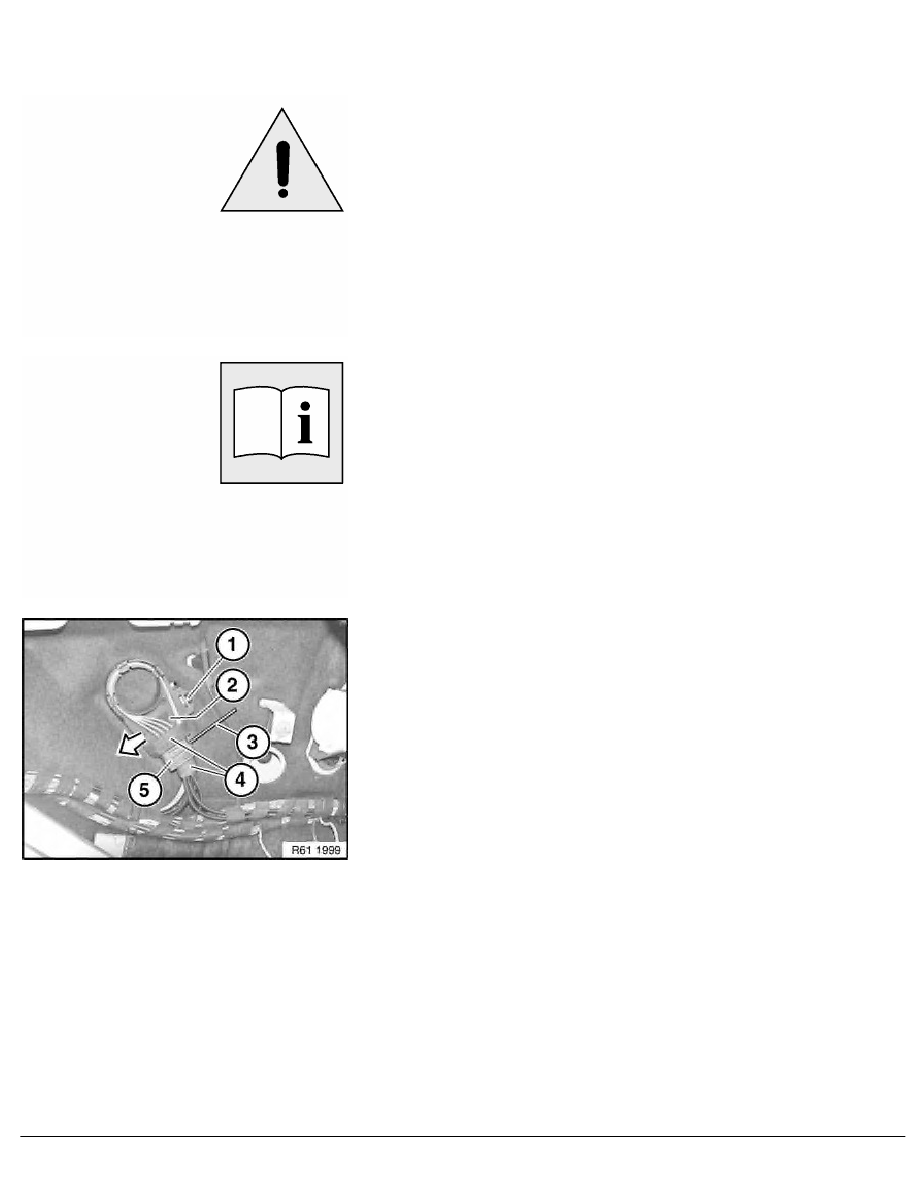
61 13 ...
Removing and installing/replacing fibre-optic
cable connector
Important!
Comply with notes and instructions on handling optical
waveguides.
Necessary preliminary tasks:
•
Remove amplifier
Unlock catch (1) and remove deflection roller (2) from holder.
Remove adhesive tape (4).
Unlock catch on fibre-optic cable connector (5) with a suitable
tool (3).
Remove fibre-optic cable connector (5) in direction of arrow from
deflection roller (2).
Installation:
Secure fibre-optic cable connector (5) with adhesive tape to
deflection roller (2).
RA Removing and installing/replacing fibre-optic cable connector
BMW AG - TIS
17.01.2013 17:27
Issue status (12/2007) Valid only until next DVD is issued
Copyright
Page - 1 -
