3 Series E46 316i (M43TU) SAL
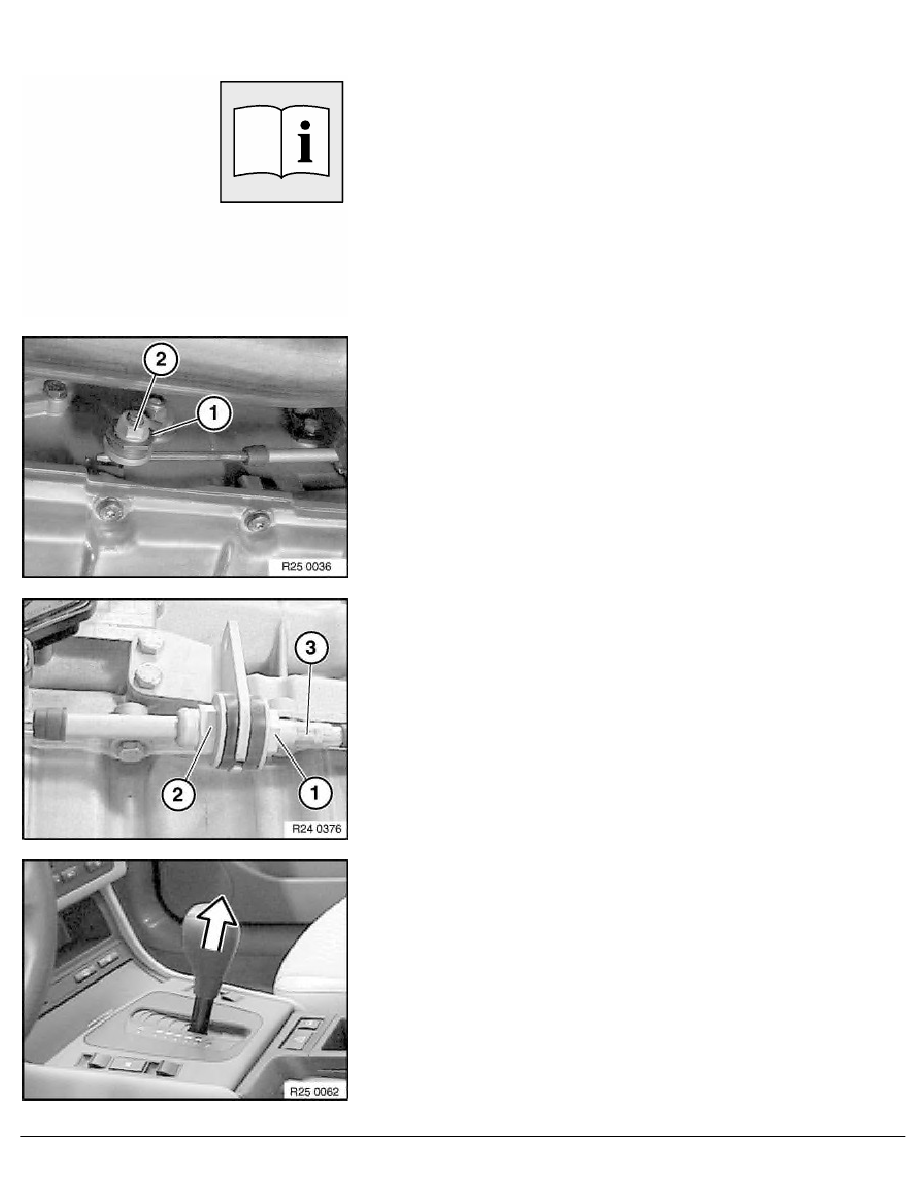
25 16 056
Removing and installing/replacing shift tower
Move selector lever to "P" (PARK) position.
Remove transmission underbody protection if necessary.
Brace clamping piece (1) and slacken nut (2).
Installation:
Adjust selector lever.
Brace cable at hexagon (1) and release nut (2).
Tightening torque, 25 16 1AZ.
Pull cable out of holder.
Note:
Do not turn handle when pulling off as this would shear off the
turning lock in the handle.
Pull off handle with a forceful tug.
Installation:
Attach handle to selector lever.
Align handle and press on until it can be felt snapping into
place.
RA Removing and installing/replacing shift tower
BMW AG - TIS
19.01.2013 12:10
Issue status (12/2007) Valid only until next DVD is issued
Copyright
Page - 1 -
