3 Series E46 316i (M43TU) SAL
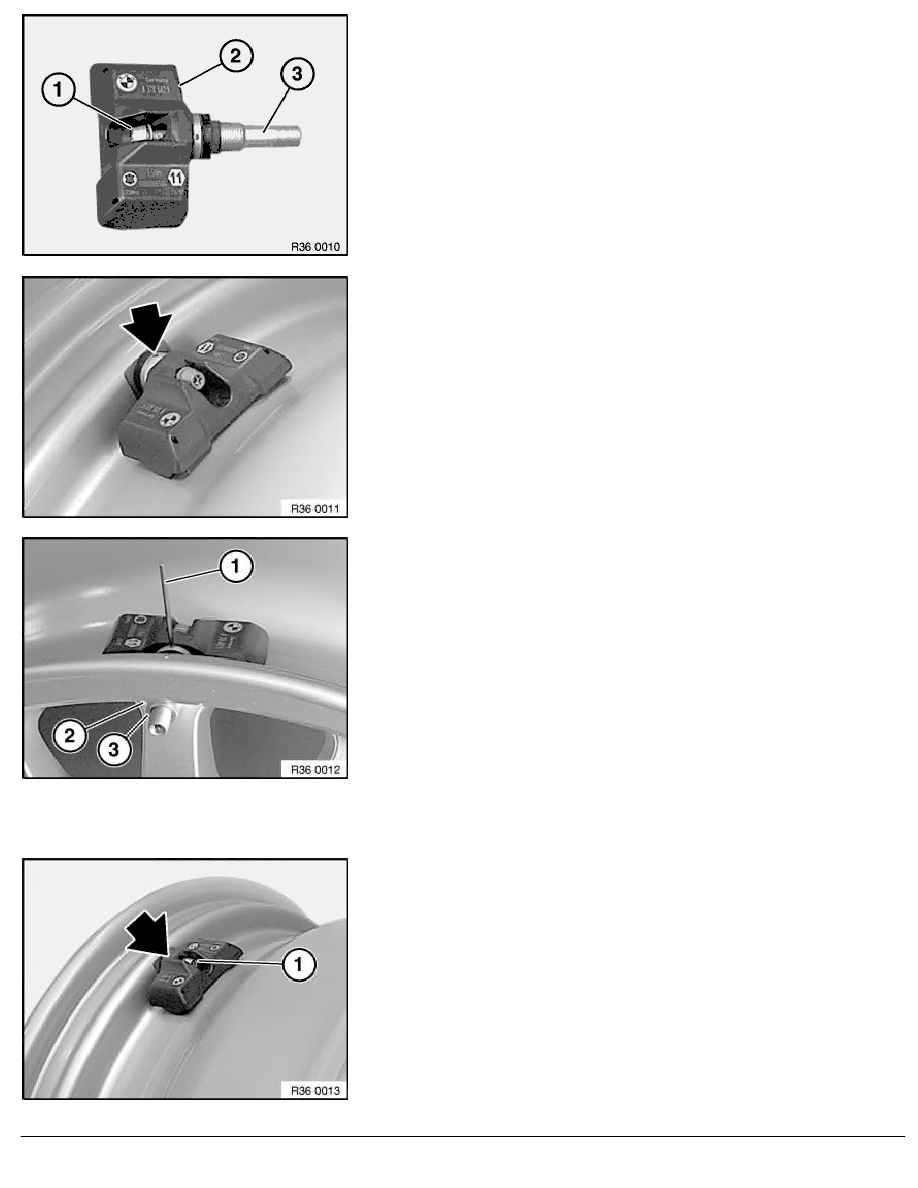
Installing wheel electronics
Insert new Torx socket screw (1) in wheel electronics (2) and
secure firmly.
Twist new valve insert (3) by hand approx. 3 turns onto screw.
Note:
Do not tighten screw; wheel electronics and valve insert must be
loosely joined together.
Insert valve insert with wheel electronics into cleaned valve bore.
Here the radial bore for gripping on the circumference of the valve
insert ball head must point outwards.
Insert the brace supplied with the valve into the valve insert bore.
Fit new washer and screw on new union nut by hand as far as it
will go.
Tighten down union nut, using brace to prevent valve insert from
twisting.
Tightening torque 36 11 2AZ
.
Important!
The screw connection must be tightened to the specified
torque in one go!
Do not under any circumstances retighten the screw
connection!
Remove brace, otherwise it may damage the tyre.
Press wheel electronics gently into well base and tighten Torx
socket screw (1).
Tightening torque 36 11 3AZ
.
Important!
The screw connection must be tightened to the specified
torque in one go!
Do not under any circumstances retighten the screw
connection!
RA Removing and installing / replacing RDC wheel electronics
BMW AG - TIS
19.01.2013 13:43
Issue status (12/2007) Valid only until next DVD is issued
Copyright
Page - 3 -
