3 Series E46 316i (M43TU) SAL
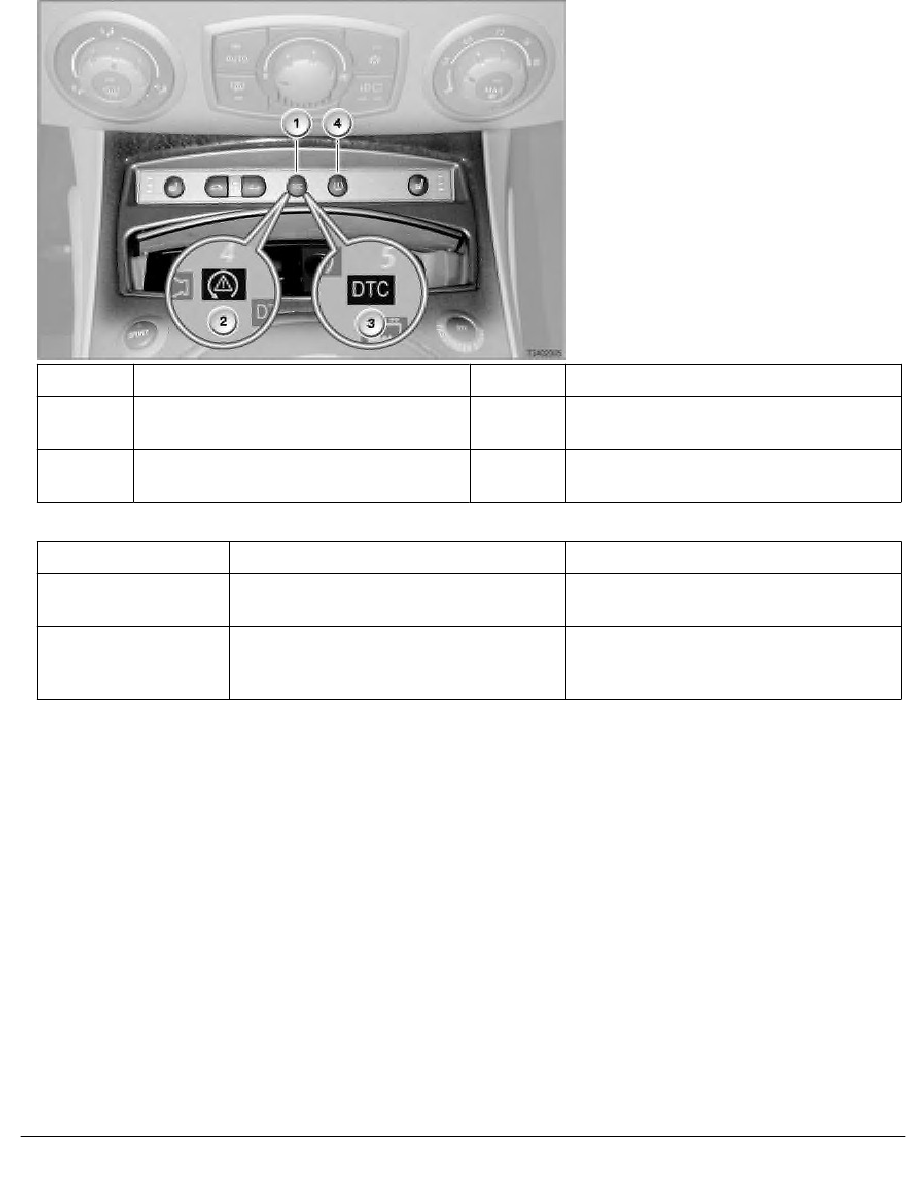
Index
Explanation
Index
Explanation
1
DSC button
2
DSC indicator and warning light in
instrument cluster
3
DTC indicator and warning light in
instrument cluster
4
RPA button
The DSC button has 2 functions that can be set by pressing the button for different lengths of time.
Press button
Function
Remarks
short
< 3 seconds
DTC function activated.
DTC indicator and warning light on.
long
> 3 seconds
DSC is completely deactivated
DSC indicator and warning light on.
This mode is intended for service work
(e.g. brake dynamometer).
Note: Reactivating DSC
Pressing the button again reactivates the DSC function. The DSC indicator and warning light goes out
(unless a fault has developed in the system).
The RPA button is used for initialisation (= learning tyre pressure) of the tyre failure indicator.
The tyre failure indicator is a function integrated into DSC (but not a dynamic driving function). Reason: the speed
signals for all four wheels are already available in DSC.
Preconditions for activation
DSC is in standby after each engine start.
Notes for service staff
Service staff should not the following points:
-
General information: [more ...]
-
Diagnosis: ---
-
Encoding/programming: [more ...]
-
Car & Key Memory: ---
SBT Dynamic stability control DSC Mk60 E85
BMW AG - TIS
19.01.2013 20:50
Issue status (12/2007) Valid only until next DVD is issued
Copyright
Page - 5 -
