3 Series E46 320Ci (M54) CONVER
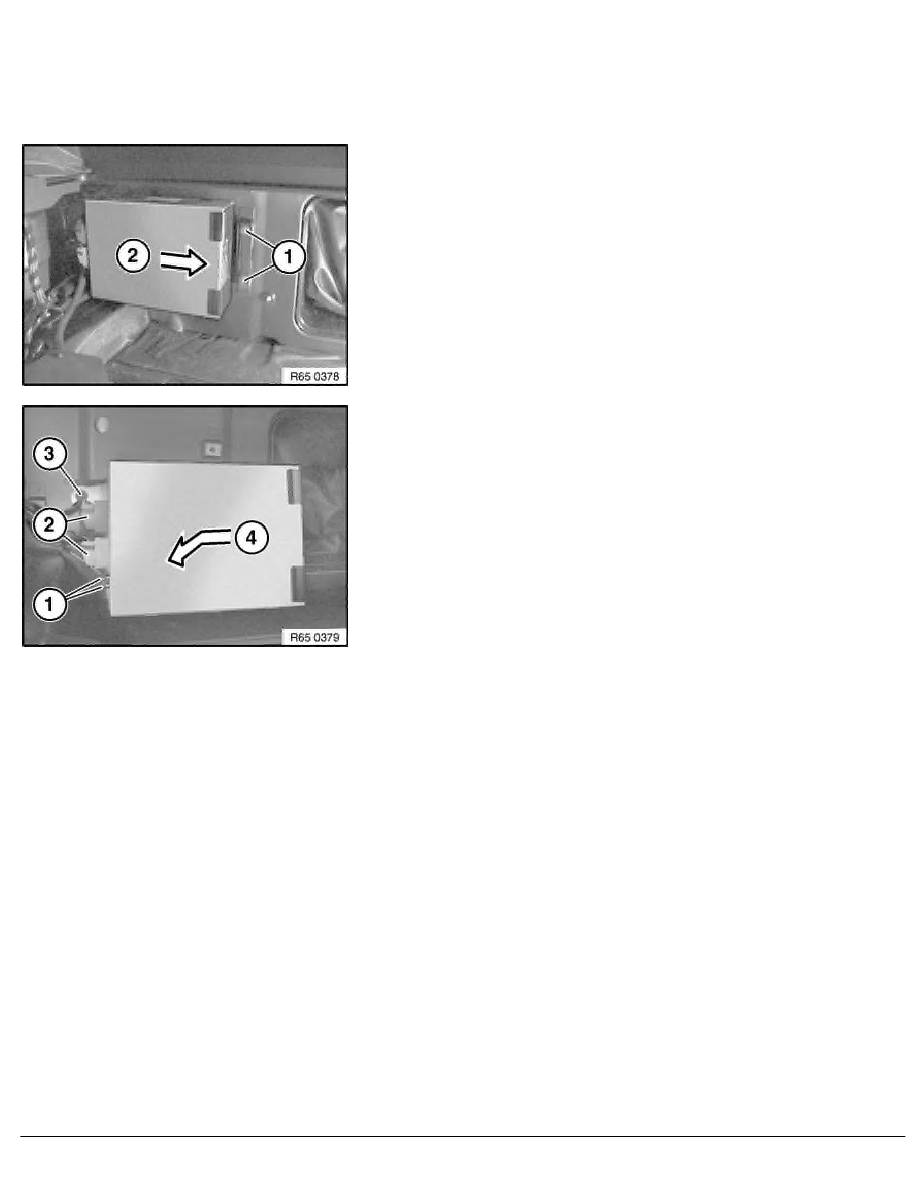
65 50 010
Removing and installing/replacing video
module for on-board monitor
Remove panel for luggage compartment partition.
If necessary, remove transmit-receive unit.
Loosen screws (1).
Remove video module for on-board monitor (2) with bracket in
direction of arrow and place to one side.
Mark antenna plugs (1) and disconnect.
Disconnect plug connections (2).
Release screw (3).
Feed video module for on-board monitor (4) in direction of arrow
out of bracket and remove.
RA Removing and installing/replacing video module for on-board monitor
BMW AG - TIS
13.02.2013 02:21
Issue status (12/2007) Valid only until next DVD is issued
Copyright
Page - 1 -
