3 Series E46 320i (M54) TOUR
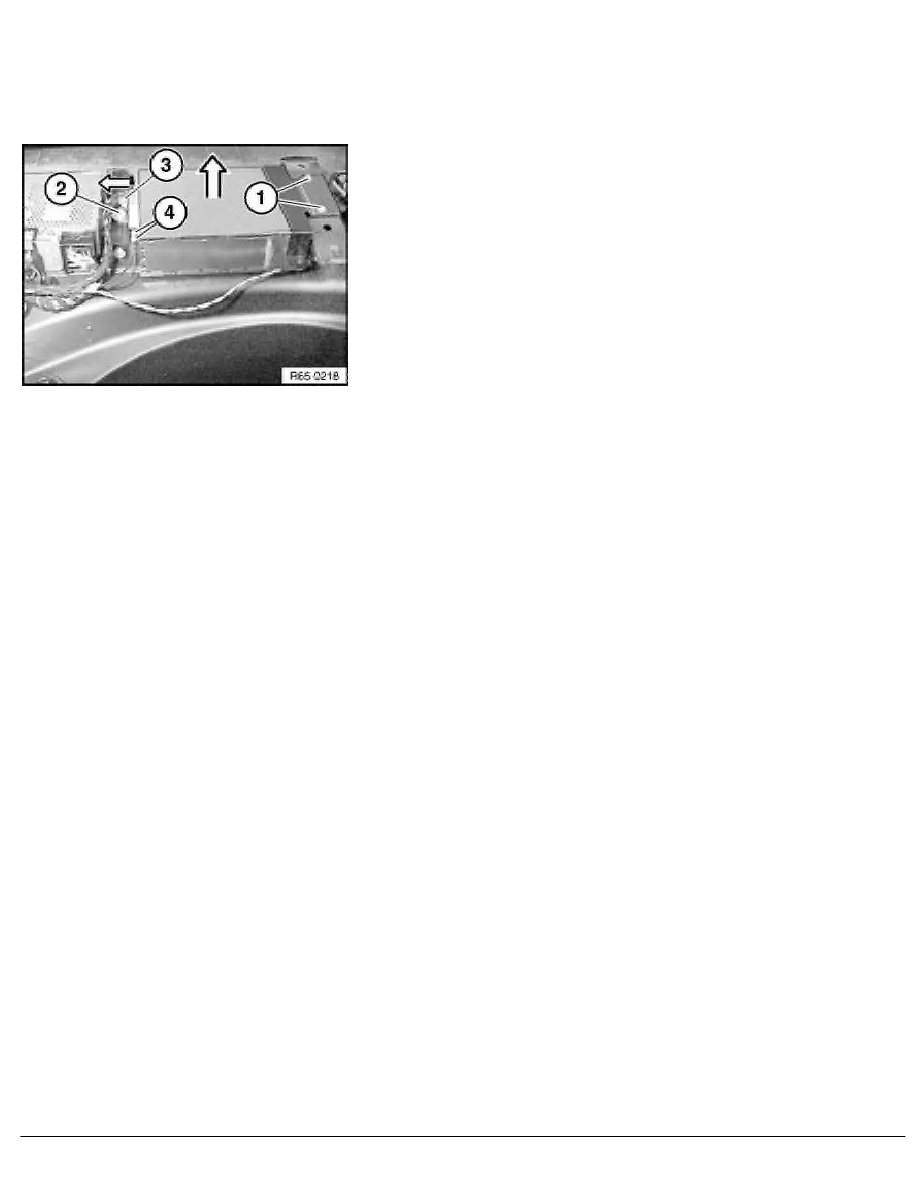
65 50 510
Removing and installing/replacing video
module for on-board monitor
Slacken panel for trunk floor plate at front.
Note:
For purposes of clarity, illustration shows luggage compartment
floor removed.
Gently release screws (1).
Unscrew nut (2).
Raise video module.
Disconnect plug connection(s) (3).
Mark antenna plugs (4) and disconnect.
Installation:
Do not mix up antenna plugs (4).
Pull out video module.
RA Removing and installing/replacing video module for on-board monitor
BMW AG - TIS
13.02.2013 21:46
Issue status (12/2007) Valid only until next DVD is issued
Copyright
Page - 1 -
