5 Series E39 528i (M52) SAL
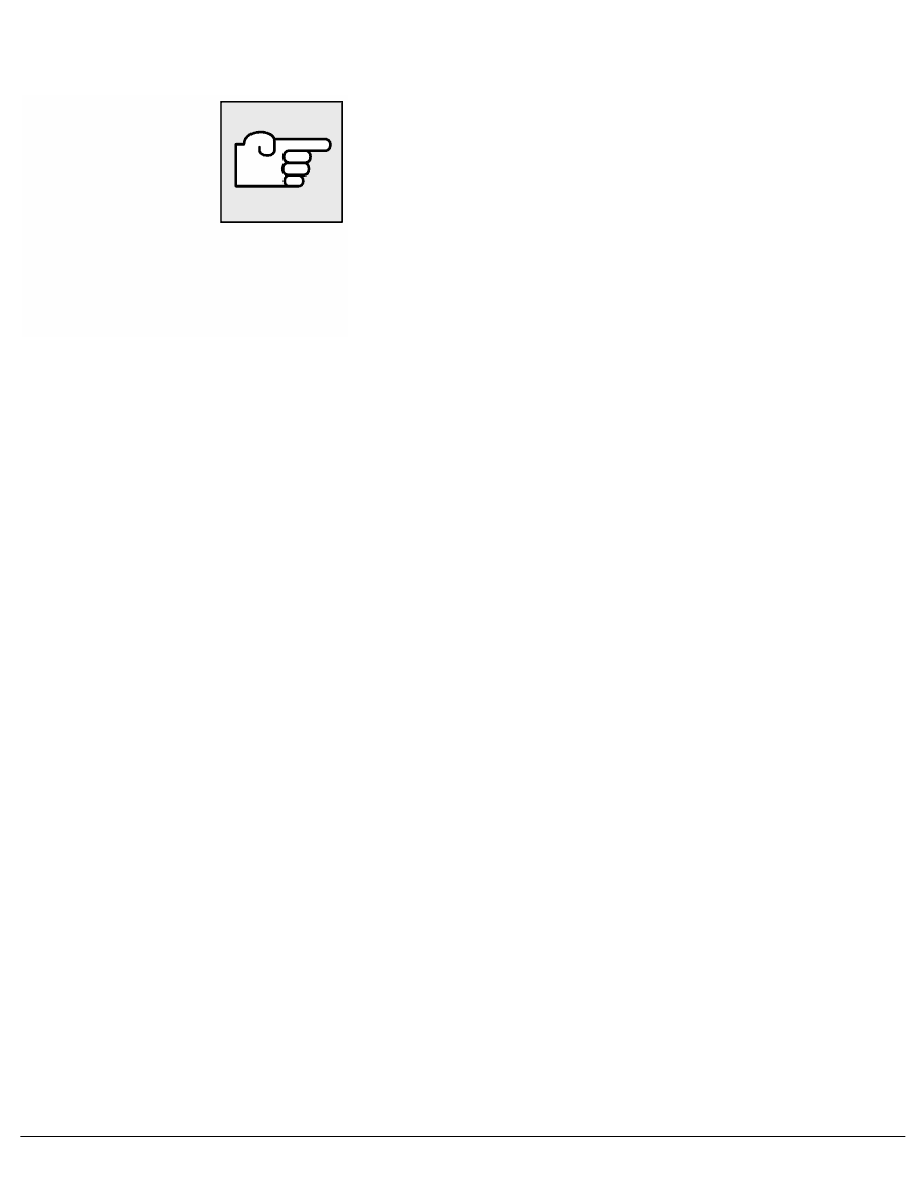
65 52 043
Removing and installing/replacing housing
with drive for on-board monitor (widescreen)
Remove complete on-board monitor (widescreen).
Remove panel for on-board monitor (control panel, widescreen).
Note:
After removing panel for on-board monitor, reconnect housing with
drive for on-board monitor to power supply until retaining brackets
for monitor panel are fully retracted.
RA Removing and installing/replacing housing with drive for on-board monitor (wides
BMW AG - TIS
22.02.2013 04:59
Issue status (12/2007) Valid only until next DVD is issued
Copyright
Page - 1 -
