7 Series E38 725tds (M51) SAL
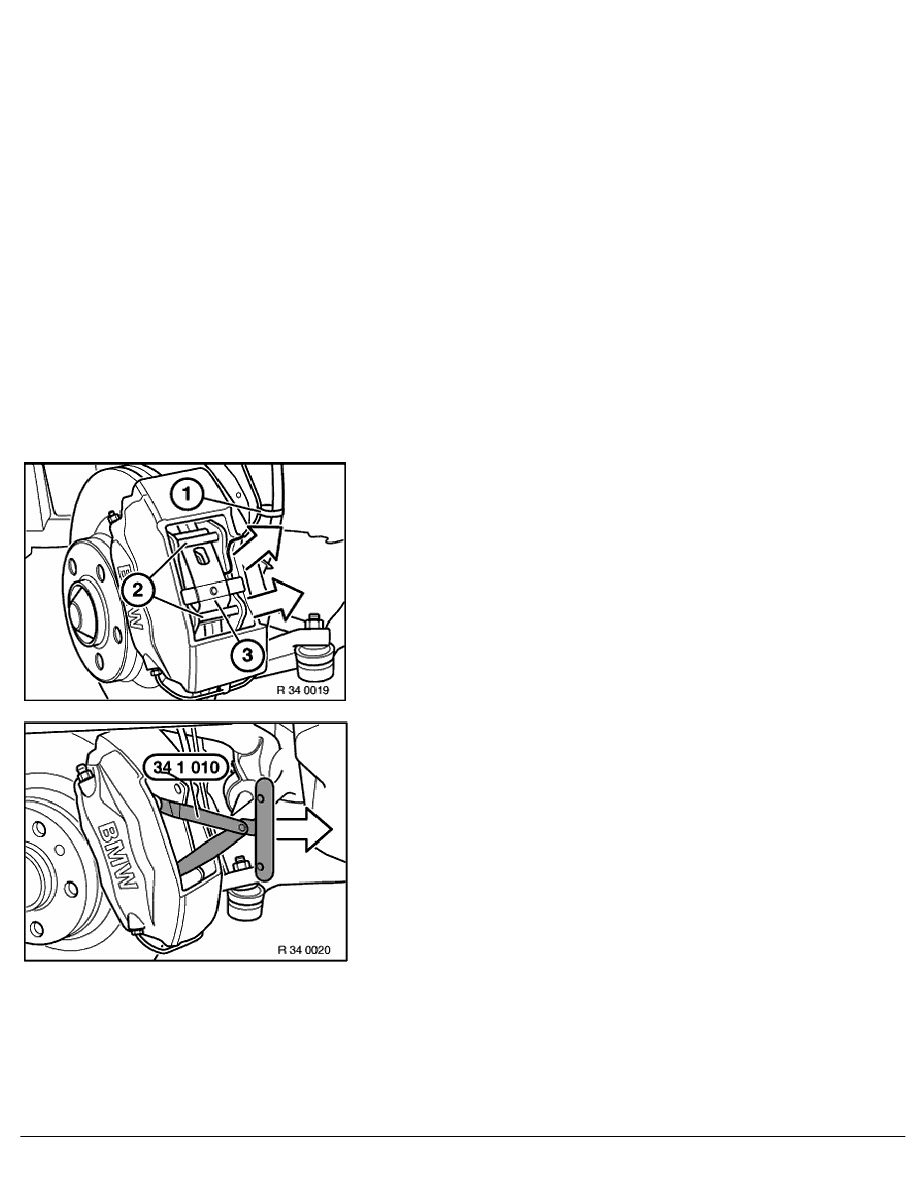
34 11 000
Removing and installing/replacing brake
linings on both front disk brakes
Note:
After finishing work:
-
Operate brake pedal several times to move brake
linings against brake disks.
-
When installing new brake linings on front and rear
axles, you must top up the brake fluid level to the
"MAX" mark.
-
Hold ignition key for at least 30 seconds in position
"1" without starting engine.
This clears a faulty entry in the RAM.
This prevents the brake wear warning lamp from
lighting up again.
Remove wheels,
refer to 36 10 300.
Disconnect plug connection (1) for brake lining wear indicator.
Drive out retaining pins (2).
Remove spring (3).
Pull out brake linings with special tool 34 1 010.
Caution!
Mark any worn brake linings.
In the event of one-sided brake lining wear, do not change brake
linings round.
New brake linings may only be installed if the brake disk thickness
is greater than or equal to the minimum thickness (MIN TH),
refer to Technical Data.
Note minimum thickness of brake linings,
refer to Technical Data.
Clean brake linings.
Do not apply grease to brake lining backplate.
RA Removing and installing/replacing brake linings on both front disk brakes
BMW AG - TIS
23.02.2013 02:09
Issue status (12/2007) Valid only until next DVD is issued
Copyright
Page - 1 -
