7 Series E38 L7 (M73) SAL
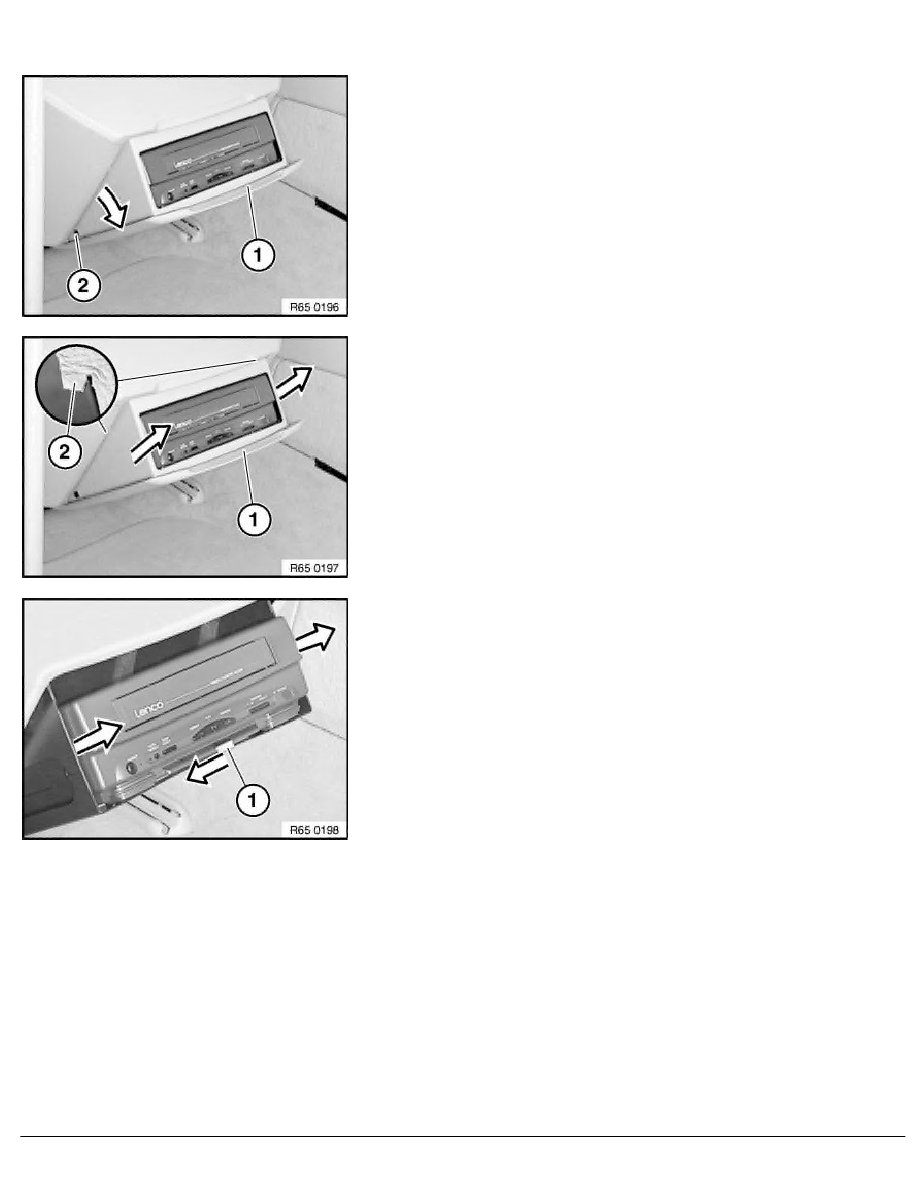
65 41 ...
Removing and installing video player
Pull open fold-down compartment with cover (1) of video player.
Release left and right screws (2).
Pull off cover (1) towards top.
Installation:
Suspend lugs (2) at top of cover in fold-down compartment
and press downwards.
Slide clip (1) to left and remove.
Installation:
Wide bevel on clip points upwards.
Pull video player out.
Disconnect cable.
RA Removing and installing video player
BMW AG - TIS
22.02.2013 09:36
Issue status (12/2007) Valid only until next DVD is issued
Copyright
Page - 1 -
