X Series E70 X5 4.8i (N62TU) OFFRD
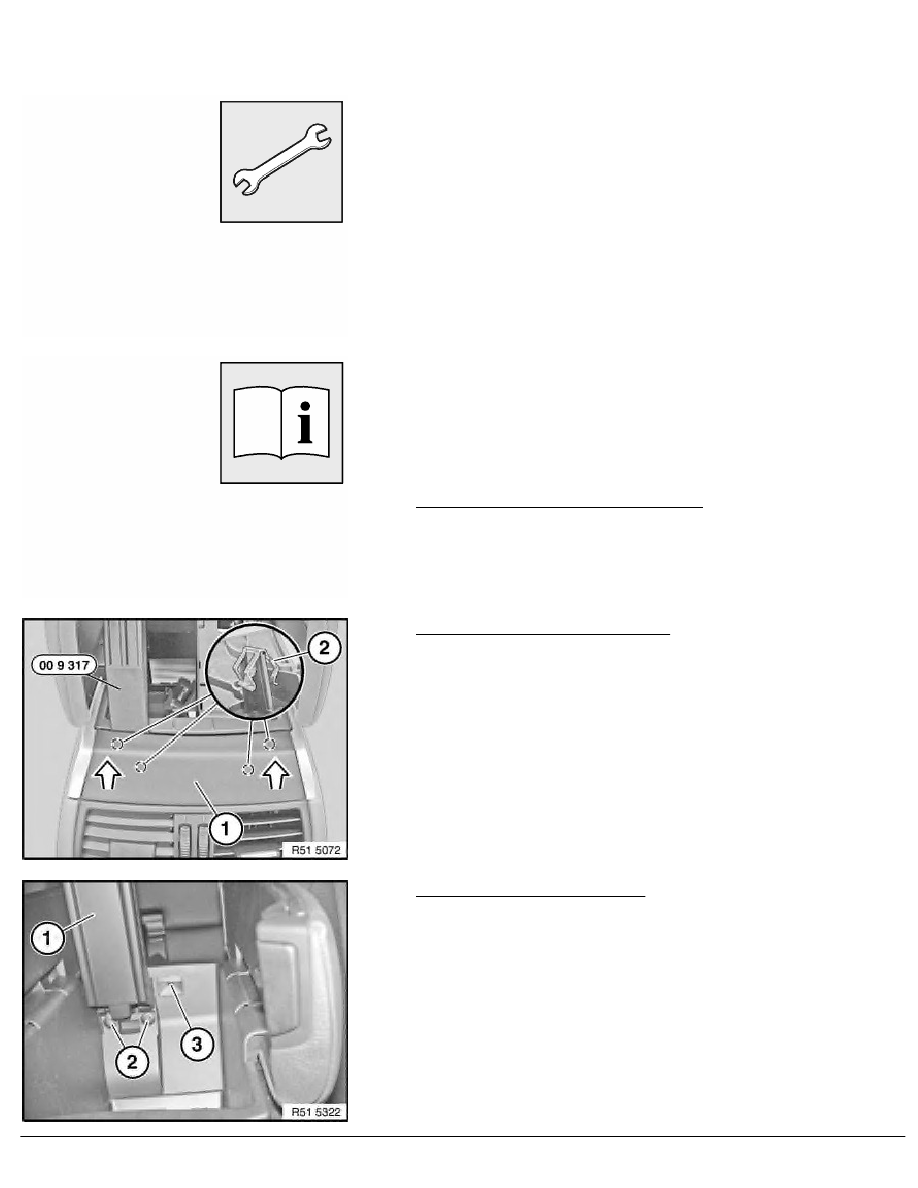
51 16 240
Removing and installing/replacing rear
storage box
Special tools required:
•
00 9 317
Necessary preliminary tasks:
•
Remove left/right side carpets
•
Remove trim from centre console
•
Remove trim for AV connecting socket (refer to Removing
and installing/replacing AV connecting socket )
Version with rear compartment monitor:
•
Remove trim from rear cabin monitor at front
Version without rear cabin monitor:
Unclip trim (1) with special tool
00 9 317 in upward direction
from retainers (2).
Installation:
If necessary, replace faulty retainer (2).
Version with telephone bracket:
Fold back eject box (1) and release screws (2).
Feed out wiring harness of eject box and disconnect plug
connections under storage area.
Carefully pull out storage box in order to release plug connection
behind light (3).
RA Removing and installing/replacing rear storage box
BMW AG - TIS
08.02.2013 08:00
Issue status (12/2007) Valid only until next DVD is issued
Copyright
Page - 1 -
