X Series E70 X5 4.8i (N62TU) OFFRD
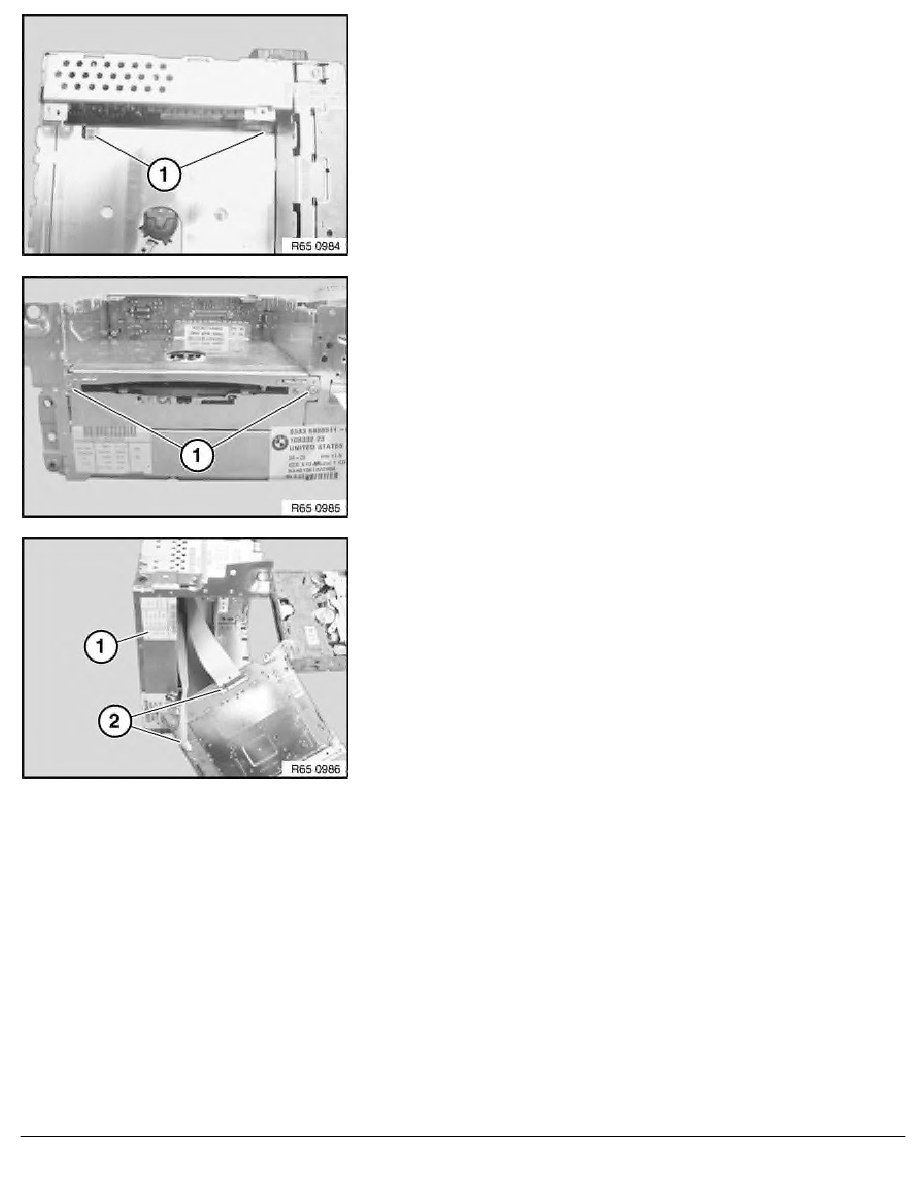
Release screws (1).
Release screws (1).
Place Car Communication Computer (2) to one side.
Feed out DVD drive and disconnect plug connections (2).
Installation:
Make sure cables are correctly laid.
RA Removing and installing/replacing DVD drive for Car Communication Computer (CCC)
BMW AG - TIS
08.02.2013 17:38
Issue status (12/2007) Valid only until next DVD is issued
Copyright
Page - 2 -
