LaCrosse V6-3.8L VIN 2 (2005)
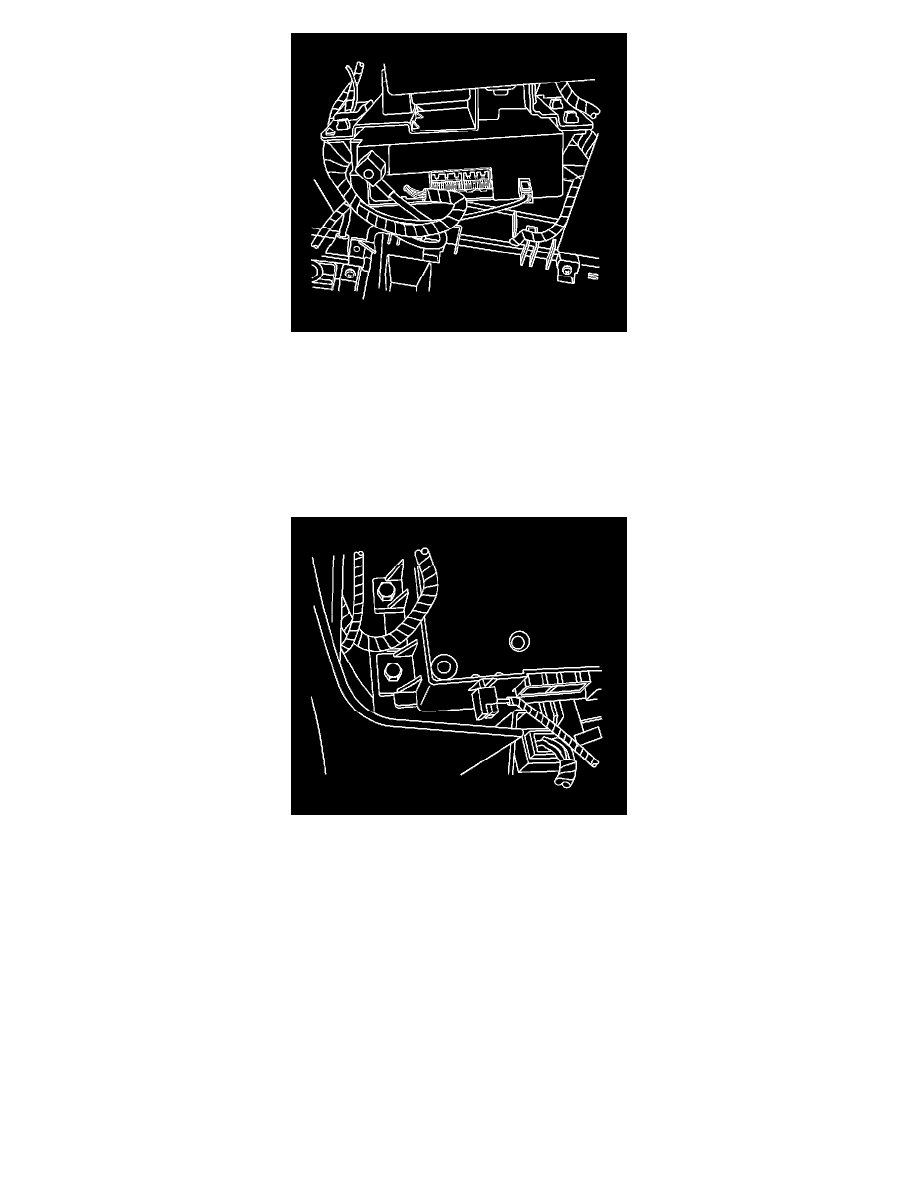
1. If you are replacing the VCIM, record the 10-digit standard identification (STID) number and the 11-digit electronic serial number (ESN) from the
labels on the new module.
2. Connect the navigation antenna coaxial cable to the module.
NOTE: Before you install the antenna cable connector of the global positioning system (GPS) to the vehicle communication interface module (VCM),
align the connector properly in order to avoid damaging the connector.
3. Connect the electrical connectors.
4. Connect the mobile telephone antenna cable to the module by pushing inward on the square plastic housing.
5. Align the module to the vehicle antenna module bracket.
6. Install the communication interface module screws.
NOTE: Refer to Fastener Notice in Service Precautions.
Tighten the screws to 2 N.m (18 lb in)
7. Install the HVAC module.
8. Install the center console.
9. Reconfigure the OnStar(R) System. Refer to OnStar Reconfiguration. See: Testing and Inspection/Programming and Relearning
IMPORTANT: After replacing the vehicle communication interface module, you must reconfigure the OnStar(R) system. Failure to reconfigure the
system will result in an additional customer visit for repair. In addition, pressing and holding the white dot button on the keypad will NOT reset this
version of the OnStar(R) system. This action will cause a DTC to set.
