LaCrosse V8-5.3L (2008)
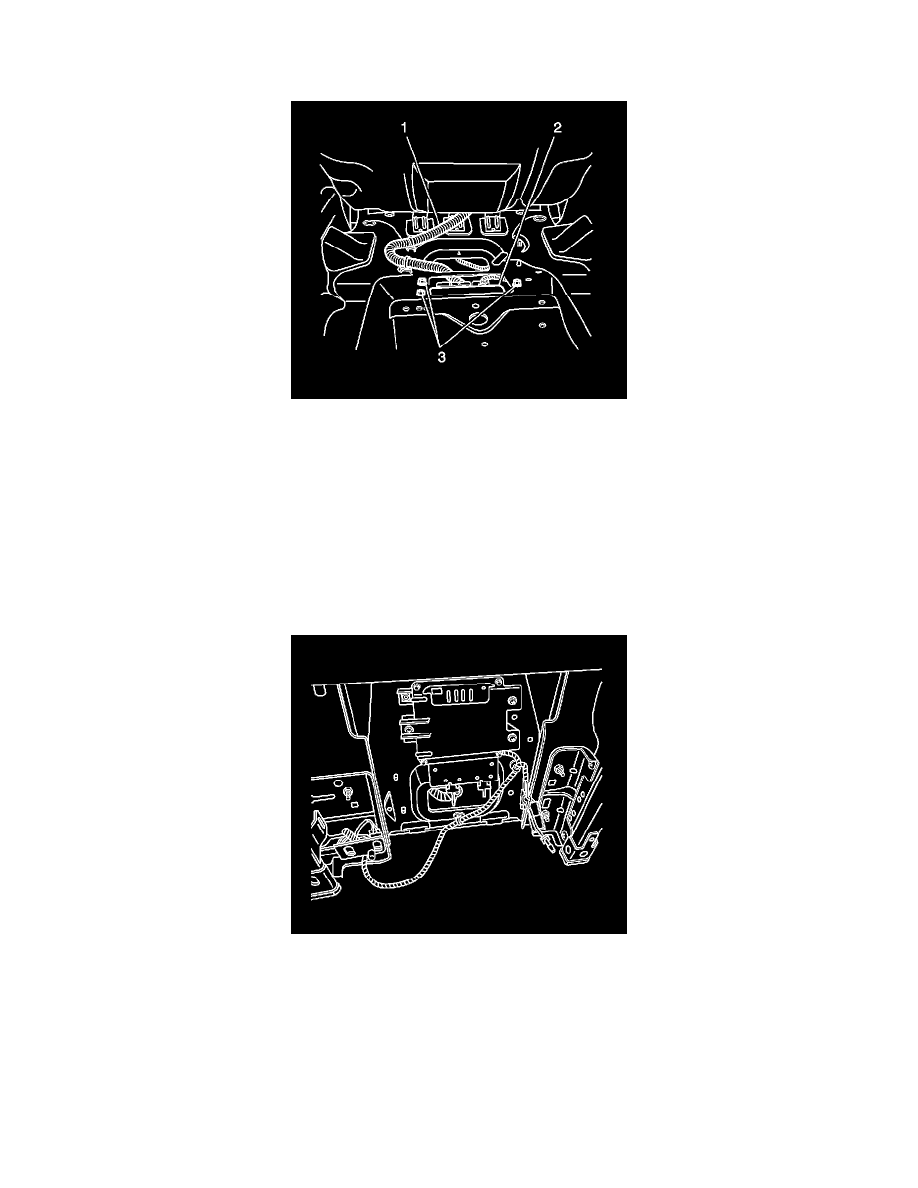
8. Remove the passenger presence system from the seat.
Installation Procedures
1. Position the passenger presence system to the seat making sure to route the wiring correctly.
2. Insert the wiring harness attachment clips into the cushion frame.
Notice: Refer to Fastener Notice (See: Service Precautions/Vehicle Damage Warnings/Fastener Notice).
3. Install the three ECU retaining bolts that secure the ECU to the bracket.
Tighten the bolts to 2 N.m (18 lb in).
4. Install the ECU bracket retaining bolts (3) that secure the unit to the seat cushion frame.
Tighten the bolts to 10 N.m (89 lb in).
5. Connect the electrical connectors to the ECU module and install the CPA.
6. Install the seat cushion trim cover. Refer to Front Seat Cushion Cover Replacement (See: Body and Frame/Seats/Seat Cushion/Service and
Repair/Front Seat Cushion Cover Replacement).
7. Enable the SIR system. Refer to SIR Disabling and Enabling (See: Air Bag Systems/Air Bag(s) Arming and Disarming/Service and Repair).
8. Re-zero the passenger presence system. Refer to Passenger Presence System Rezeroing (See: Testing and Inspection/Programming and Relearning
).
9. Refer to Control Module References (See: Testing and Inspection/Programming and Relearning) for programming and setup information.
