Astro Van 2WD V6-4.3L VIN W (2001)
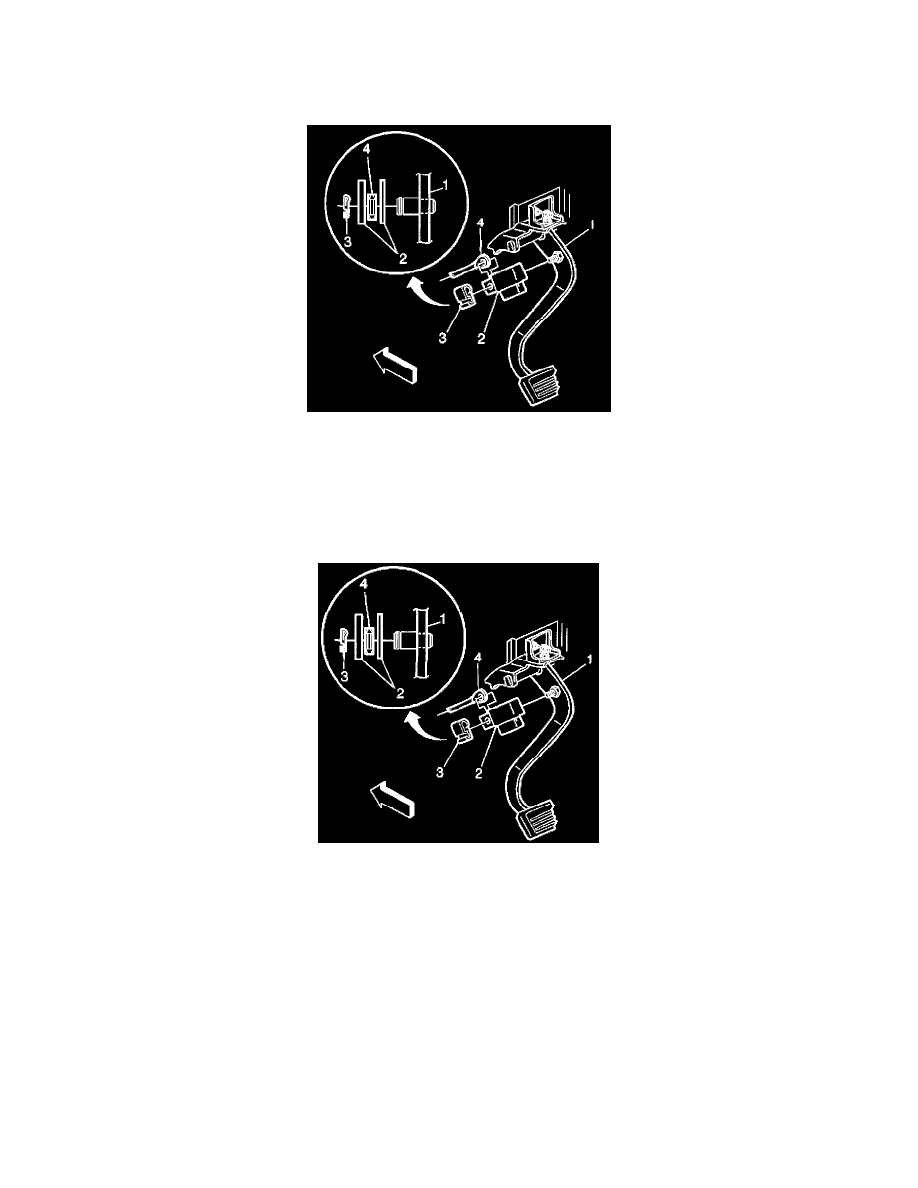
Brake Pedal Assy: Service and Repair
Brake Pedal Replacement
Removal Procedure
1. Remove the booster pushrod (4) and stoplamp switch (2) from brake pedal (1).
2. Detach and pivot the instrument panel down to access the brake pedal mounting bolt.
3. Remove the nut from the brake pedal pivot bolt.
4. Remove the brake pedal pivot bolt.
5. Remove the brake pedal (1), spacers and bushings from the vehicle.
Installation Procedure
1. Install the brake pedal (1) to the vehicle.
2. Install the through bolt, spacers and bushings to the vehicle.
Notice: Refer to Fastener Notice in Service Precautions.
3. Install the nut to the brake pedal pivot bolt.
^
Tighten the nut to 45 Nm (33 ft. lbs.).
4. Pivot and attach the instrument panel.
5. Install the booster pushrod (4) and the stoplamp switch (2) to the brake pedal (1).
