Astro Van L AWD V6-262 4.3L VIN W CPI (1992)
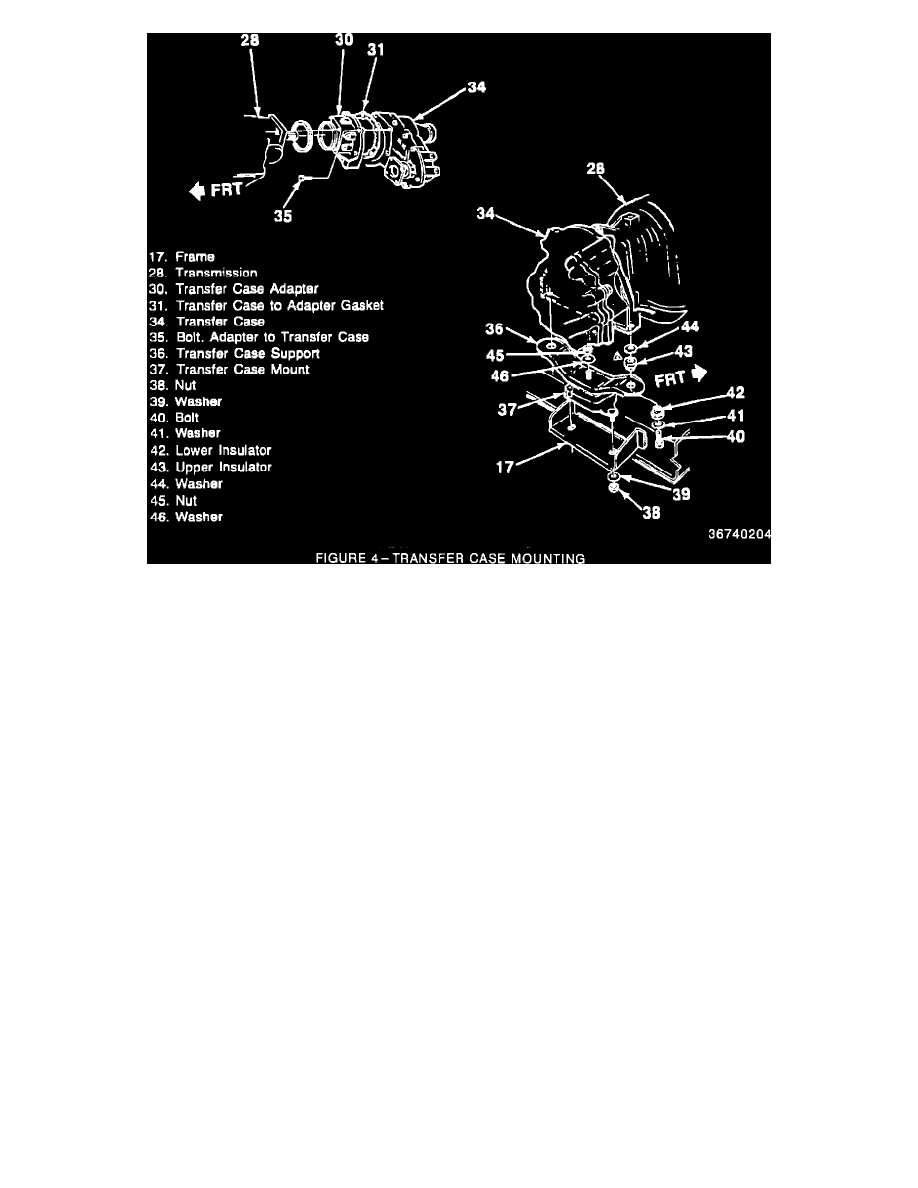
REMOVE OR DISCONNECT FROM VEHICLE (Figure 1, 2, 3, and 4)
1.
Disconnect the negative battery cable from the battery. Refer to Section 0B of the M/L Service Manual.
2.
Raise the vehicle and support with safety stands. Refer to Section 0A of the appropriate M/L Service Manual.
3.
Place a drain pan under the transfer case drain plug and remove the drain plug (41).
-
allow oil to drain completely before re-installing the drain plug.
-
tighten the oil drain plug (41) to 9 N-m (80 lbs.in.).
4.
Remove the front and rear propeller shafts. Refer to Section 4A of the appropriate M/L Service Manual.
5.
Disconnect breather vent tube (26) from the top of the transfer case.
6.
Disconnect the electrical plug from the Speed Sensor (7) connection at the transfer case.
-
support transfer case with a jack.
7.
Disconnect the transfer case support brace (47) by removing the bolts and washers (52 and 53) at the transfer case only.
8.
Disconnect and remove the mounting nuts and washers (38 and 39) from the support bracket (17).
9.
Disconnect and remove the adapter to transfer case bolts (35) from the rear of the transfer case adapter.
10.
Remove the transfer case to adapter gasket (31) between the adapter (30) and transfer case (34).
DISASSEMBLY THE TRANSFER CASE
Clean the transfer case using solvent and a stiff brush.
