C 2500 Truck 2WD V8-5.7L VIN R (1997)
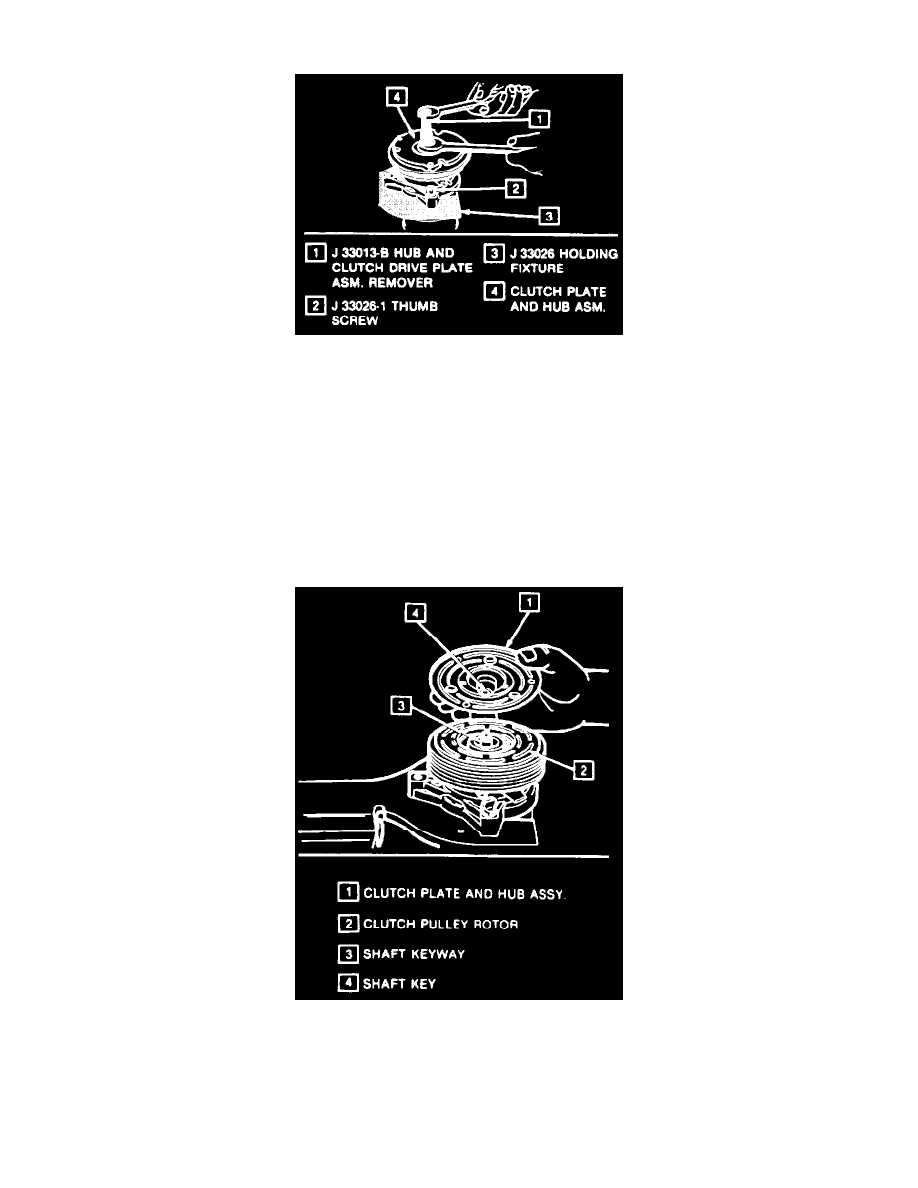
Compressor Clutch Hub: Service and Repair
Clutch Plate And Hub Assembly Removal
Remove or Disconnect
1. Clamp the holding fixture J 33026 in a vise and attach compressor to holding fixture with thumb screws J 330261.
2. With center Screw forcing tip in place to thrust against the end of the shaft, thread the Clutch Plate and Hub Assembly Installer-Remover J
33013-B into the hub. Hold the body of the remover with a wrench and turn the center screw into the remover body to remove the clutch plate and
hub assembly.
NOTICE: Do not drive or pound on the clutch hub or shaft. Internal damage to compressor may result. The forcing tip on J 33013-B
remover-installer center screw must be flat or the end of the shaft/axial plate assembly will be damaged.
3. Remove the shaft key and retain for reassembly.
Shaft Key, Clutch Plate/Hub Installation
