Camaro V8-6.2L (2010)
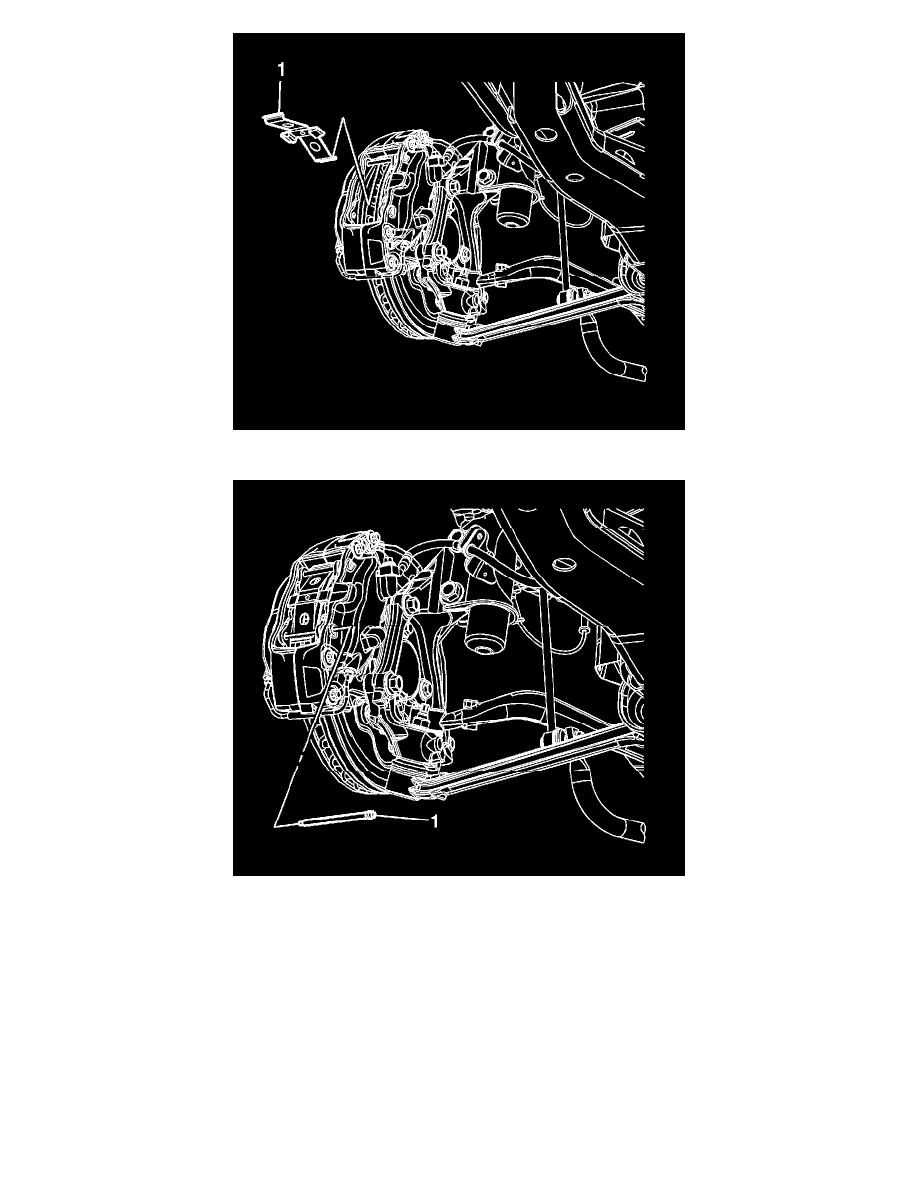
4. Install the brake pad spring (1).
5. Hold the end of the brake pad spring down and carefully drive the lower brake pad pin (1) into the brake caliper.
6. Ensure the brake pad pin is fully seated in the brake caliper.
7. Install the tire and wheel assembly. Refer to Tire and Wheel Removal and Installation (See: Maintenance/Wheels and Tires/Service and Repair).
Rear Brake Caliper Hardware Replacement
Rear Brake Caliper Hardware Replacement
Removal Procedure
Warning: Refer to Brake Dust Warning (See: Service Precautions/Technician Safety Information/Brake Dust Warning).
1. Raise and support the vehicle. Refer to Lifting and Jacking the Vehicle (See: Maintenance/Vehicle Lifting/Service and Repair).
2. Remove the tire and wheel assembly. Refer to Tire and Wheel Removal and Installation (See: Maintenance/Wheels and Tires/Service and Repair
).
