Camaro V8-6.2L (2010)
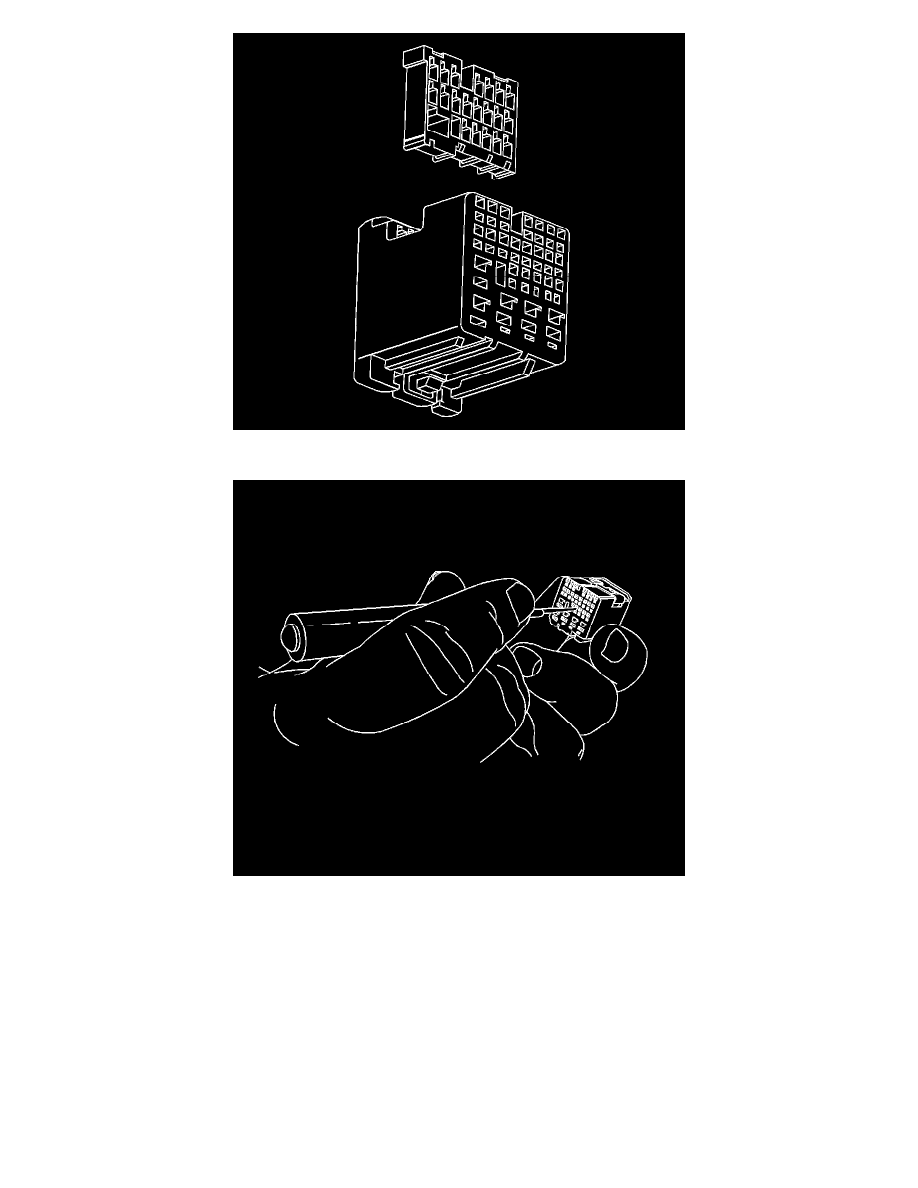
4. View of the TPA when removed from the connector body.
5. Use the EL-38125-12A tool to release the terminals by inserting the tool into the left side of the terminal release cavity as shown in the graphic.
Use the tool to move the terminal release to the right with a gentle prying motion.
6. While holding the removal tool in place, gently pull the wire out of the back of the connector. Always remember never use force when pulling a
terminal out of a connector.
Terminated Lead Repair
1. Remove the terminal.
2. Find the appropriate terminated lead.
3. Use the appropriate splice sleeves depending on the gauge size.
4. Refer to Splicing Copper Wire Using Splice Sleeves (See: Testing and Inspection/Component Tests and General Diagnostics/General Electrical
Diagnostic Procedures/Wiring Repairs/Splicing Copper Wire Using Splice Sleeves).
Kostal Connectors
