Camaro V8-6.2L (2010)
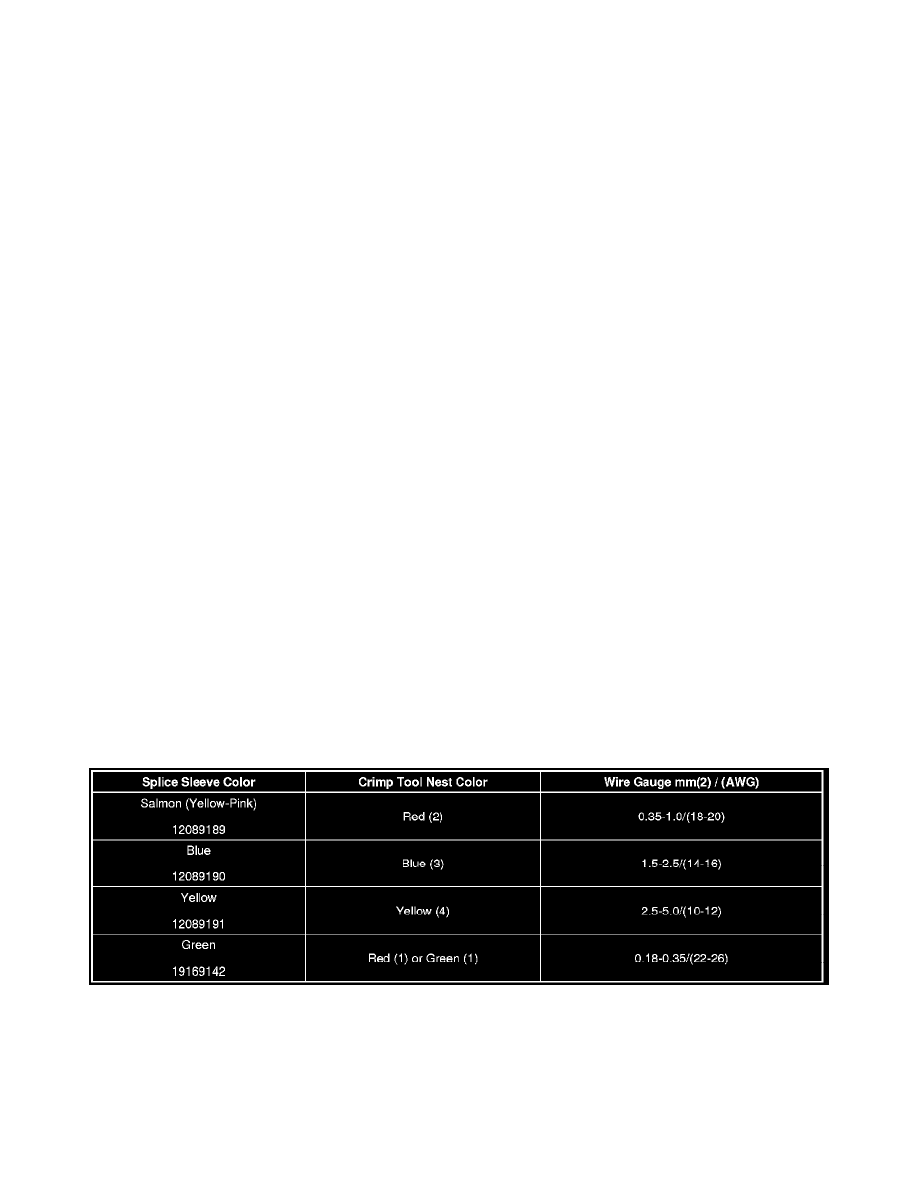
Pigtail repair packs are available for SIR/SRS connectors with eight or less terminals. Only the connector body is available for connectors with more
than eight terminals. Terminated leads can be used to replace damaged terminals when replacing the connector body.
SIR/SRS Component Wire Pigtail Repair
Note: Do not make wire, connector, or terminal repairs on components with wire pigtails.
A wire pigtail is a wire or wires attached directly to the device, not by a connector. If a wiring pigtail is damaged, you must replace the entire component,
with pigtail. The inflatable restraint steering wheel module coil is an example of a pigtail component.
SIR/SRS Wire Repair
Note: Refer to Wiring Repairs in the service information connector end views or the vehicle schematics in order to determine the correct wire size for
the circuit you are repairing. You must obtain this information in order to ensure circuit integrity.
If any wire except the pigtail is damaged, repair the wire by splicing in a new section of wire of the same gauge size (0.5 mm, 0.8 mm, 1.0 mm etc.). Use
the DuraSeal splice sleeves and EL-38125-10 - tool. For wiring repair, refer to Splicing Copper Wire Using Splice Sleeves (See: Testing and
Inspection/Component Tests and General Diagnostics/General Electrical Diagnostic Procedures/Wiring Repairs/Splicing Copper Wire Using Splice
Sleeves).
For connector position assurance (CPA), refer to Connector Position Assurance Locks (See: Testing and Inspection/Component Tests and General
Diagnostics/General Electrical Diagnostic Procedures/Connector Repairs/Connector Position Assurance Locks).
For terminal position assurance (TPA), refer to Terminal Position Assurance Locks (See: Testing and Inspection/Component Tests and General
Diagnostics/General Electrical Diagnostic Procedures/Connector Repairs/Terminal Position Assurance Locks).
Splicing Copper Wire Using Splice Sleeves
Splicing Copper Wire Using Splice Sleeves
Special Tools
*
EL-38125-10 - Splice Sleeve Crimping Tool
*
J 38125-5 - Ultra Torch
*
DuraSeal splice sleeves, in order to repair the SIR/SRS wiring
For equivalent regional tools, refer to Special Tools (See: Power and Ground Distribution/Tools and Equipment).
Note: Use only DuraSeal splice sleeves. Other splice sleeves may not protect the splice from moisture or provide a good electrical connection.
Use DuraSeal splice sleeves to form a one-to-one splice on all types of insulation except Tefzel and coaxial. Use DuraSeal splice sleeves where there is
special requirements such as moisture sealing. Follow the instructions below in order to splice copper wire using DuraSeal splice sleeves.
Note: You must perform the following procedures in the listed order. Repeat the procedure if any wire strands are damaged. You must obtain a
clean strip with all of the wire strands intact.
1. Open the harness by removing any tape:
*
Use a sewing seam ripper, available from sewing supply stores, in order to cut open the harness in order to avoid wire insulation damage.
*
Use the DuraSeal splice sleeves on all types of insulation except tefzel and coaxial.
*
Do not use the crimp and DuraSeal splice sleeve to form a splice with more than 2 wires coming together.
