Camaro Z28 V8-305 5.0L VIN F FI (1991)
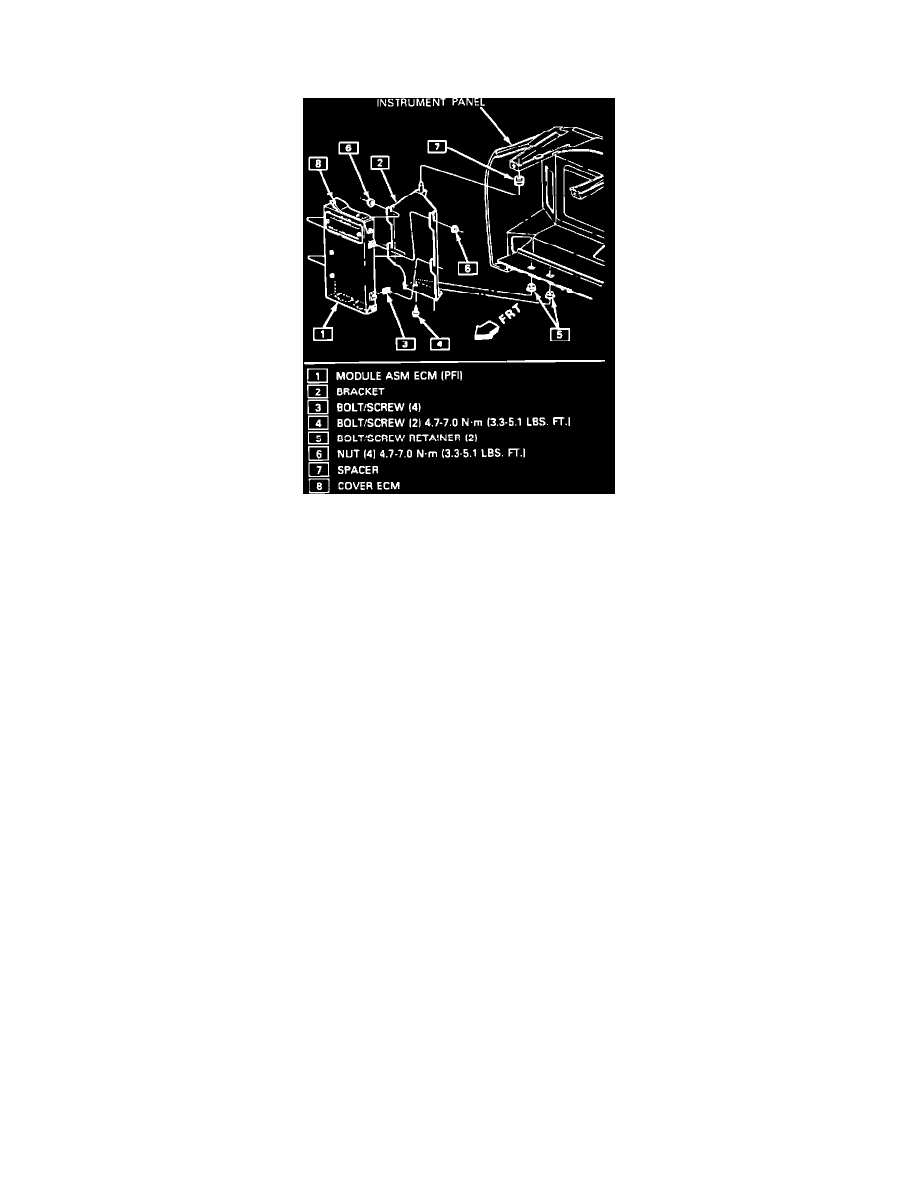
Engine Control Module: Service and Repair
Port Fuel Injection
Computer
When replacing a production Computer with a service Computer, transfer the broadcast code and production number from the production unit to the
service unit. Also during replacement, the PROM, CALPACK, and if equipped, the MEMCAL must be removed from the Computer being replaced and
transferred to the new unit. Refer to PROM, CALPACK and MEMCAL for replacement procedures.
WARNING: Before removing power to the ECM turn the ignition key "OFF," or damage to the ECM may result.
REMOVE OR DISCONNECT:
1.
Negative battery cable.
2.
Right hand hush panel.
3.
Electrical connectors from the ECM.
4.
ECM mounting bracket.
5.
ECM from the passenger compartment.
6.
ECM access cover.
7.
MEM-CAL and/or CALPAK.
8.
New ECM from its packaging and check the service number to make sure it is the same as the defective ECM.
INSTALL OR CONNECT:
1.
The MEM-CAL and/or CALPAK in the socket.
CAUTION: Press only on the ends of the MEM-CAL and/or CALPAK. Small notches in the MEM-CAL and/or CALPAK must be aligned with
the small notches in the socket. Press on the ends of the MEM-CAL and/or CALPAK until the retaining clips snap into the ends of the MEM-CAL
and/or CALPAK. DO NOT press on the middle of the MEM-CAL and/or CALPAK, only on the ends.
2.
Access cover on the ECM.
3.
ECM in the passenger compartment.
4.
ECM mounting hardware.
5.
Electrical connectors to the ECM.
6.
Right side hush panel.
7.
Negative battery cable.
FUNCTIONAL CHECK:
