Caprice Wagon V8-350 5.7L (1994)
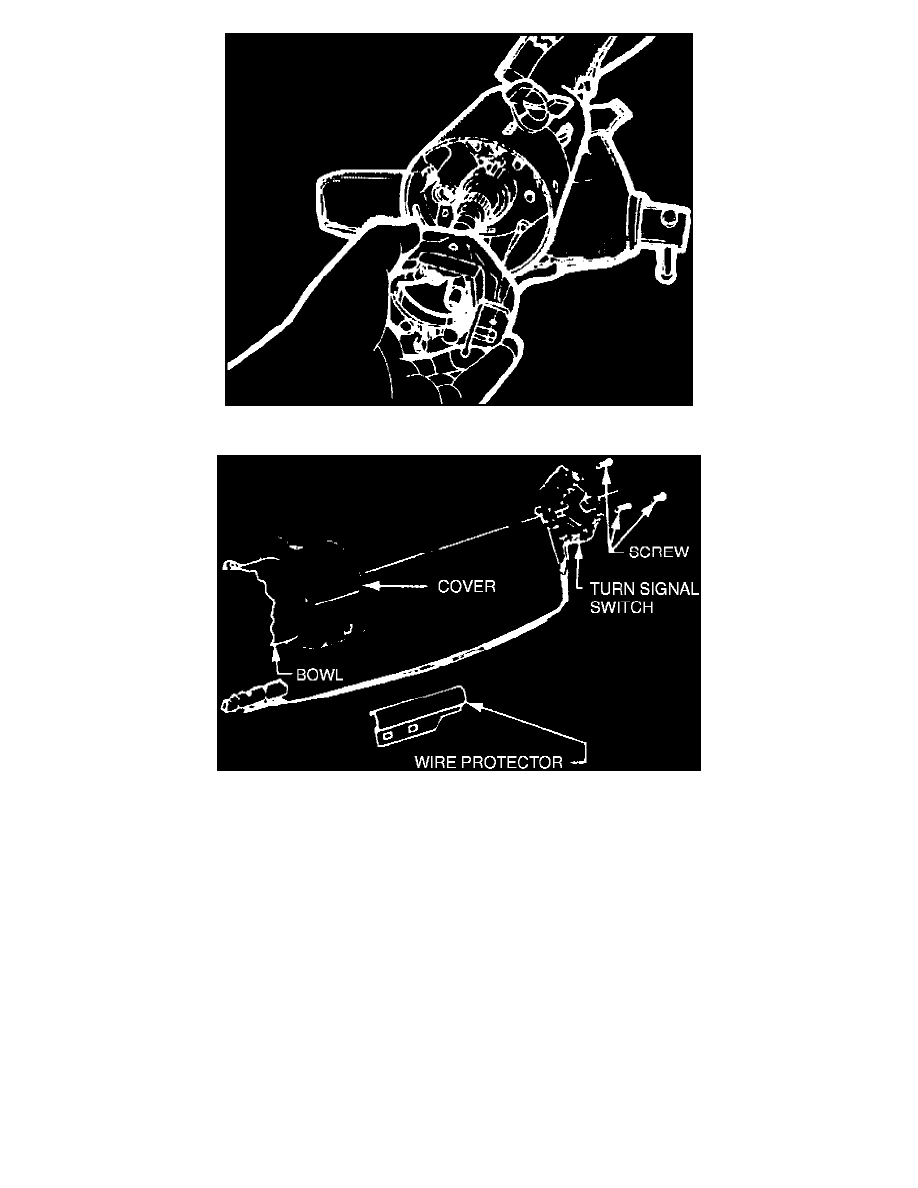
Fig. 11 Turn Signal Switch Removal From Column Bowl
Fig. 12 Turn Signal Switch Replacement
1. Disconnect battery cable, then remove steering wheel and column to instrument panel trim cover.
2. On models with telescoping column, remove bumper spacer and snap ring retainer.
3. On models less telescoping column, remove cover from lock plate.
4. On all models, using a suitable tool, compress lock plate (horn contact carrier on tilt models) and remove snap ring (C-ring on tilt models), Fig. 9.
5. Remove lock plate, cancelling cam, upper bearing preload spring, thrust washer and signal lever.
6. Remove turn signal lever or actuating arm screw, if equipped, or on models with column mounted wiper switch, pull lever straight out of detent.
Depress hazard warning button, then unscrew button.
7. Pull connector from bracket and wrap upper part of connector with tape to prevent snagging wires during removal, Fig. 10.
8. On Tilt models, position shifter housing in Low position. Remove harness cover.
9. On models less tilt remove retaining screws and remove switch, Fig. 11 AND 12.
10. Reverse procedure to install
