Colorado 2WD V8-5.3L (2009)
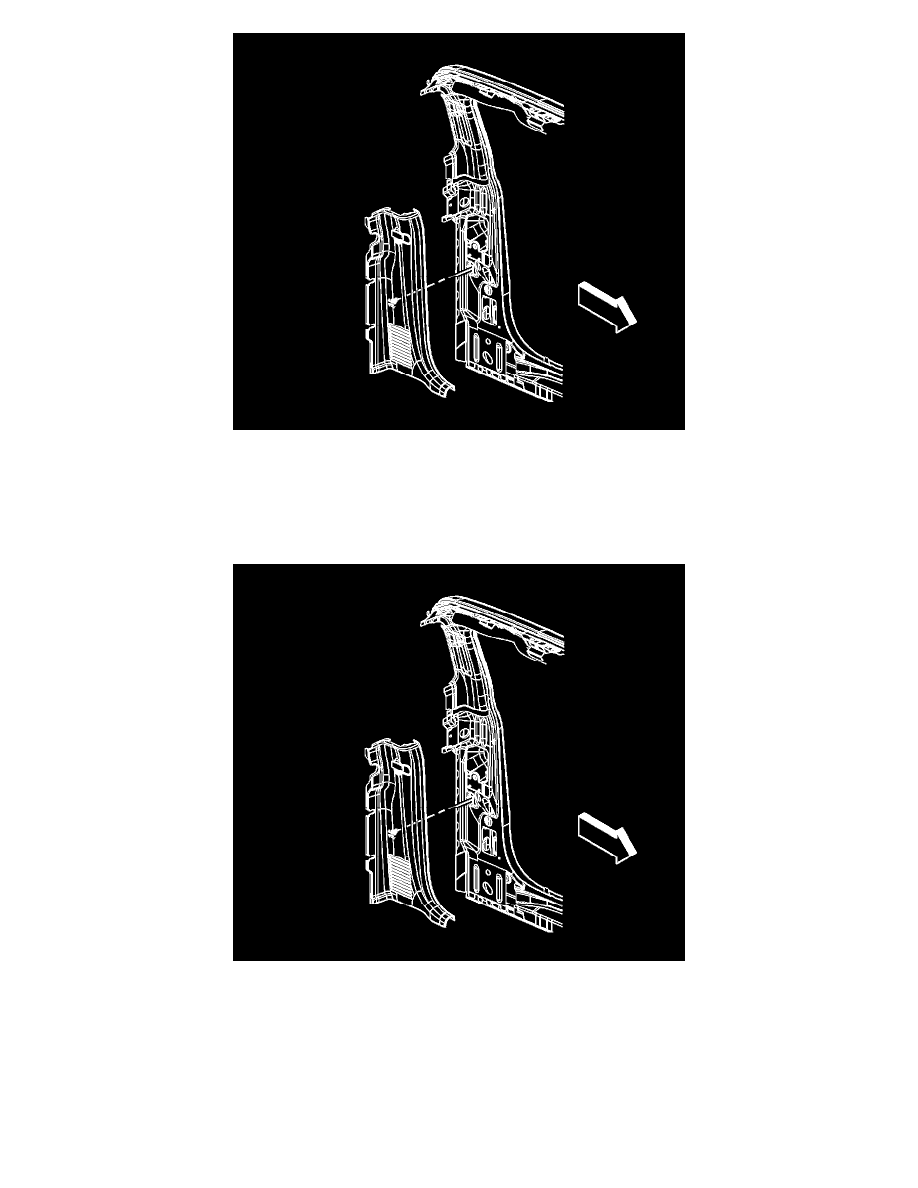
4. Grasp the lower body rear corner trim panel and gently pull the panel away from the body to release the fasteners.
5. Remove any fasteners that may have pulled away from the panel and reinstall them to the back of the panel.
6. Slide the panel forward so the panel unhooks from around the door frame.
7. Remove the lower body rear corner trim panel from the vehicle.
Installation Procedure
1. Position the lower body rear corner trim panel so that the front edge hooks around the door frame.
2. Ensure that the panel fasteners are aligned with the holes in the body.
3. Install the panel by pushing firmly against the body to seat the panel fasteners.
4. Install the body rear trim panel. Refer to Body Rear Trim Panel Replacement (Crew Cab) (See: )Body Rear Trim Panel Replacement (Regular
Cab) (See: )Body Rear Trim Panel Replacement (Extended Cab) (See: ).
5. Remove the front seat. Refer to Front Seat Replacement - Bucket (See: Seats/Service and Repair/Front Seat Replacement - Bucket).
6. Install the rear door sill plates. Refer to Rear Side Door Sill Trim Plate Replacement (See: Scuff Plate/Service and Repair).
Body Side Upper Trim Panel Replacement (Crew Cab)
