Express 1/2 Ton Van V8-305 5.0L VIN M SFI (1998)
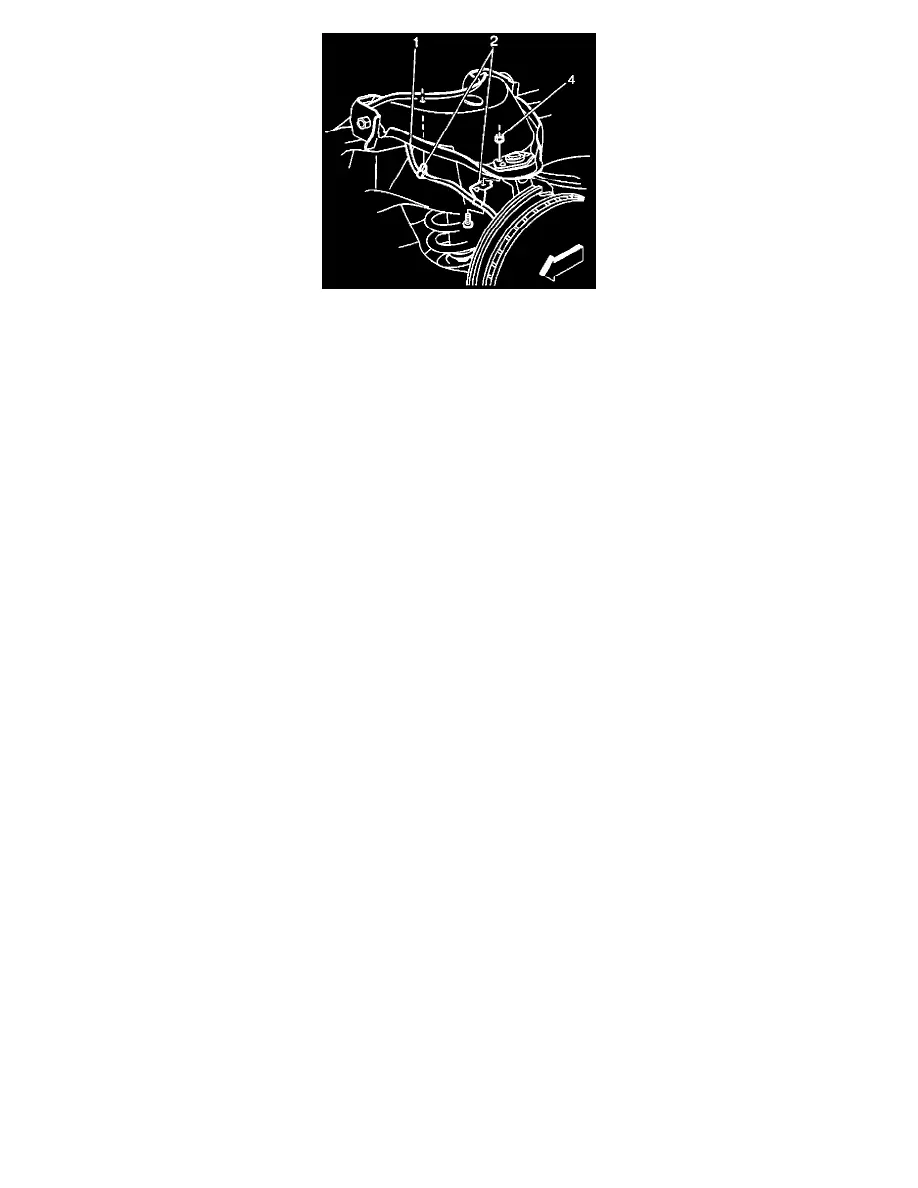
1. Install splash shield gasket.
2. Install wheel speed sensor and splash shield.
3. Install two splash shield mounting bolts.
^
Tighten splash shield mounting bolts to 16 Nm (12 ft. lbs.)
NOTICE: Refer to Fastener Notice in Service Precautions.
4. Install two wheel speed sensor mounting bolts.
^
Tighten wheel speed sensor mounting bolts to 26 Nm (12 ft. lbs.)
5. Install wheel speed sensor harness clip 3/16 inch rivet.
6. Install the harness clips to the wheel speed sensor wire. Locate the clip directly centered over the white paint mark on the wheel speed sensor
cable.
7. Install the harness clip at the ball joint.
8. Install the harness snap-in clip at the upper control arm (light duty only).
9. Install the harness clip at the shock tower.
^
Tighten wheel speed sensor harness clip bolt to 15 Nm (11 ft. lbs.)
10. Install the hub and rotor. Refer to Brake Rotor Replacement.
11. Install brake caliper. Refer to Brake Caliper Replacement.
12. Install tire and wheel. Refer to Wheel Removal (Excessively Tight Wheels)
