Express 2500 V8-6.6L DSL Turbo (2010)
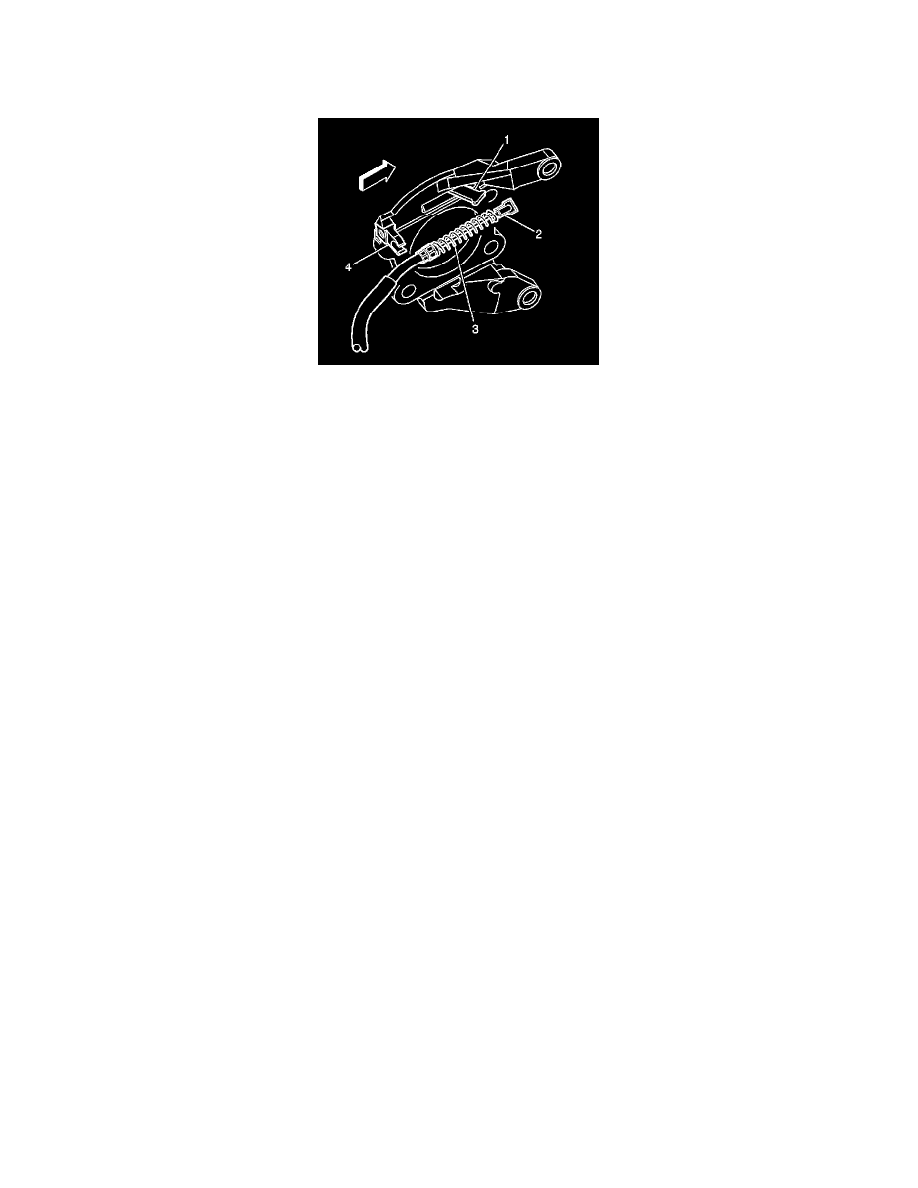
Wheel)).
7. Install the disc brake rotor. Refer to Rear Brake Rotor Replacement (JH5, JH6) (See: Disc Brake System/Brake Rotor/Disc/Service and
Repair/Removal and Replacement/Rear Brake Rotor Replacement (JH5, JH6))Rear Brake Rotor Replacement (JH9) (See: Disc Brake
System/Brake Rotor/Disc/Service and Repair/Removal and Replacement/Rear Brake Rotor Replacement (JH9)).
8. Install the park brake cable eyelet (2) to the actuator lever (1).
9. Compress the park brake cable return spring (3) and install the park brake cable conduit to the backing plate (4).
10. Push the cable conduit into place until the locking tabs are fully engaged in the park brake cable bracket.
11. Install the tire and wheel. Refer to Tire and Wheel Removal and Installation (See: Maintenance/Wheels and Tires/Service and Repair).
12. Enable the park brake cable automatic adjuster. Refer to Parking Brake Cable Adjuster Enabling (See: Parking Brake Cable/Service and
Repair/Procedures/Parking Brake Cable Adjuster Enabling).
13. Adjust the park brake cable. Refer to Parking Brake Adjustment (Without Dual Rear Wheel) (See: Adjustments/Parking Brake Adjustment
(Without Dual Rear Wheel))Parking Brake Adjustment (With Dual Rear Wheel) (See: Adjustments/Parking Brake Adjustment (With Dual Rear
Wheel)).
