Express 2500 V8-6.6L DSL Turbo (2010)
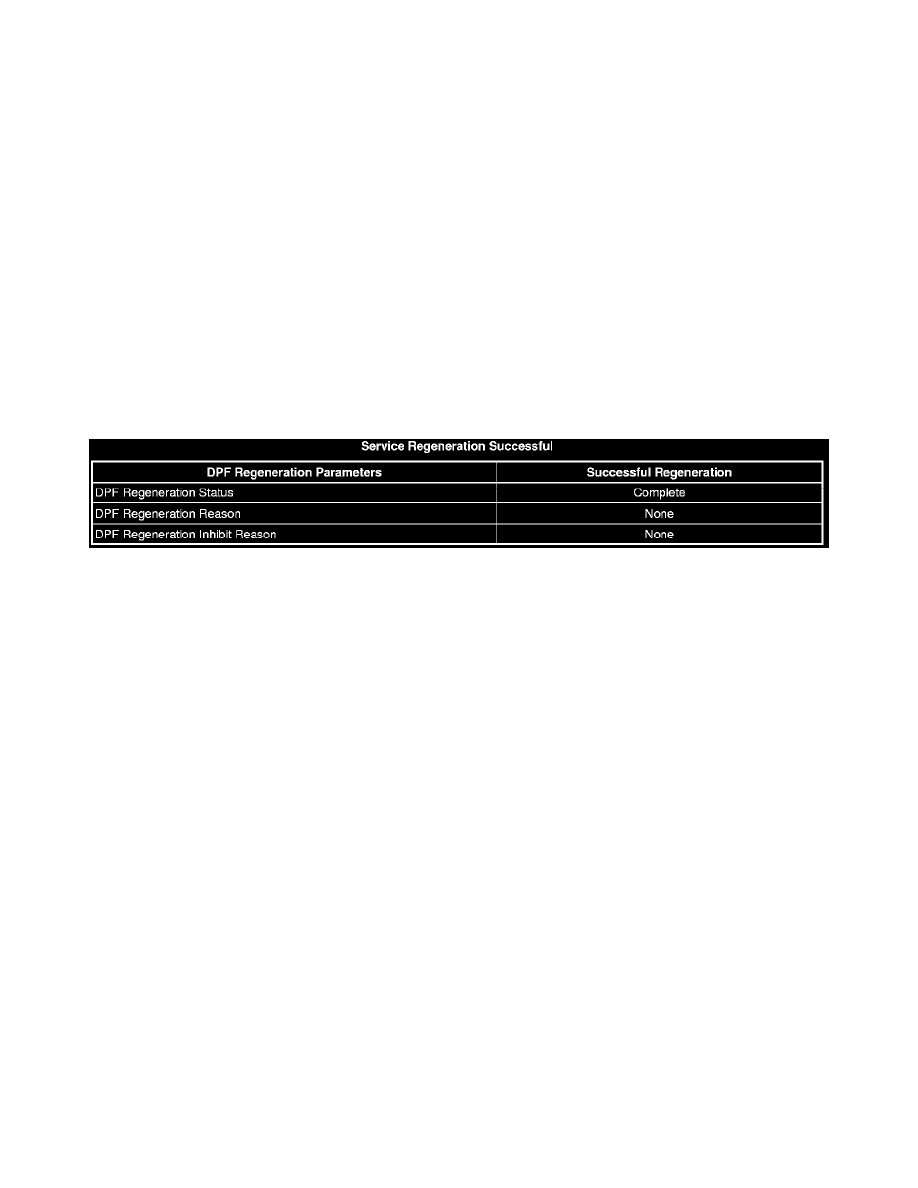
*
Applying the brake pedal
*
Applying the accelerator pedal
*
Selecting Drive or Reverse
*
Commanding DPF Service Regeneration OFF using the scan tool or disconnecting the scan tool from the vehicle
Note:
*
The DPF Service Regeneration will terminate if the DPF or ECT temperatures exceed a calibrated threshold.
*
Temporary blue, gray, or white smoke during this procedure may be an indication of a fuel with high sulfur content.
10. After the service regeneration completes, clear all DTCs and turn the ignition OFF for 90 seconds.
‹› If the service regeneration did not complete or aborted, replace the Exhaust Particulate Filter.
11. Engine running, perform the following within 10 minutes of a successful service regeneration. Operate the vehicle within the following Conditions
for Running DTC P2002. Refer to DTC P2002 (See: Computers and Control Systems/Testing and Inspection/Diagnostic Trouble Code Tests and
Associated Procedures/P Code Charts/P2002).
‹› If DTC P2002 or P244B sets, replace the Exhaust Particulate Filter.
12. Verify that the scan tool DPF Regenerations Completed parameter has increased by one.
‹› If the value has not increased by one, refer to Service Regeneration Unsuccessful.
Service Regeneration Unsuccessful
The scan tool DPF Regeneration Inhibit reason parameter will display a reason for not enabling or aborting the DPF service regeneration. Refer to the
reasons that are displayed and the corrective action for each reason.
