Express 4500 V8-6.0L (2010)
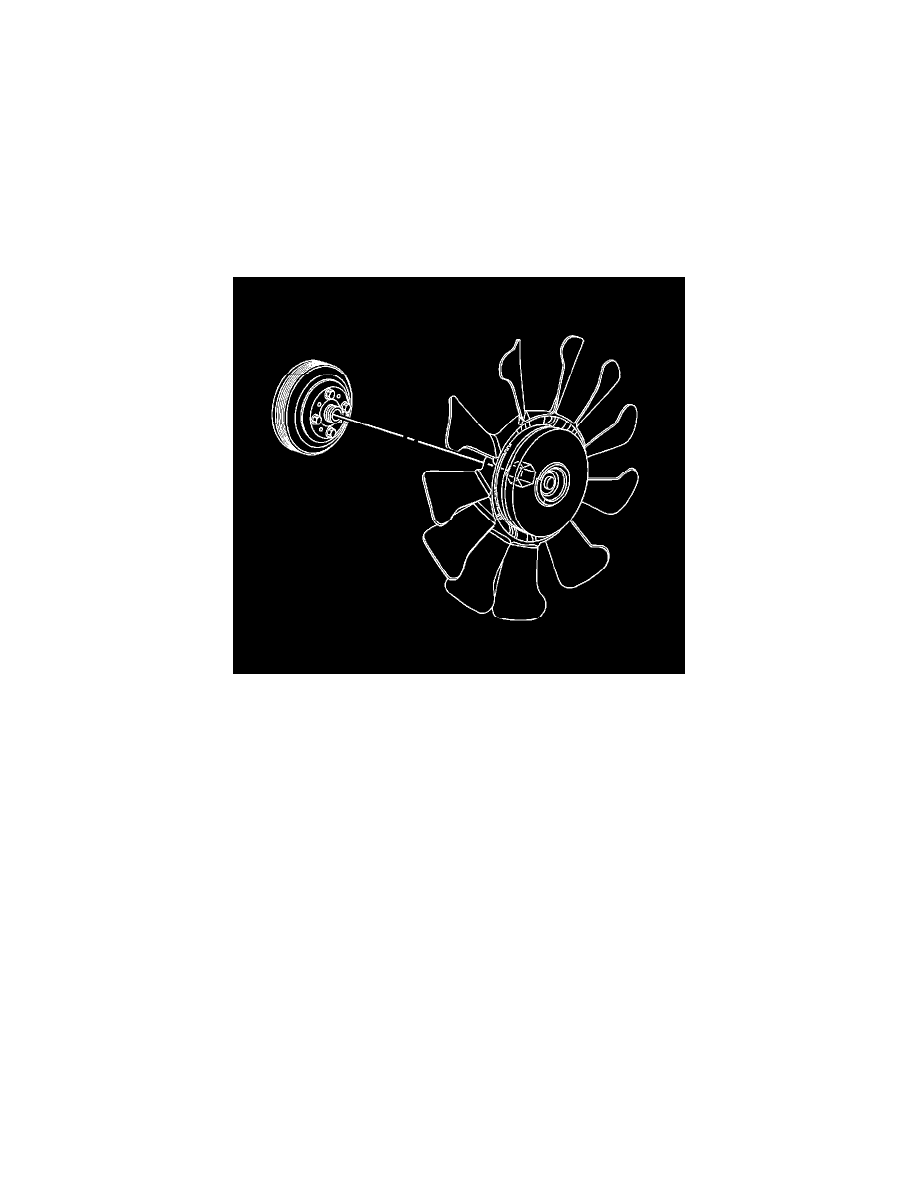
Fan Clutch: Service and Repair
Fan Clutch Replacement
Special Tools
*
J 41240-5A Fan Clutch Wrench
*
J 46406 Fan Clutch Remover and Installer
Removal Procedure
1. Remove the upper fan shroud. Refer to Engine Coolant Fan Upper Shroud Replacement (4.3L, 4.8L, 5.3L, 6.0L, 6.2L, 7.0L) (See: Fan
Shroud/Service and Repair/Engine Coolant Fan Upper Shroud Replacement) Engine Coolant Fan Upper Shroud Replacement (Diesel) (See: Fan
Shroud/Service and Repair/Engine Coolant Fan Upper Shroud Replacement).
2. Install the J 41240-5A onto the fan clutch nut.
Install the J 46406 in order to secure the pulley.
3. Remove the fan clutch assembly.
4. Inspect the following components for cracks, distortion, or other damage:
*
The belt
*
The hub
*
The adapter
*
The pulley
5. Remove the cooling fan from the fan clutch. Refer to Fan Replacement (See: Service and Repair/Fan Replacement).
Installation Procedure
1. Install the cooling fan to the fan clutch. Refer to Fan Replacement (See: Service and Repair/Fan Replacement).
