Express 4500 V8-6.0L (2010)
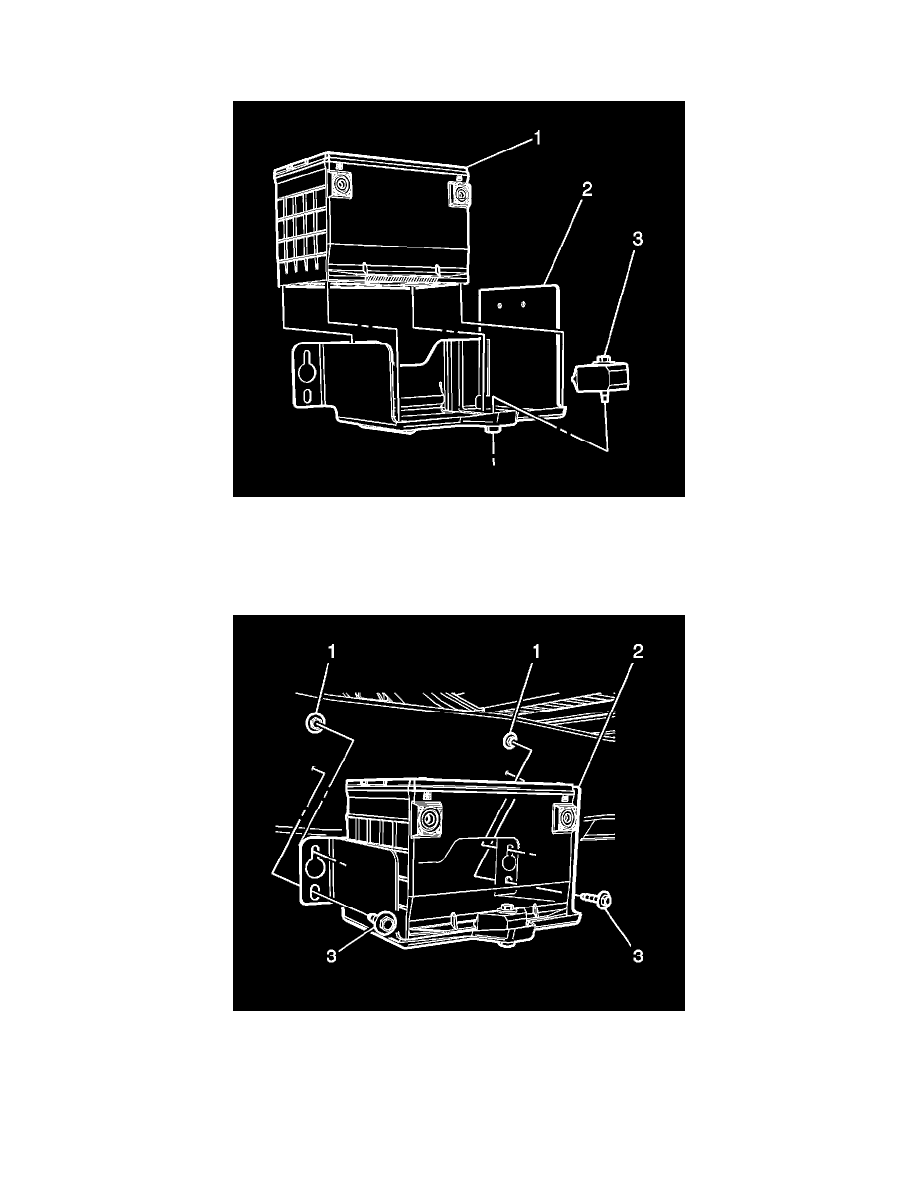
7. Remove the battery (1) from the battery tray (2).
Installation Procedure
1. Install the battery (1) into the battery tray (2).
Caution: Refer to Fastener Caution (See: Service Precautions/Vehicle Damage Warnings/Fastener Caution).
2. Install the battery bolt and retainer (3) and tighten to 18 Nm (12 lb ft).
3. Lift the battery and tray assembly (2) onto the upper auxiliary battery tray bolts (1). Do not tighten the upper bolts at this time.
4. Install the lower battery tray bolts (3) and tighten to 25 Nm (18 lb ft).
5. Connect the positive battery cable to the auxiliary battery and tighten the bolt to 14 Nm (123 lb in).
6. Connect the negative battery cable to the auxiliary battery and to the primary battery. Refer to Battery Negative Cable Disconnection and
Connection (See: Battery Cable/Negative/Service and Repair/Battery Negative Cable Disconnection and Connection).
