G 1500 1/2 Ton Van V6-4.3L VIN W (1997)
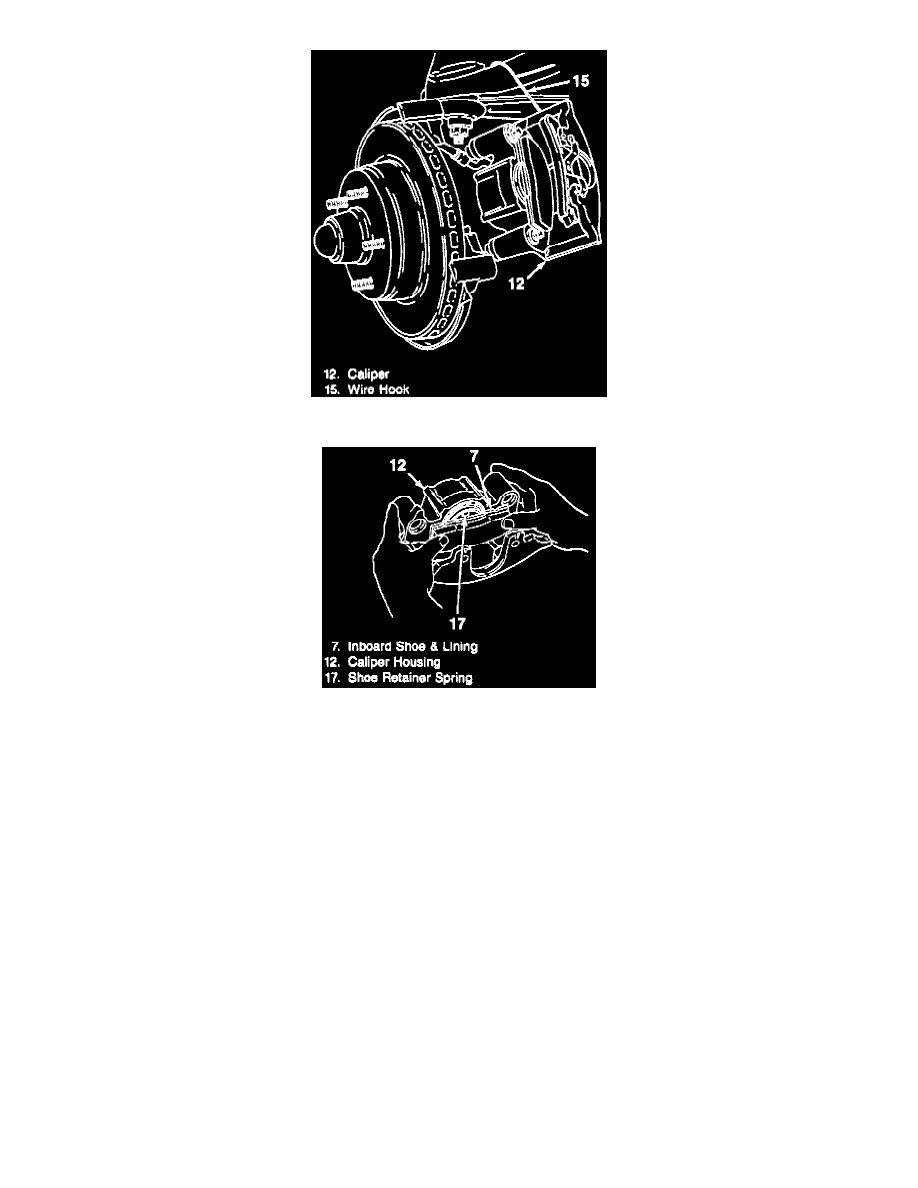
Suspending The Caliper
Installing The Inboard Lining
10. Bushings (3).
11. Inspect mounting bolt and sleeve assemblies for corrosion. Replace if any is found. Inspect bolt boots for nicks or cuts. Replace if any are found.
CAUTION: Do not attempt to polish away corrosion.
NOTE: Clean the caliper assembly and install a new brake hardware kit anytime it is removed from rotor.
INSTALL OR CONNECT
CAUTION:
^
Always use the correct fastener in the proper location. When you replace a fastener, use ONLY the exact part number for that application. General
Motors will call out those fasteners that require a replacement after removal General Motors will also call out the fasteners that require thread
lockers or thread sealant UNLESS OTHERWISE SPECIFIED, do not use supplemental coatings (paints, greases, or other corrosion inhibitors) on
threaded fasteners or fastener joint interfaces. Generally, such coatings adversely affect the fastener torque and joint clamping force, and may
damage the fastener. When you install fasteners, use the correct tightening sequence and specifications. Following these instructions can help you
avoid damage to parts and systems.
^
Any new rotor must have the protective coating removed from the friction surfaces before being placed in service. Use Goodwrench Brake Parts
Cleaner GM PIN 12345754 or equivalent, and wipe the surface clean with clean cloths. Do not use gasoline, kerosene, or other oil base solvents
which may leave an oily residue. This residue is damaging to brake linings and flammable.
