HHR L4-2.4L (2010)
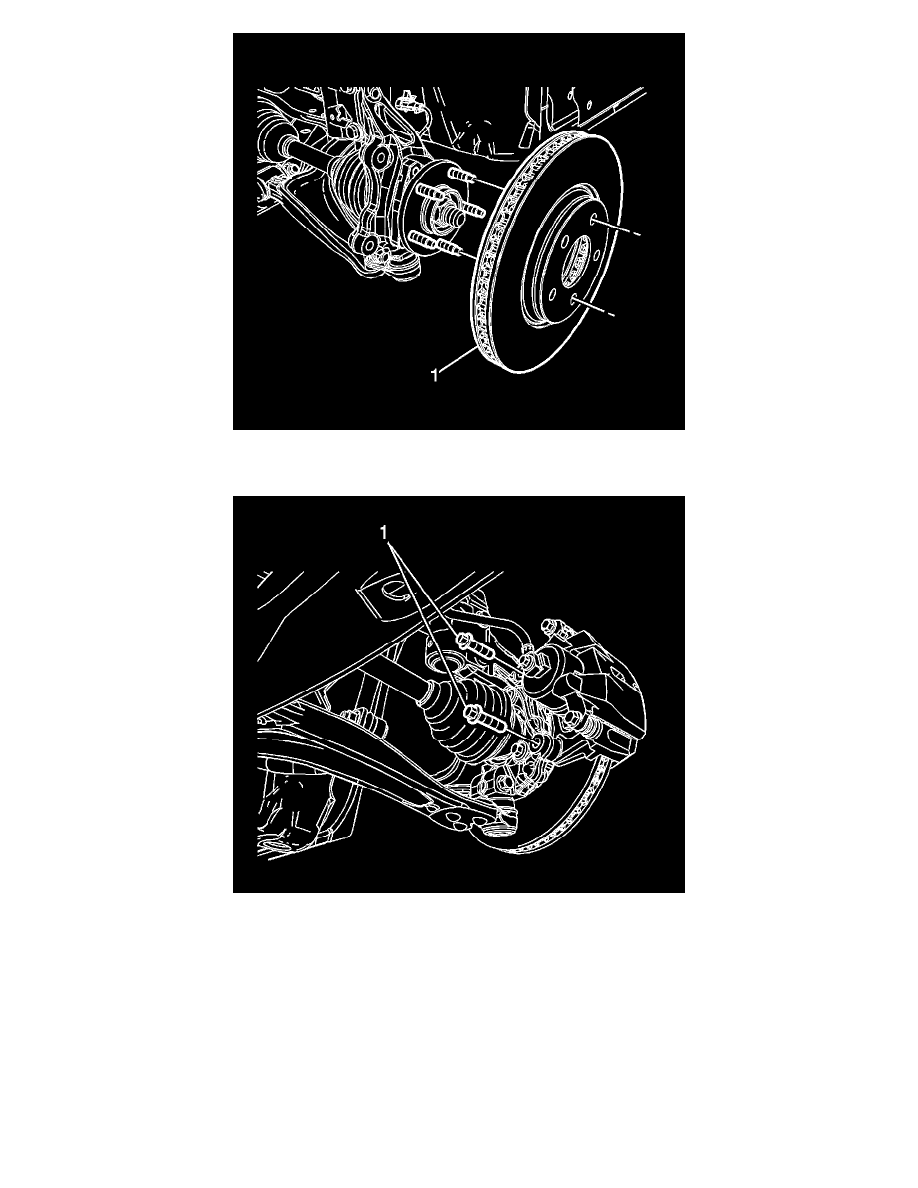
4. Install the brake rotor (1).
If installing the original brake rotor, align the rotor to the wheel hub as noted during rotor removal.
5. Remove the support and position the brake caliper and bracket assembly to the wheel knuckle.
Caution: Refer to Fastener Caution (See: Service Precautions/Vehicle Damage Warnings/Fastener Caution).
6. Install the brake caliper bracket bolts (1).
*
J41/JM4: Tighten the bolts to 115 Nm (85 lb ft)
*
JL9: Tighten the bolts to 130 Nm (96 lb ft)
7. Install the tire and wheel assembly. Refer to Tire and Wheel Removal and Installation (See: Maintenance/Wheels and Tires/Service and Repair).
8. If the brake rotor was refinished, replaced, or if new disc brake pads were installed, burnish the pads and rotors. Refer to Brake Pad and Rotor
Burnishing (See: Brake Pad/Service and Repair/Brake Pad and Rotor Burnishing).
Rear Brake Rotor Replacement
