Impala V6-3.8L SC VIN 1 (2005)
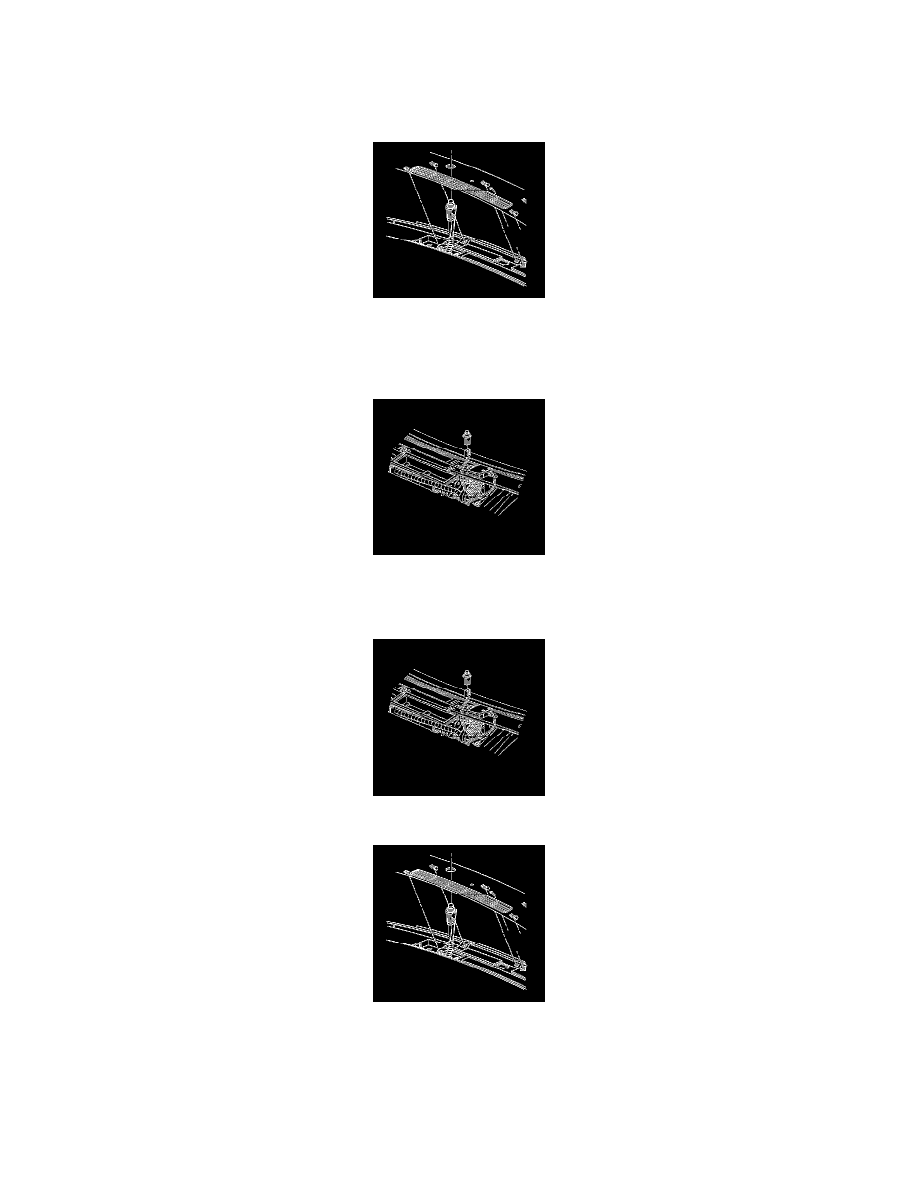
Ambient Light Sensor: Service and Repair
DAYTIME RUNNING LAMPS (DRL) AMBIENT LIGHT SENSOR REPLACEMENT
REMOVAL PROCEDURE
1. Remove the garnish molding from the left windshield pillar.
2. Starting at the left side, carefully lift upwards on the instrument panel (IP) upper trim panel in order to release the retainers from the IP upper trim
pad. Work towards the right in order to access the daytime running lamp (DRL) ambient light sensor.
3. Remove the DRL ambient light sensor from the IP upper trim panel by twisting the sensor 1/4 turn counterclockwise.
4. Remove the DRL ambient light sensor from the DRL ambient light sensor connector.
INSTALLATION PROCEDURE
1. Install the daytime running lamp (DRL) ambient light sensor to the DRL ambient light sensor connector.
2. Position the DRL ambient light sensor to the opening in the instrument panel (IP) upper trim panel. Twist the DRL ambient light sensor 1/4 turn
clockwise.
3. Verify that the DRL ambient light sensor wiring harness will not be pinched when the IP upper trim panel is installed. Working from right to left,
press down on the IP upper trim panel in order to engage the retainers to the IP upper trim pad.
4. Install the garnish molding to the left windshield pillar.
