Impala V6-3.8L SC VIN 1 (2005)
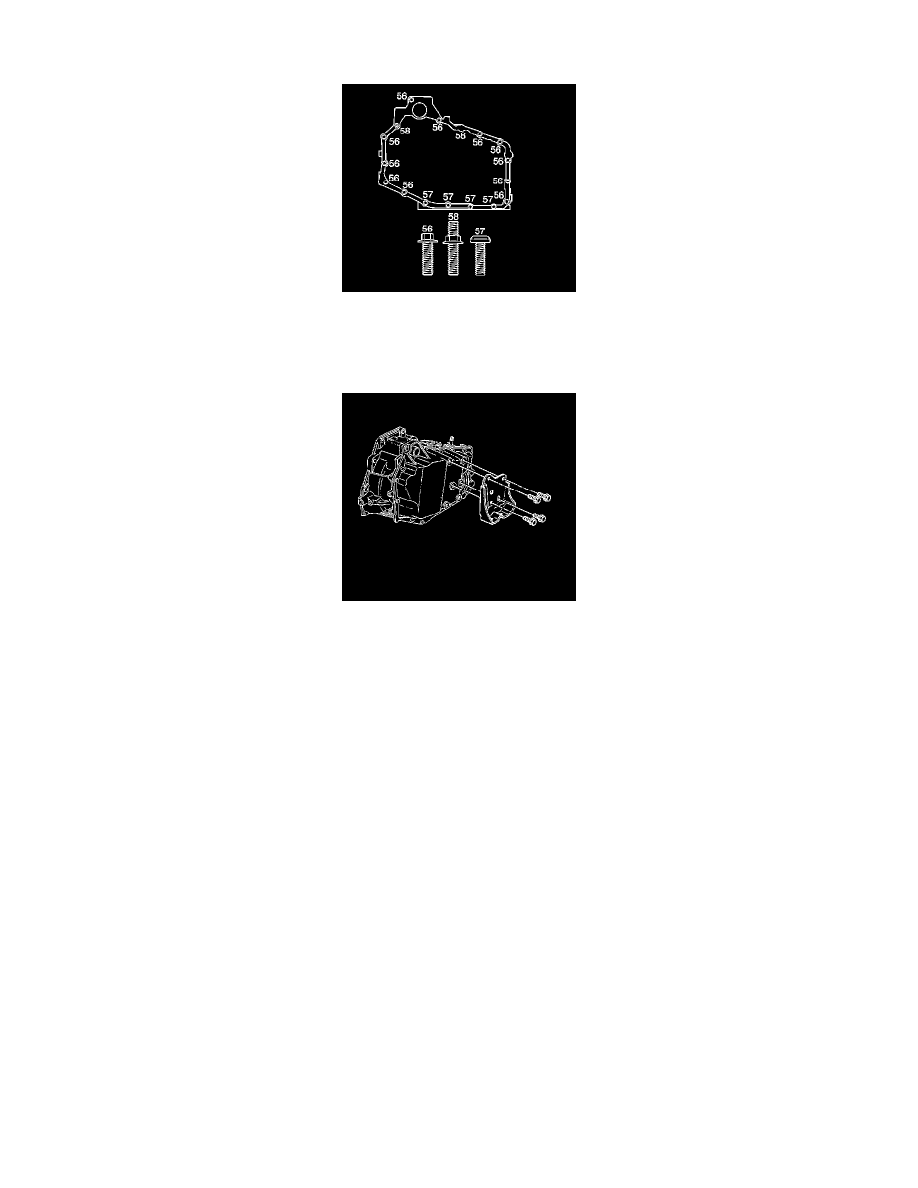
3. Install the case side cover gasket (54).
4. Install the case side cover (53), by first installing any 2 of the upper case side cover bolts (56, 58).
Notice: Refer to Fastener Notice in Service Precautions.
5. Install the case side cover bolts (56,57,58).
Tighten bolts to 25 Nm (18 ft. lbs.).
6. Install the transaxle mount bracket
7. Install the transaxle mount bracket bolts.
Tighten the bolts to 95 Nm (70 ft. lbs.)
8. Install a jackstand under the left frame rail and raise frame while aligning transaxle mount bolts with frame and ball joint with steering knuckle.
9. Install and tighten left side frame-to-body bolts (2).
10. Install the drive axle to the transaxle.
11. Remove the drain pan from under the transaxle.
12. Install transaxle mount nuts (2).
13. Install the ball joint nut and cotter pin.
14. Install steering gear-to-frame bolts.
15. Install the positive battery cable center retainer on the front frame rail.
16. Reposition the stabilizer bar and install bolts-to-lower control arms.
17. Install the front splash shield.
18. Install the wheel speed sensor harness to 4 retainers on the lower control arm.
19. Install the inner fender splash shield.
20. Install the left front wheel.
21. Lower the vehicle.
22. Remove the engine support fixture.
