Impala V6-3.8L VIN K (2004)
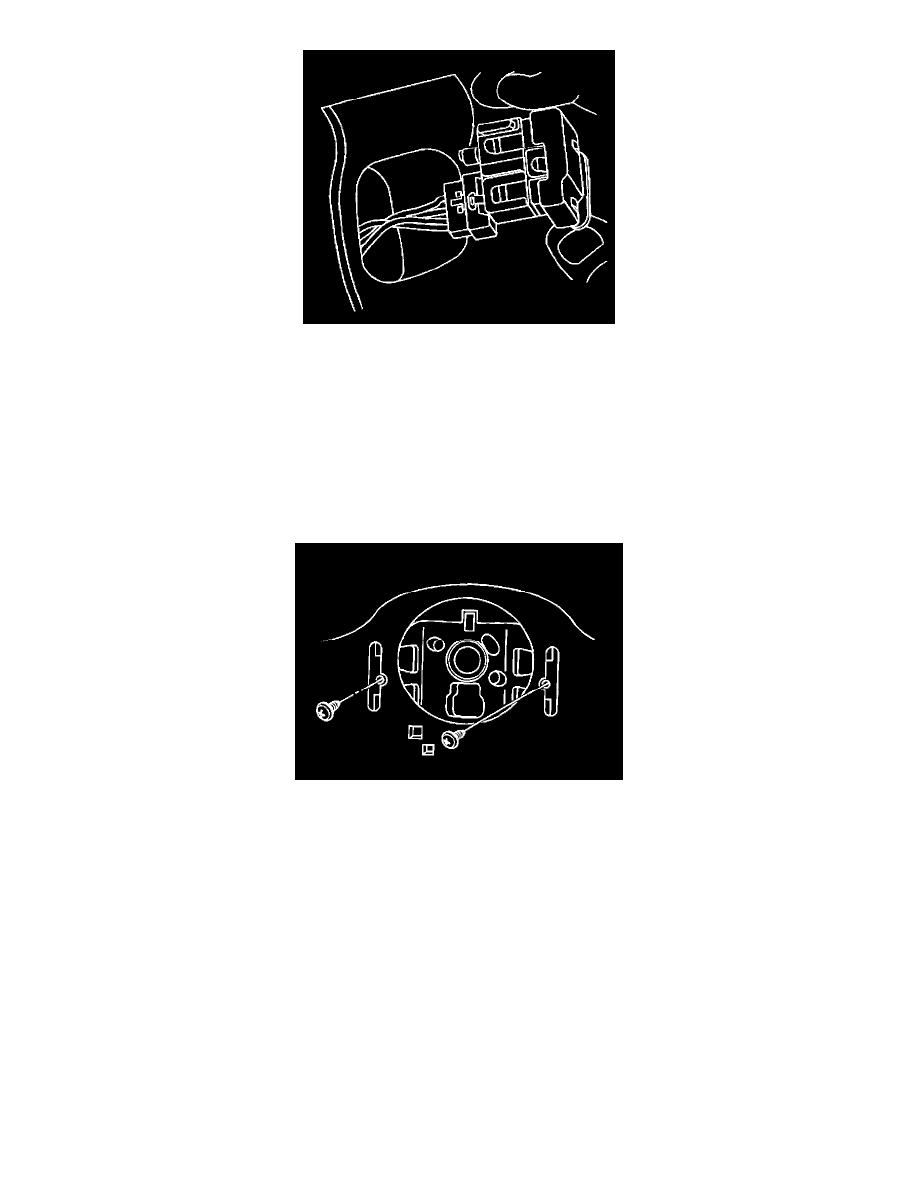
1. Position the radio control switch to the steering wheel. Route the radio control wire harness through the access opening in the back of the steering
wheel switch pocket.
2. Connect the electrical connector to the back of the steering wheel radio control switch.
3. Carefully install the radio control switch into the steering wheel switch pocket.
Important: The steering wheel switch wiring harness must be kept below the white insulators on the back of the steering wheel when installing the
plastic back shroud. Do not pinch the wire harness between the steering wheel urethane and the plastic back shroud.
4. Install the plastic back shroud to the back of the steering wheel with the shroud screws.
5. Install the radio controls wiring harness to the retainers in the steering wheel insert and back shroud. Verify that the wiring is not routed
underneath any of the four SIR module mounting holes in the steering wheel.
Notice: Refer to Fastener Notice in Service Precautions.
6. Install the shroud screws and the shroud on the back of the steering wheel.
^
Tighten the screws to 2 Nm (18 in. lbs.).
7. Install the steering wheel.
8. Install the inflatable restraint steering wheel module.
9. Enable the SIR system.
