Impala V6-3.9L (2007)
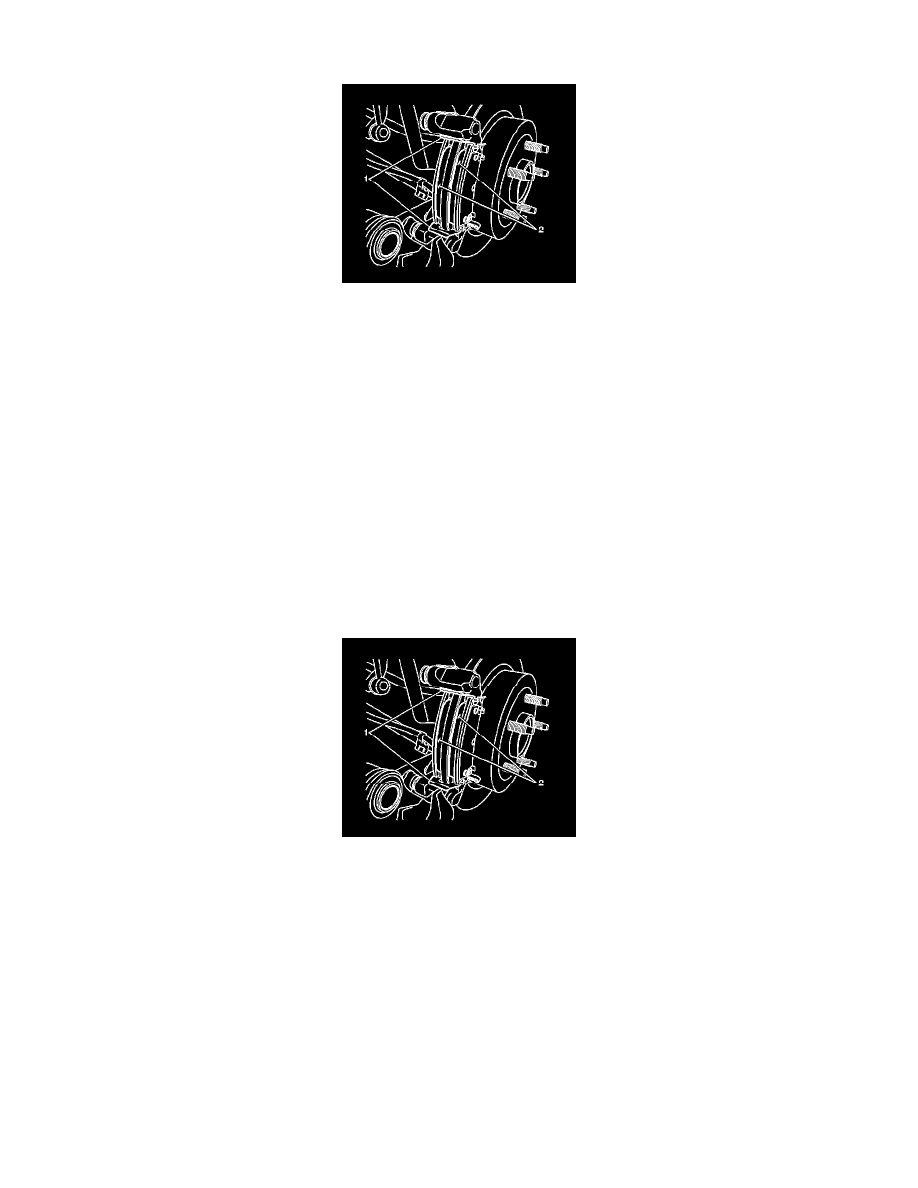
8. Pivot the caliper down in order to access the pads. It is not necessary to remove the caliper.
9. Remove the brake pads (2) from the caliper bracket.
10. Remove the 2 pad clips (1) from the caliper bracket.
11. Inspect the caliper mounting hardware for the following conditions:
*
Cuts
*
Tears
*
Deterioration
Replace any hardware if damage exists.
12. Inspect the caliper dust boot for the following conditions:
*
Cuts
*
Tears
*
Deterioration
Replace the caliper dust boot if damage exists.
13. Inspect the caliper bolts for corrosion or damage. If corrosion exists, use new caliper bolts when installing the caliper.
Installation Procedure
1. Bottom the piston into the caliper bore.
Use a C-clamp before installing new brake pads in order to compress the piston. Use an old brake pad or wooden block across the face of the
piston to avoid damage to the piston or the caliper boot.
2. Install the 2 retainers (1) to the caliper bracket.
Important: The wear sensor is on the outside pad. The sensor is positioned at the trailing or downward edge of the pad during forward
wheel rotation.
3. Install the pads (2) to the caliper bracket.
