Impala V8-5.3L (2008)
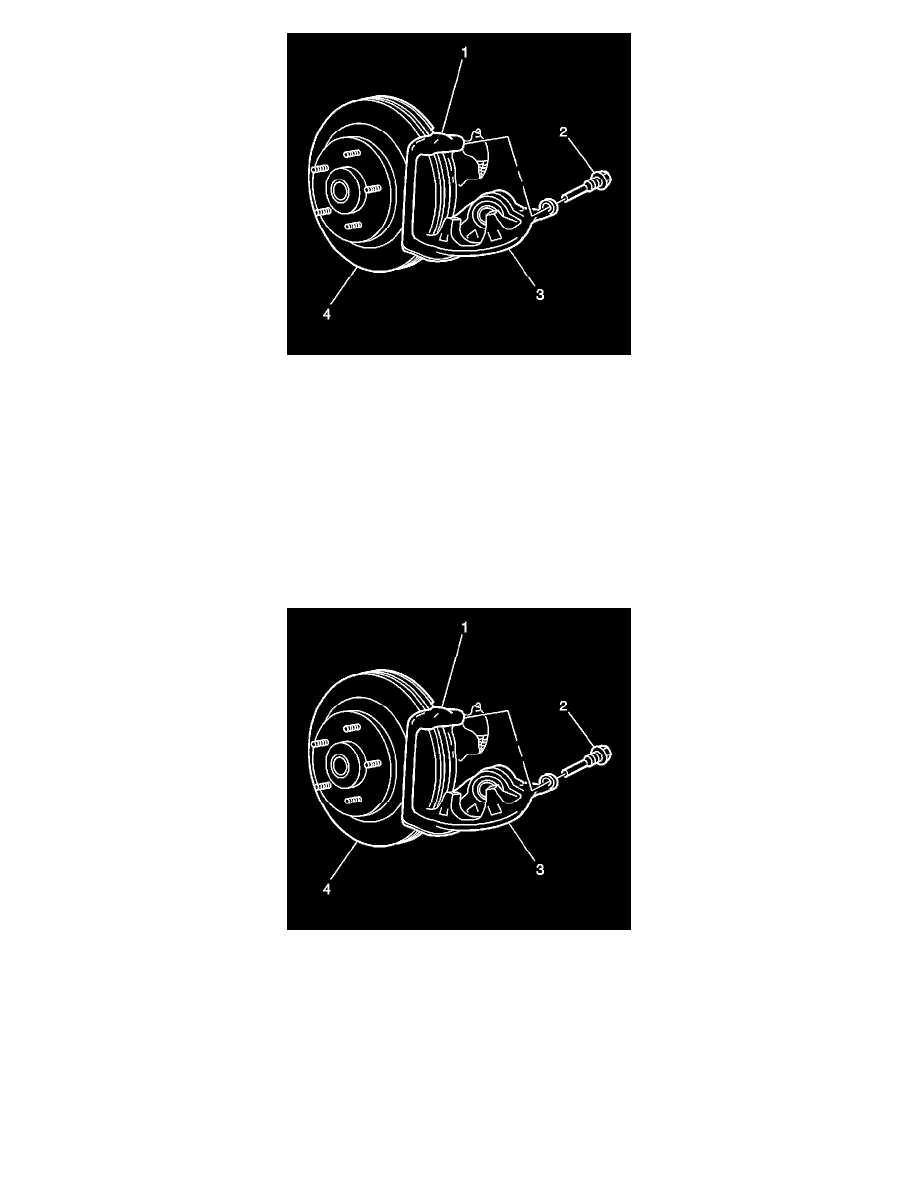
11. Remove the caliper bolts (1 and 3).
12. Remove the caliper (3) from the rotor (4) and the caliper bracket (1).
13. Inspect the caliper bracket bolt boots on the caliper bracket for the following conditions:
*
Cuts
*
Tears
*
Deterioration
Replace any damaged caliper bracket bolt boots. Refer to Rear Disc Brake Hardware Replacement (See: Disc Brake System/Service and
Repair/Rear Disc Brake Hardware Replacement) .
14. Inspect the caliper bolts (2) for corrosion or damage. If corrosion is found, use new caliper bolts, including bushings, when installing caliper.
Installation Procedure
1. Install the caliper (3) over the rotor (4) and the caliper bracket (1). Ensure that the bushings are in place.
