Impala V8-5.3L (2008)
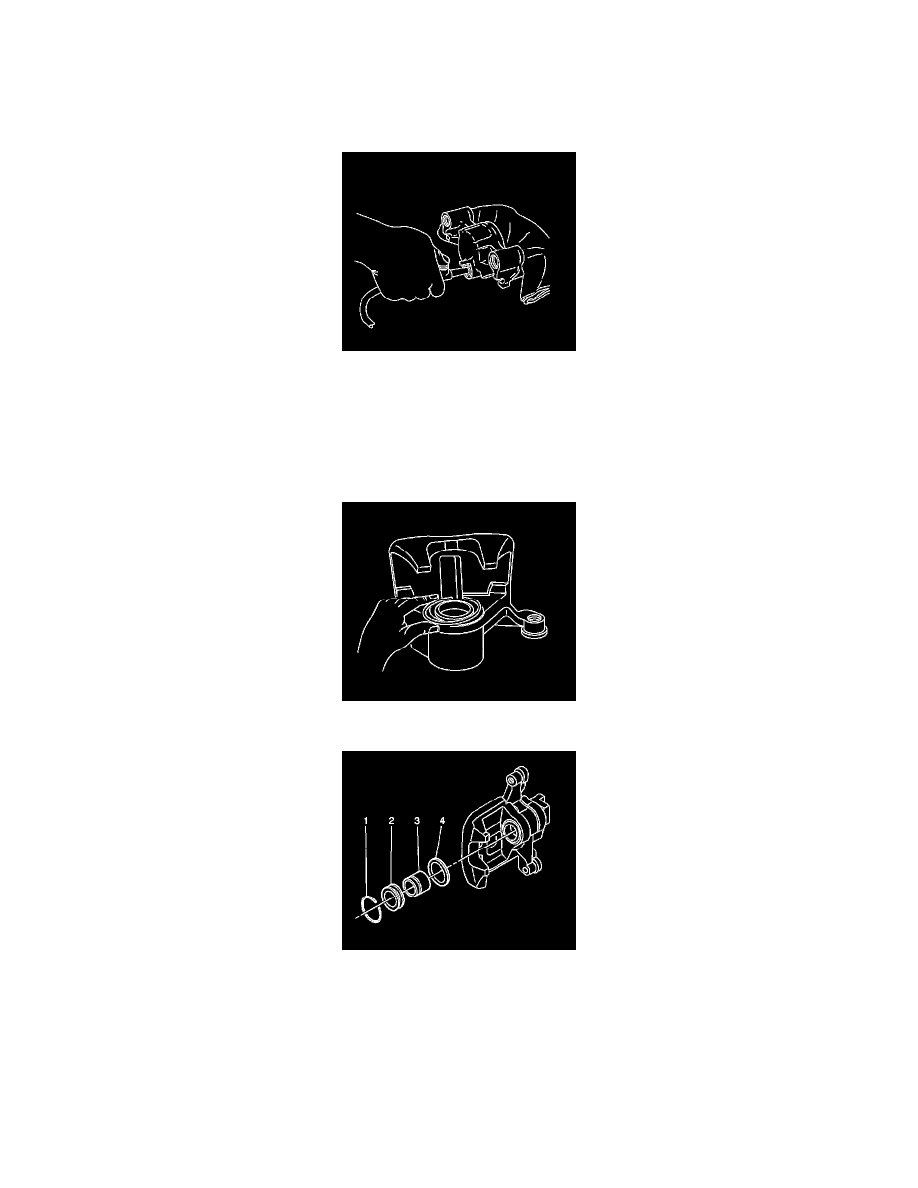
Caution: Refer to Brake Fluid Irritant Caution .
Notice: Refer to Brake Fluid Effects on Paint and Electrical Components Notice .
1. Remove the rear brake caliper from the vehicle. Refer to Rear Brake Caliper Replacement (See: Removal and Replacement/Rear Brake Caliper
Replacement) .
Caution: Do not place fingers in front of the caliper piston(s) in an attempt to catch or protect it when applying compressed air. The piston(s) can
fly out with force and could result in serious bodily injury.
Notice: Use clean cloths to pad interior of caliper housing during piston removal. Use just enough air to ease the pistons out of the bores. If the
pistons are blown out, even with the padding provided, it may be damaged.
2. Remove the brake caliper piston from the caliper bore by directing low pressure compressed air into the caliper bore through the fluid inlet hole.
3. Remove the retaining ring that secures the dust boot to the caliper housing.
4. Remove the piston dust boot seal (2) from the seal counterbore in the caliper. Discard the boot seal.
5. Using a small wooden or plastic tool, remove the piston seal (4) from the caliper bore . Discard the piston seal.
Important: Do not use abrasives to clean the brake caliper piston.
6. Clean the brake caliper piston bore and seal counterbore, and the caliper piston with denatured alcohol, or equivalent.
7. Dry the caliper piston bore and counterbore, and the piston with non-lubricated, filtered air.
8. Inspect the caliper bore for cracks, scoring, pitting, excessive rust, and/or excessive corrosion.
9. If light rust or light corrosion are present in the caliper bore, attempt to remove the imperfection with a fine emery paper. If the imperfection
cannot be removed, replace the caliper assembly.
