K 2500 Truck 4WD V8-6.6L DSL Turbo VIN 1 (2002)
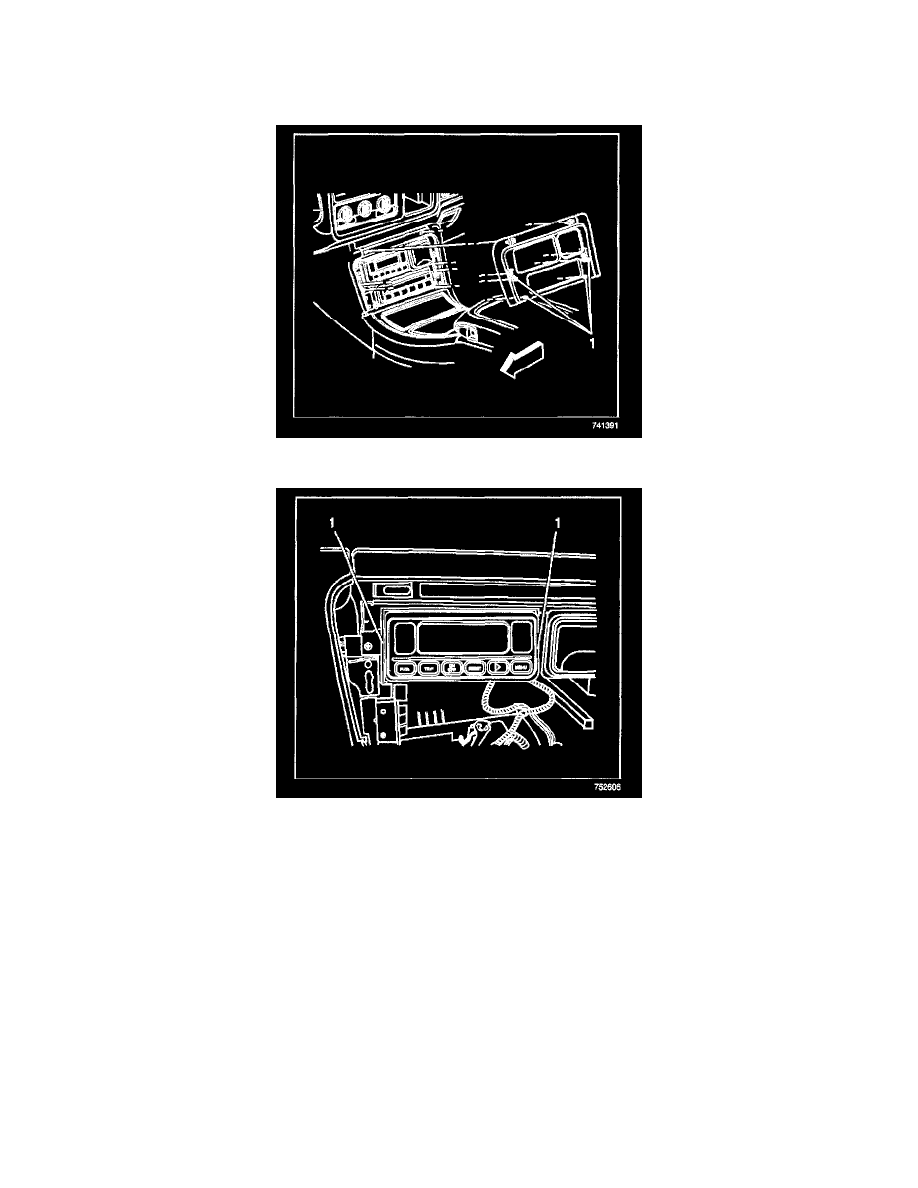
Driver/Vehicle Information Display: Service and Repair
DRIVER INFORMATION CENTER REPLACEMENT
REMOVAL PROCEDURE
1. Remove the floor console upper bezel by firmly grabbing and pulling outwards.
2. Insert a flat bladed tool at the edge (1) of the DIC in order to pry out the DIC.
3. Disconnect the electrical connector from the DIC.
4. Remove the DIC from the console.
INSTALLATION PROCEDURE
