Malibu L4-2.4L (2010)
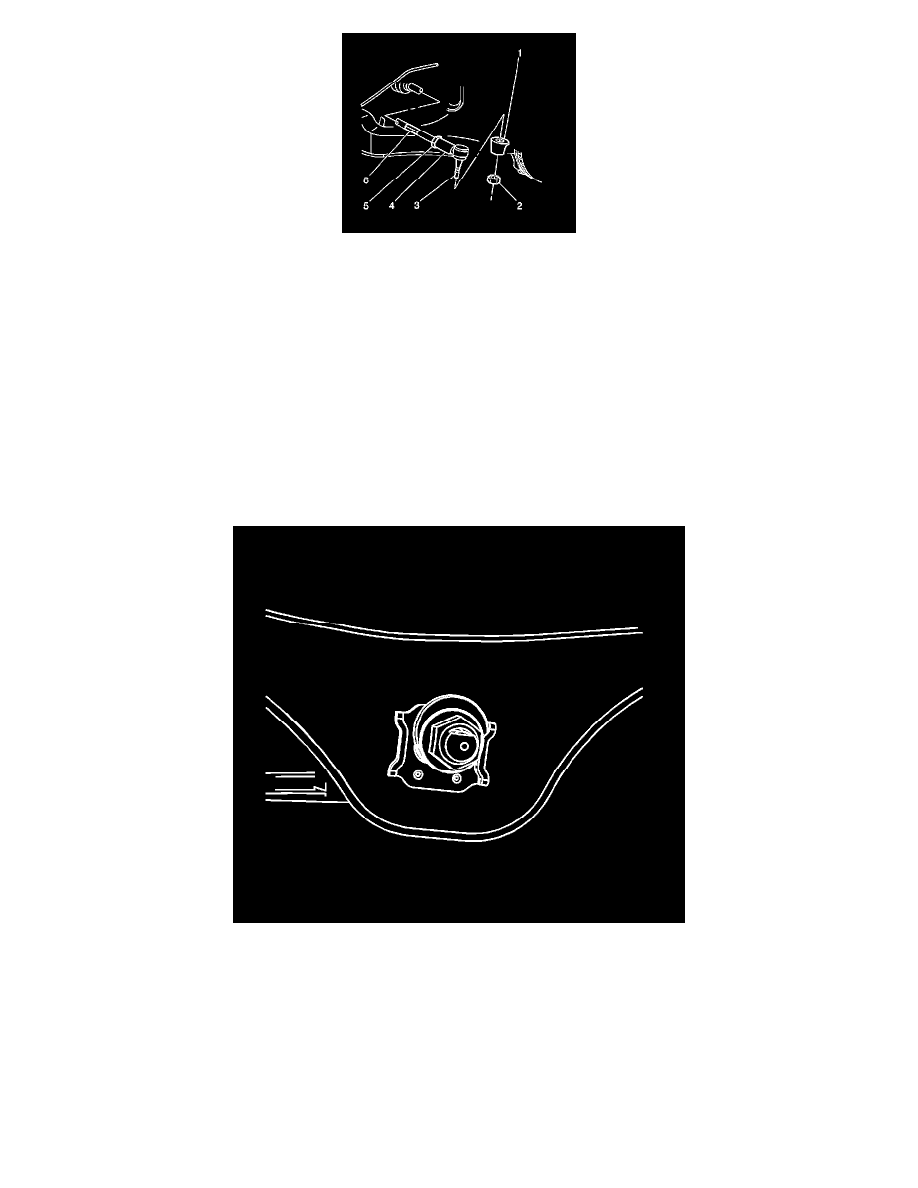
1. Ensure that the steering wheel is set in a straight ahead position.
2. Center the steering wheel position sensor prior to alignment. Refer to Steering Wheel Position Sensor Centering (See: Sensors and
Switches/Sensors and Switches - Steering and Suspension/Sensors and Switches - Steering/Steering Angle Sensor/Service and Repair/Steering
Wheel Position Sensor Centering)
3. Loosen the tie rod jam nut (5).
4. Adjust the toe to specification by turning the adjuster (6). Refer to Wheel Alignment Specifications (See: Specifications/Wheel Alignment
Specifications).
Caution: Refer to Fastener Caution (See: Service Precautions/Vehicle Damage Warnings/Fastener Caution).
5. Tighten the tie rod jam nut (5) to 68 Nm (50 lb ft).
Rear Camber Adjustment
Rear Camber Adjustment
1. Loosen the inner lower control arm cam bolt nuts.
2. Rotate the cam bolts to the required camber specification setting. Refer to Wheel Alignment Measurement (See: Wheel Alignment Measurement
).
Caution: Refer to Fastener Caution (See: Service Precautions/Vehicle Damage Warnings/Fastener Caution).
3. Maintain the camber setting while tightening the cam bolt nuts.
Tighten the inner lower control arm (front) bolt nut to 110 Nm (81 lb ft).
Note: Check the toe setting AFTER changing camber or caster.
