Malibu L4-2.4L (2010)
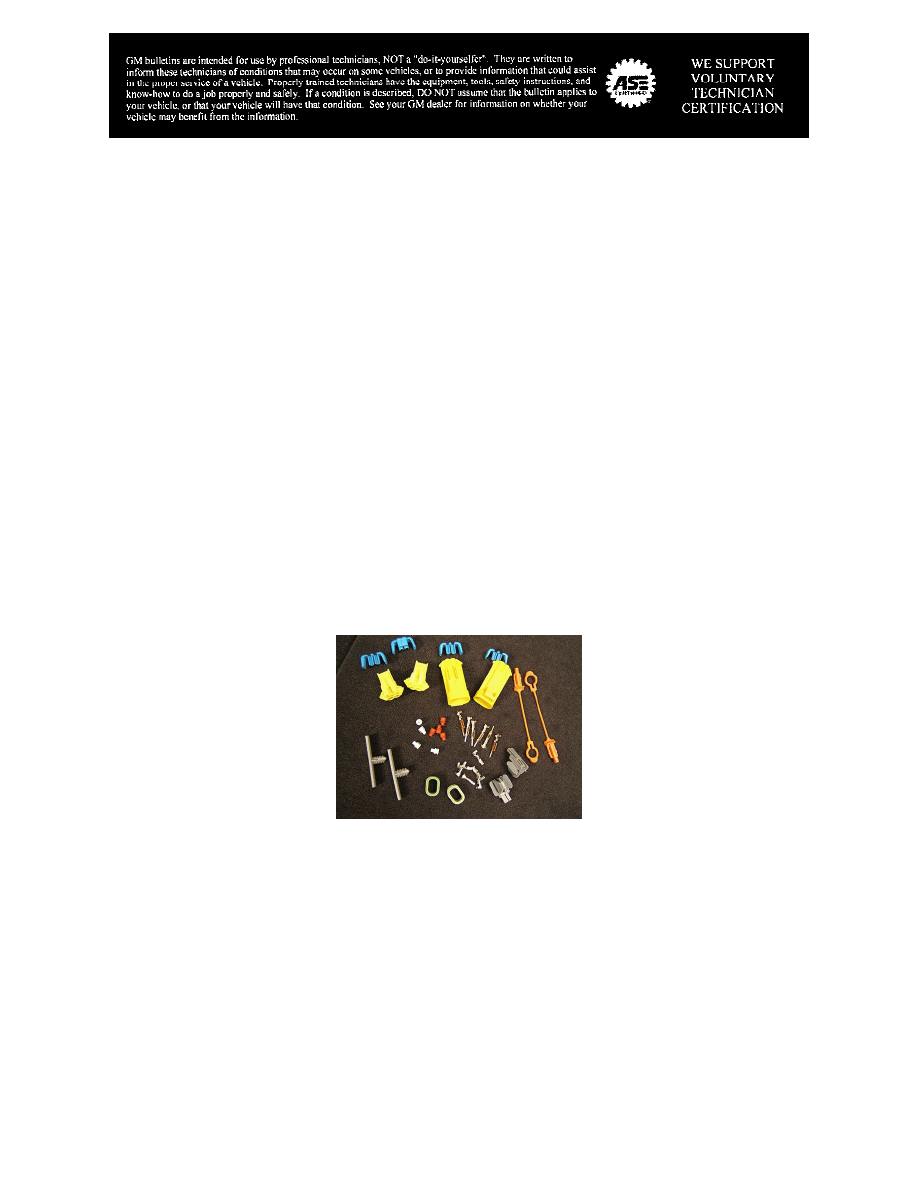
Disclaimer
Service Procedure
Service Procedure
Air Bag Connector Inspection
1. Move the driver's seat to the maximum forward position and raise the seat to its maximum height.
2. Using a flash light, locate the air bag and body wire harnesses.
Note
Vehicles that have new air bag connectors will have a tie strap securing the two (2) wires exiting the air bag connector to the main body wiring
harness. In addition, the new air bag connectors will have an orange connector position assurance (CPA) clip that is tethered to the connector.
Ensure both the orange CPA clip and tie strap are located. Air bag and body wire harnesses without the tie strap and/or CPA clip must have the air
bag connectors replaced.
3. Determine if the new air bag connectors have been installed.
-
If the vehicle is equipped with the new air bag connectors, no further action is required. Refer to Warranty Transaction Information in this
bulletin.
-
If the vehicle is NOT equipped with the new air bag connectors, replace the air bag connectors. Refer to Replace Wire Harness Connector in
this bulletin.
Replace Wire Harness Connector
Tools Required
-
J-38125-7, Crimp Tool
-
J-38125-6, Crimp Tool
Note
The service kit shown above is early production and does not contain the correct color wire seals. Replace connectors on both driver and passenger seats,
then reroute and attach the harnesses to the seat using the service kit.
1. Disable the SIR system. Refer to SIR Disabling and Enabling in SI.
(Seat shown out-of-vehicles for illustration purposes)
