Malibu V6-3.5L VIN 8 (2004)
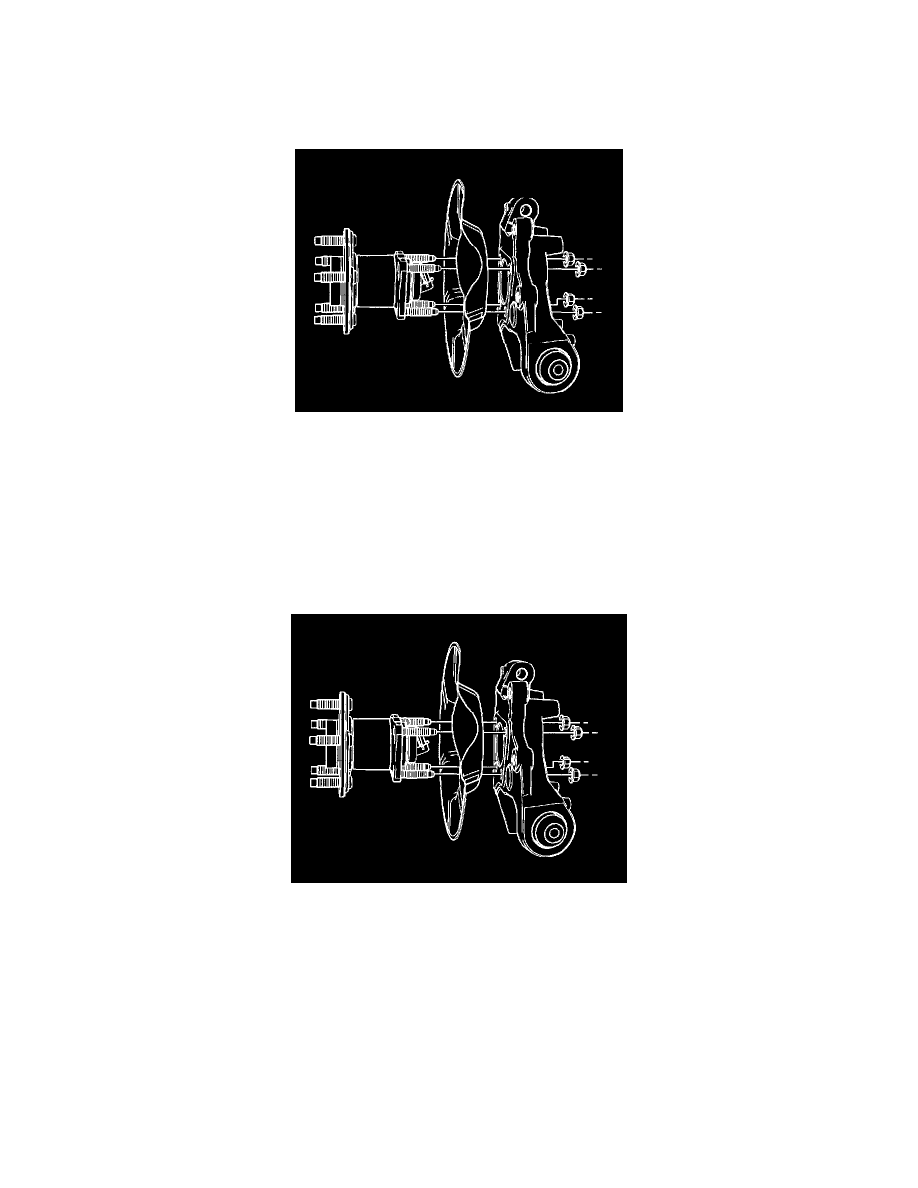
Wheel Hub: Service and Repair
Rear
Wheel Bearing/Hub Replacement - Rear
Removal Procedure
1. Raise and support the vehicle.
2. Remove the tire and wheel assembly.
3. Remove the brake rotor.
4. Disconnect the electrical connector from the wheel speed sensor, if equipped with ABS.
5. Remove the stabilizer link bolt at the knuckle and position the stabilizer link out of the way in order to provide access to the wheel bearing/hub
bolts.
6. Remove the 4 wheel bearing/hub assembly nuts.
7. Remove the wheel bearing/hub assembly from the knuckle.
Installation Procedure
1. Install the wheel bearing/hub assembly to the knuckle.
Notice: Refer to Fastener Notice in Service Precautions.
2. Install the 4 wheel bearing/hub assembly nuts.
^
Tighten the nuts to 63 Nm (47 ft. lbs.).
3. Connect the stabilizer link bolt at the knuckle..
4. Connect the electrical connector to the wheel speed sensor, if equipped with ABS.
5. Install the brake rotor.
6. Install the tire and wheel assembly.
7. Lower the vehicle.
8. Inspect the rear alignment.
