Malibu Classic L4-2.2L (2008)
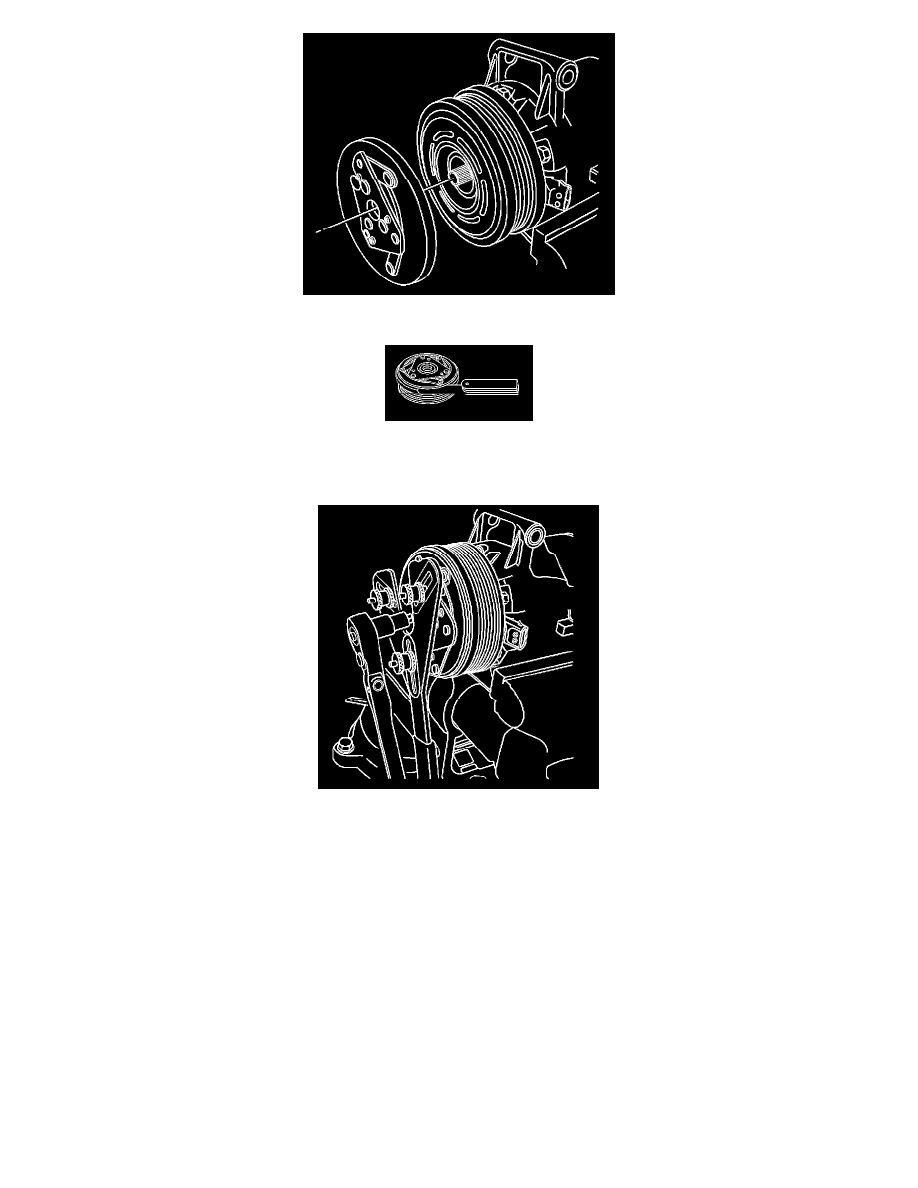
7. Install the compressor clutch plate to the compressor.
Important: Make certain that the drive plate does not drag against the pulley when the pulley is rotated.
8. Measure the air gap between the pulley and the drive plate. Adjust the shims to achieve a 0.3-0.6 mm (0.012-0.024 in) air gap.
Important: Make certain that the new drive plate bolt has colored adhesive on at least 5 threads.
9. Install the clutch drive plate bolt.
Notice: Refer to Fastener Notice.
10. Tighten the compressor clutch drive plate bolt.
Use the J 37872 to hold the compressor clutch plate from turning.
Tighten the bolt to 12 N.m (106 lb in).
11. Install the compressor to the engine.
12. Install the compressor mounting bolts.
Tighten the bolt to 50 N.m (37 lb ft).
13. Install the engine drive belt.
Important: Radiator air deflectors must be properly installed or reduced A/C and engine cooling system performance could occur.
