Monte Carlo V6-3.4L VIN E (2000)
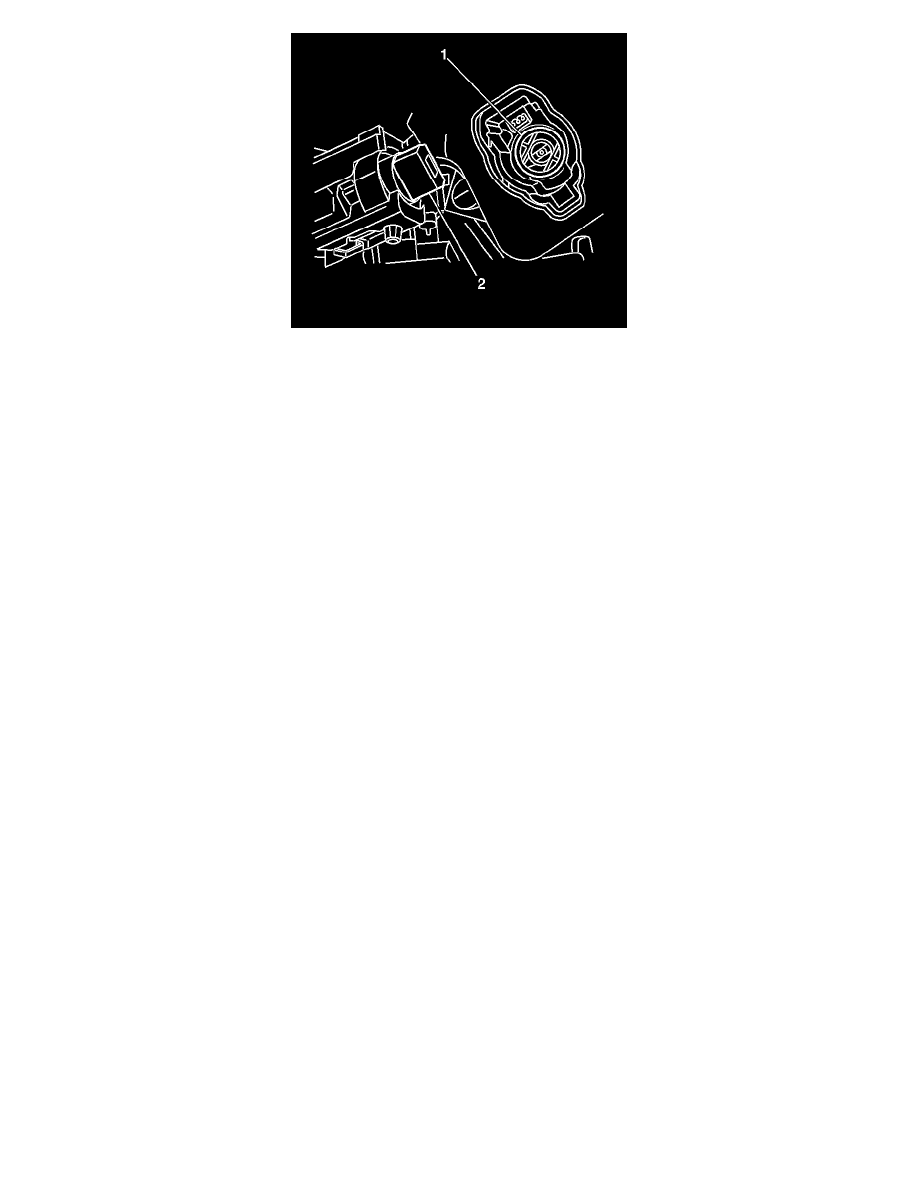
1. Code the ignition lock cylinder, if necessary. Refer to Key and Lock Cylinder Coding.
2. Insert the key and turn the lock cylinder to the ON/RUN position.
3. Position the lock cylinder to the ignition switch. Press the cylinder into place. If you turned the key slightly while removing the lock cylinder, you
may have to align the white colored ignition switch rotor (1) with the lock cylinder (2). You can rotate the ignition switch rotor (1) with your
finger.
4. Turn the key to the OFF position and remove the key.
5. Install the I/P cluster trim plate.
6. Connect the negative battery cable.
7. If you installed a new lock cylinder, perform the BCM theft deterrent relearn procedure. See: Body and Frame/Body Control Systems/Body
Control Module/Service and Repair/Procedures/Body Control Module (BCM) Programming/RPO Configuration
